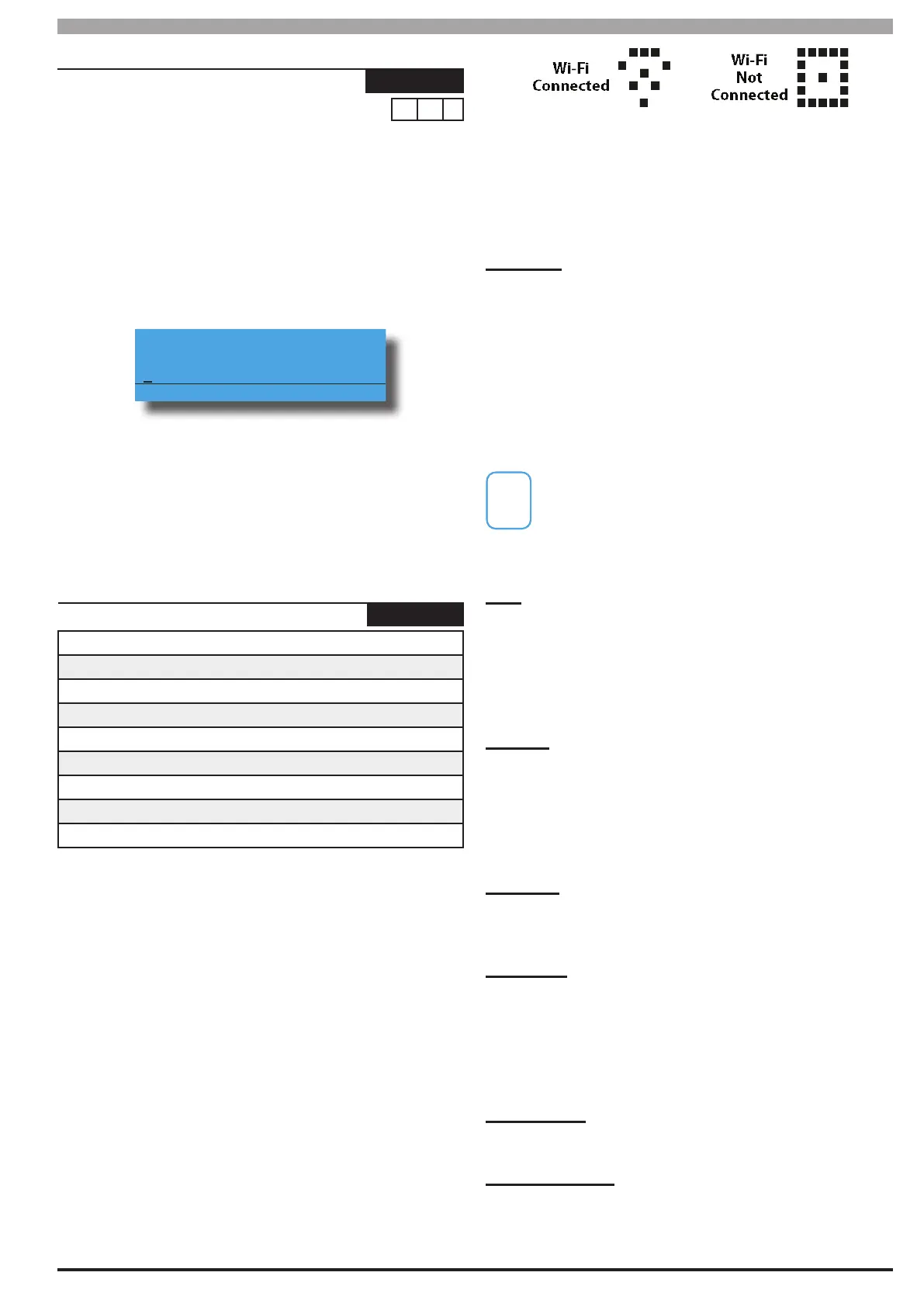Solution 6000-IP
Installation Manual Device Programming
10-9
Bosch Security Systems 10/22 BLCC615I
Devices > Keypads & Readers >
Lockout Time
MENU 6-1-8
(*** System Wide Parameter ***)
0 6 0
Seconds
This menu programs how long a keypad will be
quarantined if the PIN retry count value is exceeded.
See MENU 1-5-1 — PIN Retry Count. The PIN retry counter is
reset when any area is armed or disarmed using a valid PIN.
1) Press [MENU] + [6] + [1] + [8]. The keypad will
display the current keypad lockout time.
Lockout Time
060 Seconds
Press 0-9 OK to SAVE
2) Use the numeric keys to program the number of
seconds the keypad will be locked out for. Valid
entries are 0 - 255, 0 = No Lockout.
3) Press [OK] to save and exit, else press [MENU] to
exit without saving.
Devices > Keypads And Readers > Wi-Fi Settings
Wi-Fi Settings
-
MENU 6-1-9
SSID Scan
SSID
Security
Password
IP Address
Subnet Mask
Default Gateway
MAC Address
IP Options
This menu option is only available when the system
detects that a WiFi enabled keypad is installed on the
system.
Wi-Fi Enabled keypads include two new symbols which
indicate the connection state between the keypad and
the customers wireless access point. A Wi-Fi symbol will
be displayed on the keypad display after the system has
logged onto your local Wi-Fi network.
Wi-Fi Signal Indicators
A brief description of the options available are listed below.
For more information refer to the Wi-Fi Enabled Keypad IRG.
SSID Scan
This option will request the system to create a list of all
SSID’s currently in range of the Wi-Fi keypad. Use the
down arrow key to step through the available SSID’s and
press OK to select the required station.
The SSID scan also displays the signal strength for
each station in dB’s (Decibels). To ensure reliable Wi-Fi
performance do not attempt to connect the keypad the a
station with a signal strength lower than -65dB.
The lower the number the better the signal strength is. For
example -25dB is better than -55dB. If the signal strength
for the required station is higher than -65dB you should
consider relocating the keypad or using a Wi-Fi range
extender.
SSID
This option allows the installer or master user to
manually enter the required SSID. This typically will
need to be done when the SSID is not being broadcast
by the wireless access point. The SSID supports up to a
maximum of 32 characters.
Security
From the list select the Wi-Fi Security option currently
in use on the customers wireless access point. If you
perform a SSID Scan (see above), the control panel will
automatically detect the security option required and
you wont need to set this option.
Password
Enter the customers Wi-Fi access password. The
password supports up to a maximum of 32 characters.
IP Address
If the customer site is using DHCP there is no need to
enter anything in this location. If you are not using
DHCP then you should enter the assigned IP address for
the Wi-Fi keypad here. You will also need to enter the
Subnet Mask and Default Gateway addresses.
Subnet Mask
Only enter when not using DHCP.
Default Gateway
Only enter when not using DHCP.
