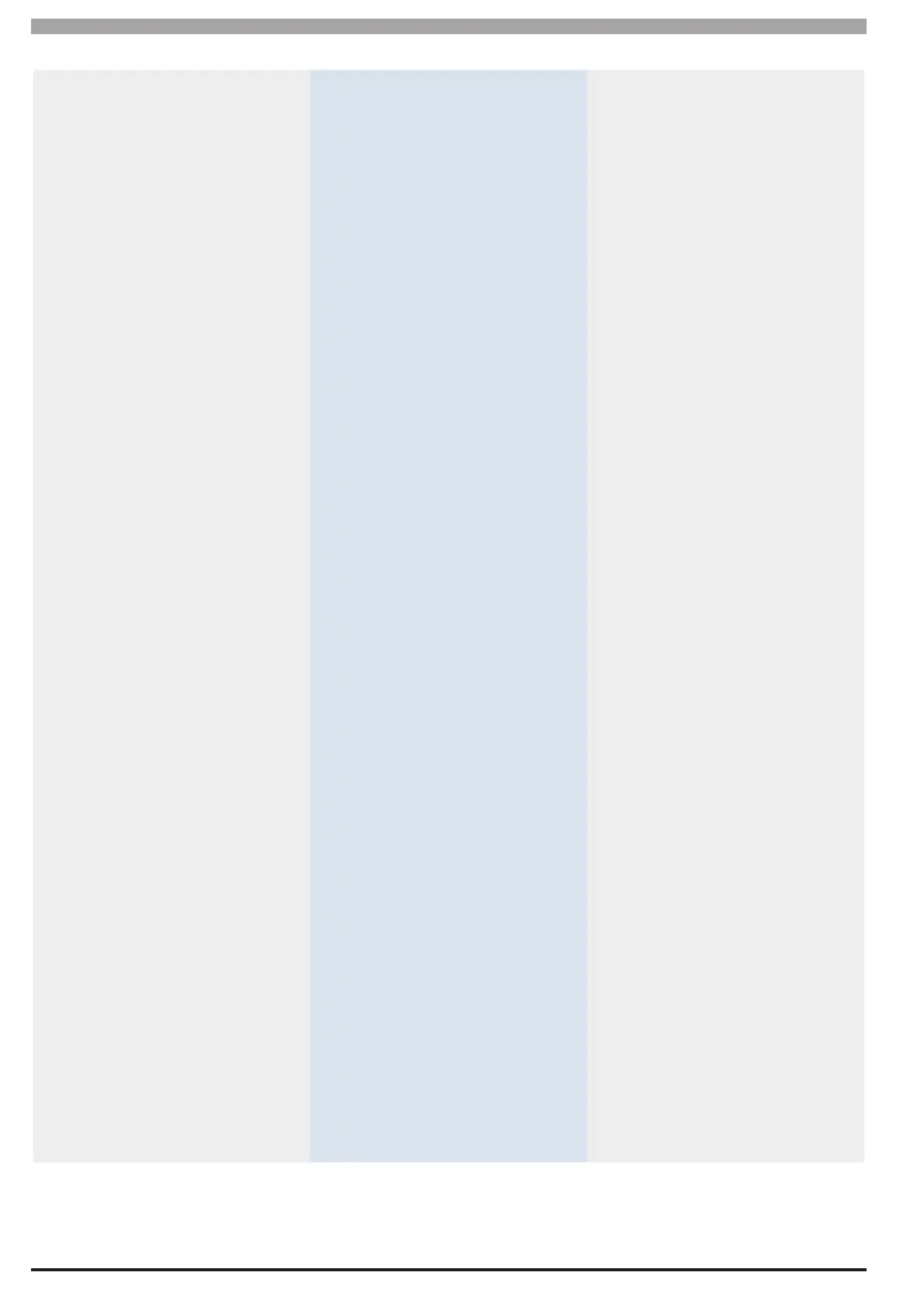Solution 6000-IP
Installation Manual Programming Overview
4-8
Bosch Security Systems 10/22 BLCC615I
6 Devices 7 System
6-0 Commands
7-0 Commands
UMI 6-0-0 Device Status
UMI 7-0-0 Panel Status
I 6-0-1 LAN Secure UMI 7-0-1 System Trouble
I 6-0-2 LAN Scan UMI 7-0-2 History Log
I 6-0-3 LAN Watch I 7-0-4 Factory Default
MI 6-0-7 Keypad Volume I 7-0-5 Template Default
MI 6-0-8 Keypad Contrast
MI 7-0-6 TimeZone Array
MI 6-0-9 Keypad Backlight I 7-0-8 Service Mode
6-1 Keypads & Readers 7-1 Clock
MI 6-1-0 Name MI 7-1-0 Set Date And Time
I 6-1-2 Area Options I 7-1-1 Summertime On
I 6-1-3 Home Area
I 7-1-2 Summertime Off
I 6-1-4 General Options I 7-1-3 Locale
I 6-1-5 Indicator Options
I 7-1-4 Clock Options
I 6-1-6 Emergency Keys
I 6-1-7 Door Assignment 7-3 Power
I 6-1-8 Lockout Time I 7-3-0 AC Options
MI 6-1-9 WiFi Settings
I 7-3-1 Battery Options
I 7-3-2 Fuse Options
6-2 RF Devices
I 6-2-0 Receiver Options 7-4 Siren
I 6-2-1 Supervision Time
I 7-4-0 Tone
I 6-2-2 RF Device Options
I 7-4-1 Speed
I 6-2-3 Add RF Keypad MI 7-4-2 Volume
I 6-2-4 Delete RF Keypad I 7-4-3 Siren Swinger
I 6-2-5 View RF Device ID
I 6-2-6 Smart Keyfob Func 7-5 TimeZones
I 6-2-9 RF Site Key MI 7-5-0 Name
MI 7-5-1 Time
6-5 GSM/GPRS MI 7-5-2 Day
MI 6-5-0 GSM/GPRS Status MI 7-5-3 TimeZone Options
I 6-5-1 GSM/GPRS Options
I 6-5-7 APN Server Name 7-6 Holidays
I 6-5-8 APN Username MI 7-6-0 Holiday Name
I 6-5-9 APN Password
MI 7-6-1 Start Stop Dates
6-6 Ethernet Module 7-7 System Options
I 6-6-0 IP Address I 7-7-0 General Options
I 6-6-1 Subnet Mask I 7-7-1 Area Options
I 6-6-2 Default Gateway I 7-7-2 Keypad Idle Screen
I 6-6-3 MAC Address MI 7-7-3 Keypad Hi/Lo Temp
I 6-6-4 DNS Address I 7-7-4 Installer Options
I 6-6-9 IP Options I 7-7-5 Language
MI 7-7-7 Site Name
I 7-7-8 Custom Text Line 1
I 7-7-9 Custom Text Line 2
7-9 System Testing
UMI 7-9-0 Walk Test All Zones
UMI 7-9-1 Battery Test
