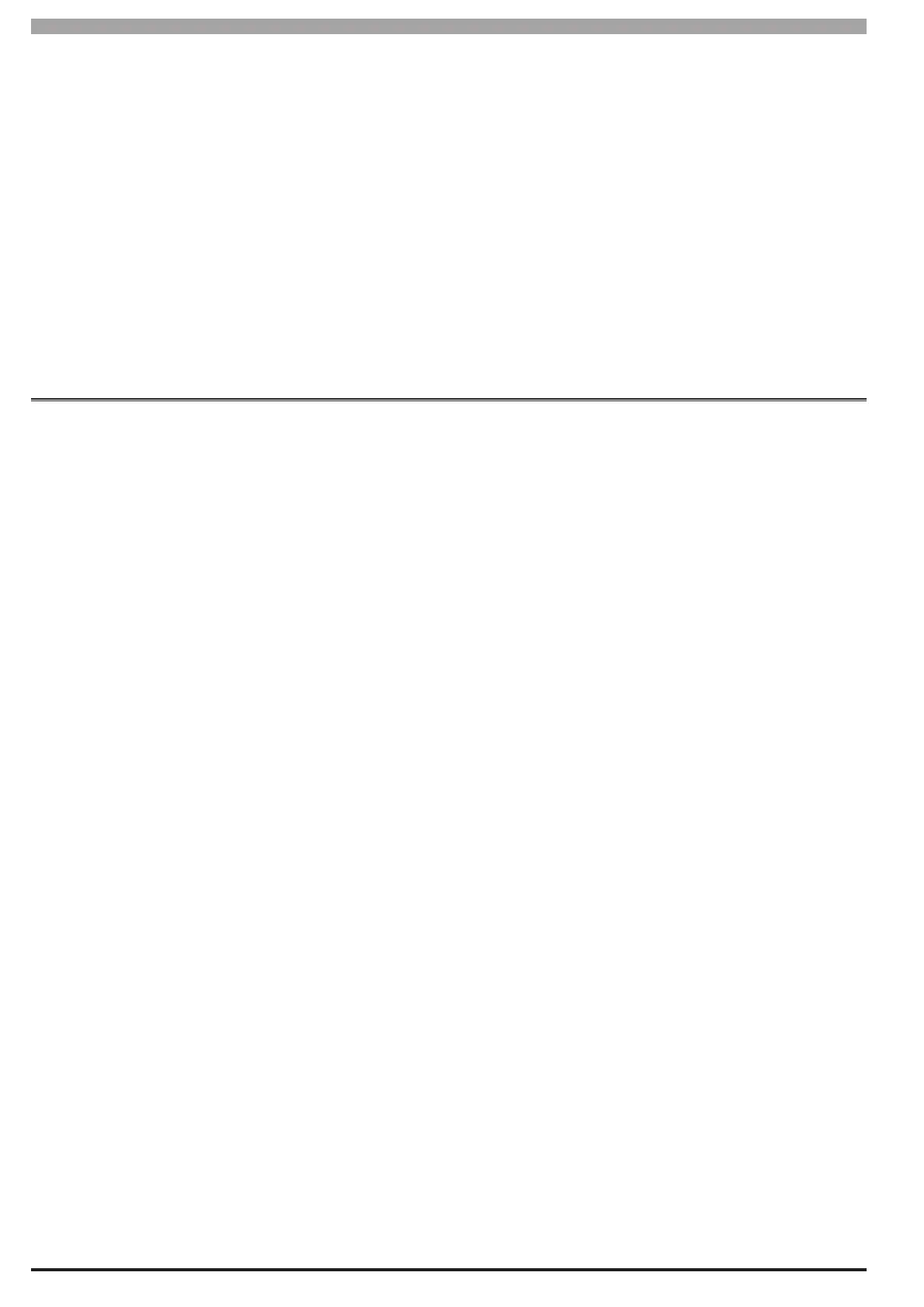iv
Bosch Security Systems 10/22 BLCC615I
Solution 6000-IP
Installation Manual Contents
DIRECT LINK PROGRAMMING ...............................................................................................................................................43
ZONE ARRAY ............................................................................................................................................................................43
OUTPUT ARRAY .......................................................................................................................................................................43
DOOR ARRAY ...........................................................................................................................................................................44
TESTING THE SYSTEM .............................................................................................................................................................44
BASIC REPORTING REFERENCE .............................................................................................................................................44
MENU REFERENCE TABLE .......................................................................................................................................................46
BASIC SYSTEM OPERATION ...................................................................................................................................................49
TURNING AN AREA ALL ON ....................................................................................................................................................49
TURNING AN AREA PART ON / PART 2 ON ............................................................................................................................49
TURNING AN AREA OFF .......................................................................................................................................................... 49
SILENCING ALARMS ................................................................................................................................................................ 49
AUTOMATIC ARMING ..............................................................................................................................................................49
REMOTE ARMING QUICK ARM ...........................................................................................................................................410
DURESS OR SILENT ALARMS................................................................................................................................................410
SECTION 5
ACCESS PROGRAMMING .........................................................................................................................51
USER DEFAULT TABLE .............................................................................................................................................................52
USER PINS ................................................................................................................................................................................52
Erase User ................................................................................................................................................................................................. 5-2
Change Own PIN ..................................................................................................................................................................................... 5-3
Change Other PIN ................................................................................................................................................................................... 5-3
Add PIN ..................................................................................................................................................................................................... 5-4
Delete PIN ................................................................................................................................................................................................ 5-4
View PIN ................................................................................................................................................................................................... 5-4
USER TOKENS ..........................................................................................................................................................................54
Add Token ................................................................................................................................................................................................ 5-4
Delete Token ............................................................................................................................................................................................ 5-5
Token Status ............................................................................................................................................................................................ 5-5
Edit Token ................................................................................................................................................................................................. 5-5
RF KEYFOBS .............................................................................................................................................................................56
Add Keyfob .............................................................................................................................................................................................. 5-6
Delete Keyfob .......................................................................................................................................................................................... 5-6
Test Keyfob .............................................................................................................................................................................................. 5-6
USER PROPERTIES ................................................................................................................................................................... 57
User Name ................................................................................................................................................................................................ 5-7
Area Assignment .................................................................................................................................................................................... 5-7
User Options ............................................................................................................................................................................................ 5-8
Master User ....................................................................................................................................................................................................................... 5-8
Arm Only ............................................................................................................................................................................................................................ 5-8
Can Bypass ........................................................................................................................................................................................................................ 5-8
Auto Bypass Allowed ..................................................................................................................................................................................................... 5-8
Always Report Op/Cl ..................................................................................................................................................................................................... 5-8
Log Credential .................................................................................................................................................................................................................. 5-8
UNDERSTANDING TIMEZONES ..............................................................................................................................................58
User ...................................................................................................................................................................................................................................... 5-8
TimeZones .........................................................................................................................................................................................................................5-8
TimeZone Access Example .................................................................................................................................................................... 5-8
TimeZone Access .................................................................................................................................................................................... 5-9
Door Assignment .................................................................................................................................................................................... 5-9
User Expire Date ...................................................................................................................................................................................5-10
PIN Length .............................................................................................................................................................................................5-10
PIN Retry Count.....................................................................................................................................................................................5-10
Installer PIN ...........................................................................................................................................................................................5-11
Access Route ..........................................................................................................................................................................................5-11
Access Options ...................................................................................................................................................................................... 5-11
Access Granted ..............................................................................................................................................................................................................5-11
Access Denied ................................................................................................................................................................................................................5-11
Egress Granted ...............................................................................................................................................................................................................5-11
Egress Denied.................................................................................................................................................................................................................5-11
Add Fingerprint ....................................................................................................................................................................................5-12
