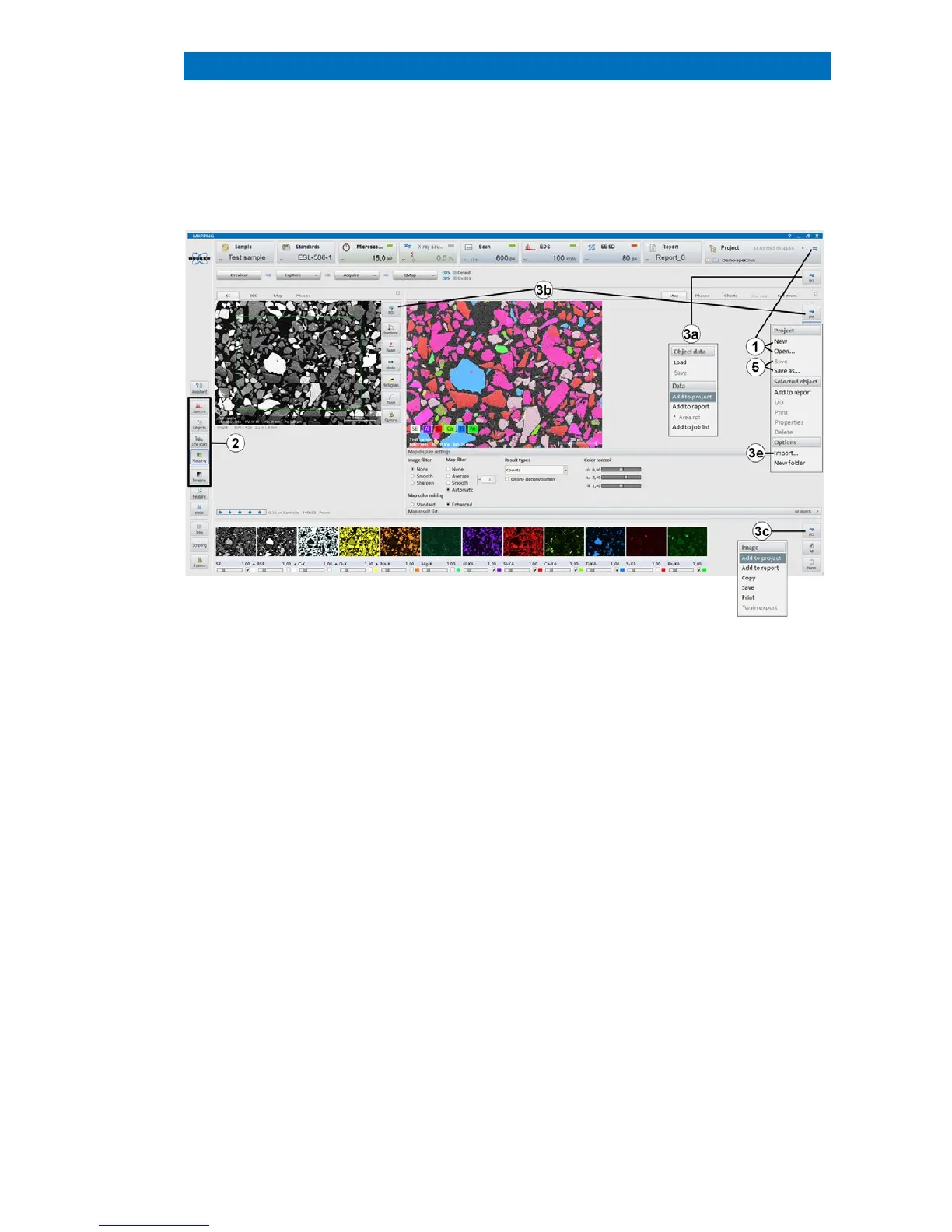5.22 Managing Projects QUANTAX EDS
115
Please note:
Items in the project are not automatically saved to the hard disk! Save the project file manually to
archive your data.
Do not use Project to store HyperMap data. The current map display can be added to the project,
but not the HyperMap data (point spectra). HyperMaps should be saved as described in 5.17.
Fig. 5.22-1 Creating a project
