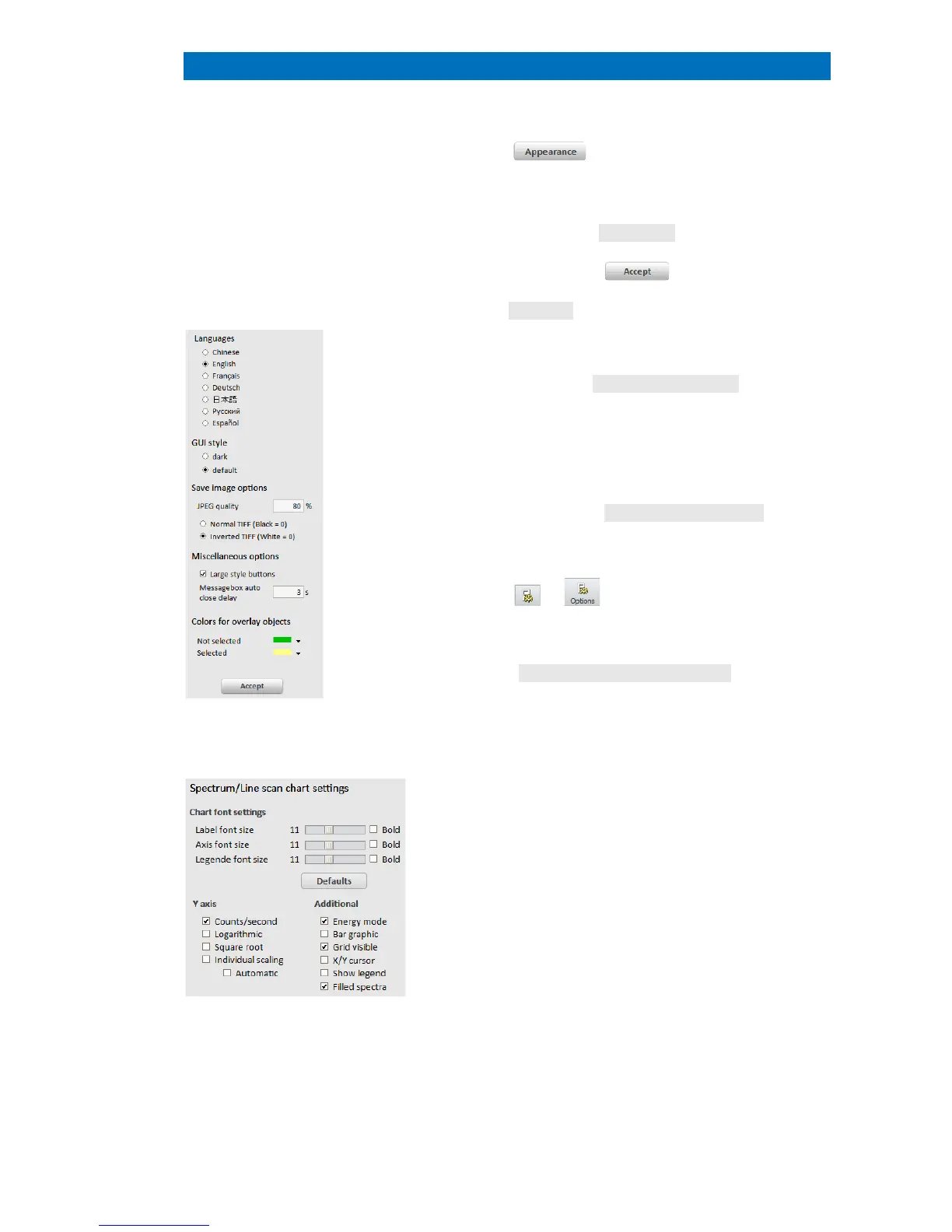4.7 System Functions QUANTAX EDS
43
The tab allows the user t
o configure
settings related to the display of the ESPRIT
Fig. 4.7-3 Options in the Appearance tab
The subsection Languages allows the user
change the display language. Select a languag
confirm by clicking .
The GUI style allows the
user to change the ESPRIT
interface to the dark color scheme for use in low light
conditions (e.g. in TEM rooms).
The subsection Save image options permits
user to reduce the quality of the images s
aved in
jpeg format, in order to keep to the file size low. For
images saved in TIFF format, t
palettes can be selected: Normal TIFF assigns b
to 0, and Inverted TIFF assigns white to 0.
In the subsection Miscellaneous options
can activate/ deactivate the
Large style buttons
mode. If the checkbox is activated, the name of the
workspace or function is shown on the icon,
e.g. / . The Auto close delay
defines the time the mouse-
the icons are displayed.
The Colors for overlay objects in
workspaces can be selected
Overlay objects are objects (points, l
ines, rectangles,
…) to e.g. extract and display spectral information
from the mapping data cube.
Fig. 4.7-4 Spectrum/ Line scan settings
tab, font sizes and properties
of the spectrum chart can be modified.
To use a fixed color setting for a particular chemical
element, click on the elem
ent symbol on the periodic
table to change the elements properties. If no
specific color is defined, a random color is assigned.