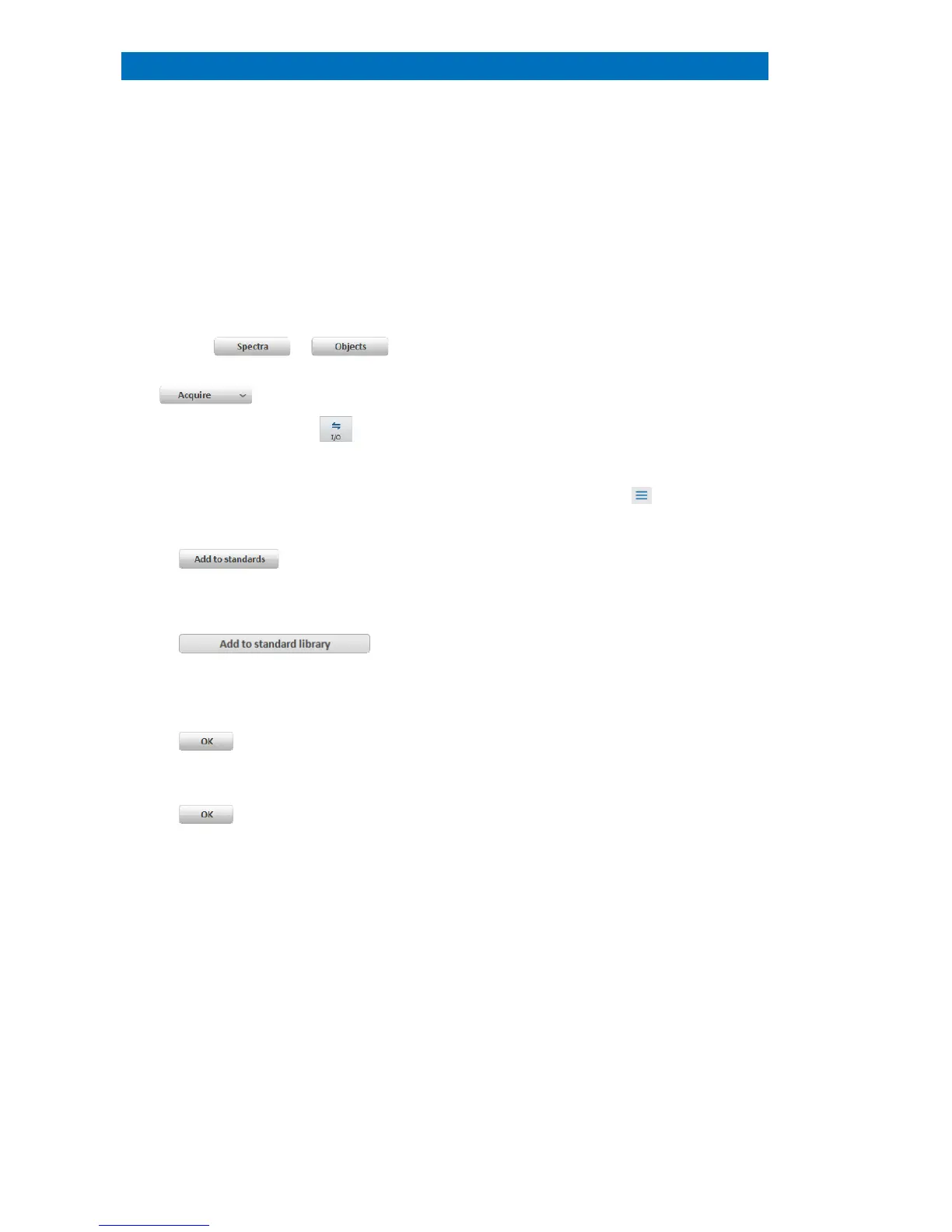User Manual 5 Step-by-Step Guides
92
Standard-based Cliff-Lorimer Quantification
This guide describes the Cliff-Lorimer quantification of electron-transparent samples using
standard samples.
Load or create a standards library
containing theoretical Cliff
Acquire or open a spectrum of the
reference/standard sample. The sample
should contain elements which are present in
the “unknown” sample
Use the Spectrum chart icon to
Follow step 3 to 7 of standardless Cliff-
Lorimer quantification to identify
elements, set background regions and
ensure correct deconvolution.
Refer to section 5.13.1. Set quantification
Method mode to
Interactive ( ) to access
The EDIT STANDARD PROPERTIES dialog
pops up.
Enter reference element concentration
values for standard sample.
The VALIDATION dialog pops up with new
and old Cliff-Lorimer factors.
Select an element as reference.
The CL-factor of this element will not be
changed. Advice:
number value as reference.
The modified Cliff-Lorimer factors will be
marked red in th
e Cliff-Lorimer factor list in
tandards library (see section 5.11.2).
NOTE: Save the updated standards library.
Perform quantification of “unknown”
sample
Follow section 5.13.1. The process is the
same as for standardless Cliff
factors. The updated standard
Lorimer factors will be used
