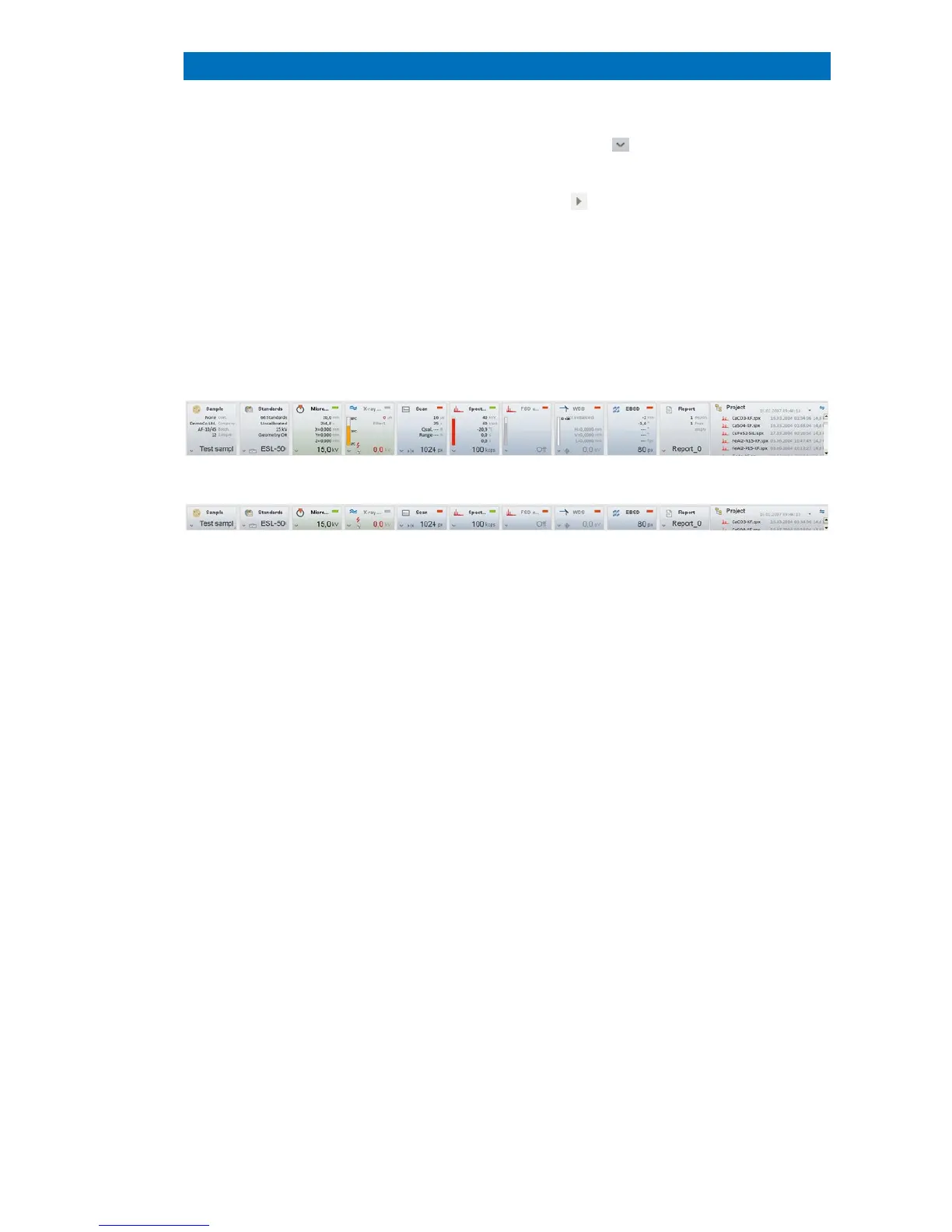4.5 Configurator Bar QUANTAX EDS
31
Using the triangles at the control buttons
options. Diagram axis labels
selected with .
Data lists and thumbnail images
by clicking onto them. Multiple items
by using the SHIFT or CTRL key
Fig. 4.5-1 Configurator bar (large)
Fig. 4.5-2 Configurator bar (minimized)
The configurator bar consists of a
ESPRIT window that allow the configuration of
hardware components available in the
. The number of configurators that actually
he screen depends on the license and
may differ from the images shown in this manual.
The individual configurators display relevant
adjustable parameters of the sample,
libraries, X-ray excitation sources, scan unit,
spectrometers and other detectors, as well as the
report and project tools.
They will be explained in
detail in the next sections.
The configurator bar is resizable by moving the lower
splitter (dark grey line). Pulling the splitter upwards
minimizes the configurator bar. When minim
individual configurators show only one parameter.
The parameter to be displayed can be set by the user
by clicking with the right mouse key on the displayed
value in the configurator and selecting the desired
parameter in the Select entry menu.