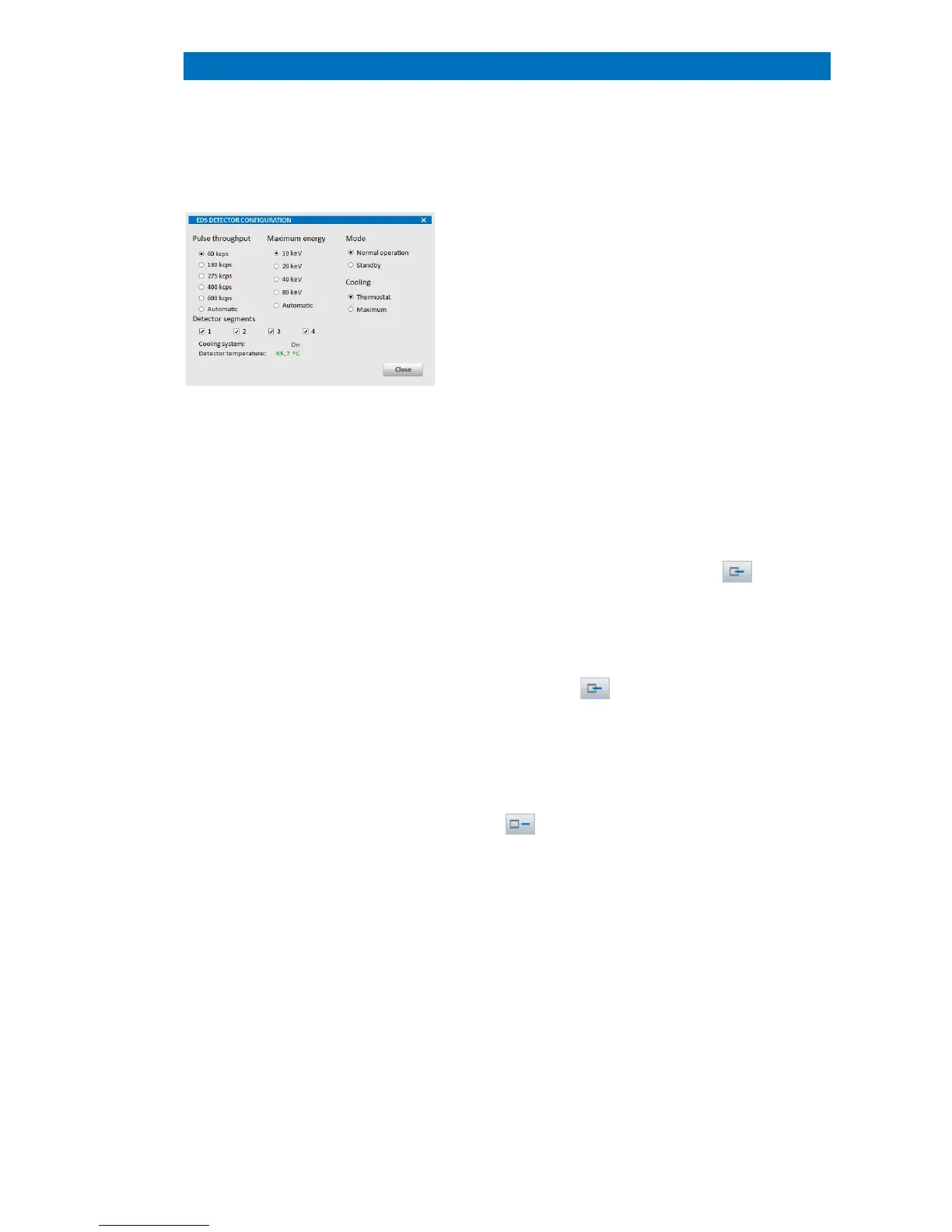4.5 Configurator Bar QUANTAX EDS
37
Fig. 4.5-16 Enabling detector segments
Cooling mode. The XFlash
®
operated in Thermostat mode, where t
cooling operates at constant temperature (d
setting) or in Maximum cooling mode, where the
Peltier cooling operates at full power.
Detector segments.
If the detector has multiple
detectors were installed as
configurator is shown in the
. In this case the detectors or
detector segments are listed as Detector segments
The individual detectors can be selected by
the respective checkboxes
list.
Multiple detectors.
Multiple detectors can be
registered with individual configurators. In this case,
of the spectrometers have to be set
individually. When multiple detectors are used,
corresponding configurators.
Motorized detector axis.
equipped with a motorized axis, the icon in
bottom left corner of the EDS configurator (see
4.5-17) displays and controls the position of
detector. The icon shows one of the two states:
The
EDS detector is inserted and is at measurement
position, if the icon is displayed.
ready for use. When clicking o
Detector will be moved to
park position pops up and after confirming with OK,
the detector will be retracted.
The EDS detector is retracted and in park position
. When clicking on the icon
in this status, the message Detector will b
pops up and after clicking on
OK, the detector moves to the
If additional detectors or X-
ray sources are attached,
their configurators are displayed in the configurator
bar.
EDS detector(s). If additional
of each individual detector can
be set in the individual configurators.
also the XFlash
®
Reference Manual.