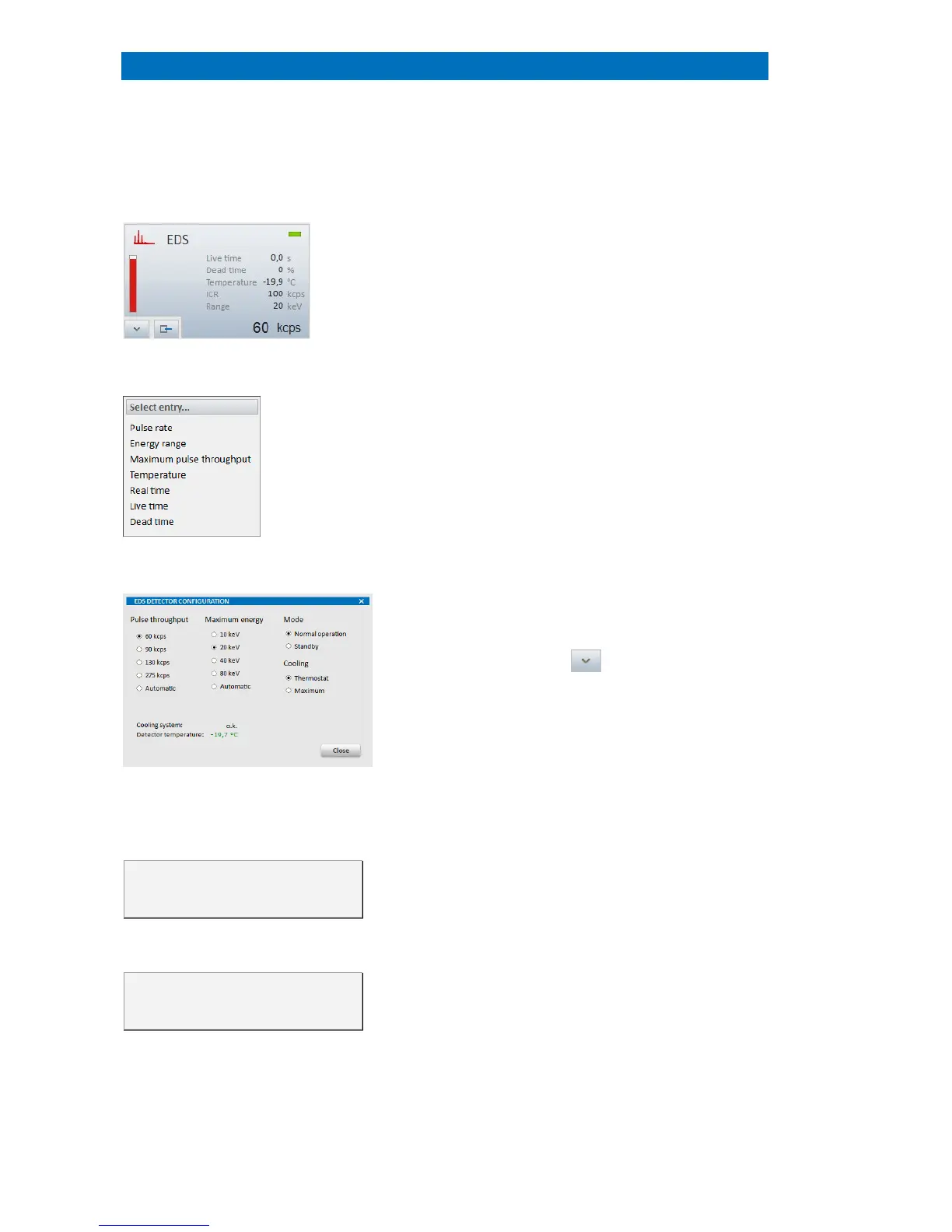User Manual 4 The ESPRIT 2 Software
36
counter inputs for TTL impulse signals. Detailed
information is given in the IO scan reference manual.
Fig. 4.5-13 EDS configurator
Fig. 4.5-14 EDS configurator select entry menu
4.5-15 EDS detector configuration dialog,
pulse throughput choices may vary according to
detector type installed
The best energy resolution
(peak separation) is available at lower
maximum pulse throughput settings.
The maximum energy setting
affects the width of an energy
channel.
The EDS configurator displays the
parameters of the available EDS detector(s).
Pulse rate (input count rate)
Energy range
Maximum pulse throughput
Temperature
Real time
Live time
Dead time
Th
e parameter to be displayed can be set by the user
by clicking with the right mouse key on the displayed
value in the configurator and selecting the desired
parameter in the Select entry menu.
The rectangle in the upper right corner of the
indicates the status of the
instrument. A green rectangle means that the
detector is activated and ready to use, a red
rectangle indicates that the detector is idle.
Toggling
between activated and deactivated states can be
achieved by clicking on the EDS configurator.
When clicking on the icon in
corner of the EDS configurator, the EDS
CONFIGURATION dialog pops up.
parameters can be set:
Pulse throughput.
This control box lists the signal
processor settings availab
hardware. When Automatic is checked,
QUANTAX
selects the throughput setting according to the
current pulse load at the beginning of a spectrum
acquisition or measurement.
Maximum energy.
The available energy ranges are
listed. When Automatic is checked,
QUANTAX sets
the energy range according to the microscope high
voltage (kV).
Standby mode can be activated
box or when terminating the work session. At
up, detectors in standby mode will automatically
be switched to full operation. Detectors are not
switched to standby mode by deselecting them in
