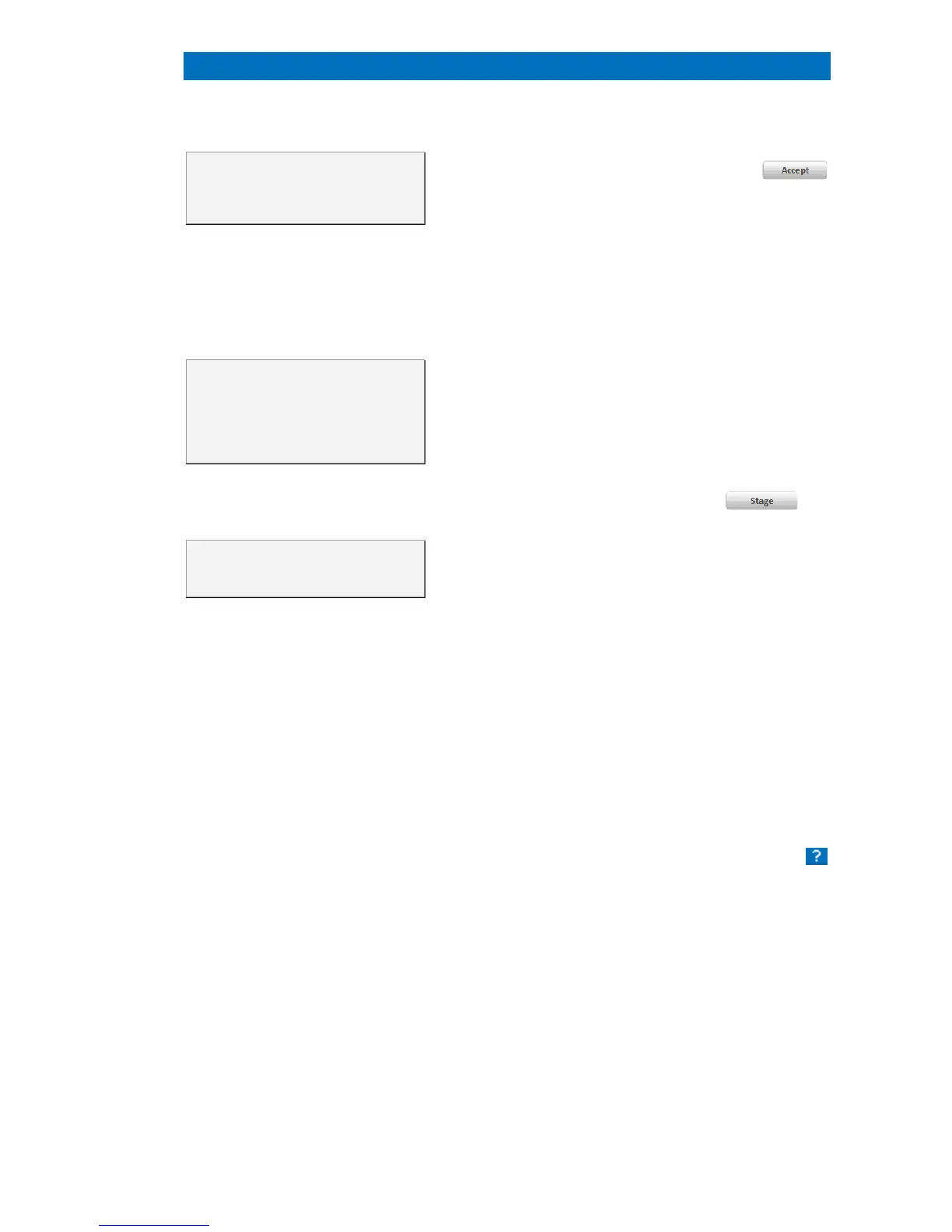4.8 The Help System QUANTAX EDS
47
It will not always be possible
to get a perfect fit, especially with the
first frame (top left) as the image may
be affected by stage backlash.
Once the user has determined the best fit
adjustment, confirm it by pressing the
button. The Current values will then be updated.
and the XSense Reference Manual.
Microscope data is also
controlled via MICROSCOPE
CONFIGURATION dialog. To enable
the microscope data transfer, the
Communication active checkbox
must be ticked.
The microscope communication settings are fixed
during installation of the QUANTAX system.
Image
channel names are set to “Ch 1” and “Ch 2” by
default. These names can be changed here to EM-
specific channels (e.g., SE, BSE, HAADF,…).
advised for users to modify the other
section unless explicitly advised by
The limits must not be
changed without informing Bruker
Service personnel.
To verify the stage limits, select the
tab.
The stage limits for the SEM are set during
installation of the QUANTAX system.
Help system. ESPRIT features a multi-
level help
system. Descriptions are provided for all major
Dialog boxes pop up, if manual
interaction is required. Warnings
performing undesired actions are displayed to t
The comprehensive user manual can
be accessed from the program window using the
icon.
Context sensitive help. The mouse cursor
is
context sensitive. When moving the mouse over
objects, e.g. buttons and labels containing
explanations are displayed.
Assistants. Interactive assistants provide step-by-
step instructions for common analytical tasks.