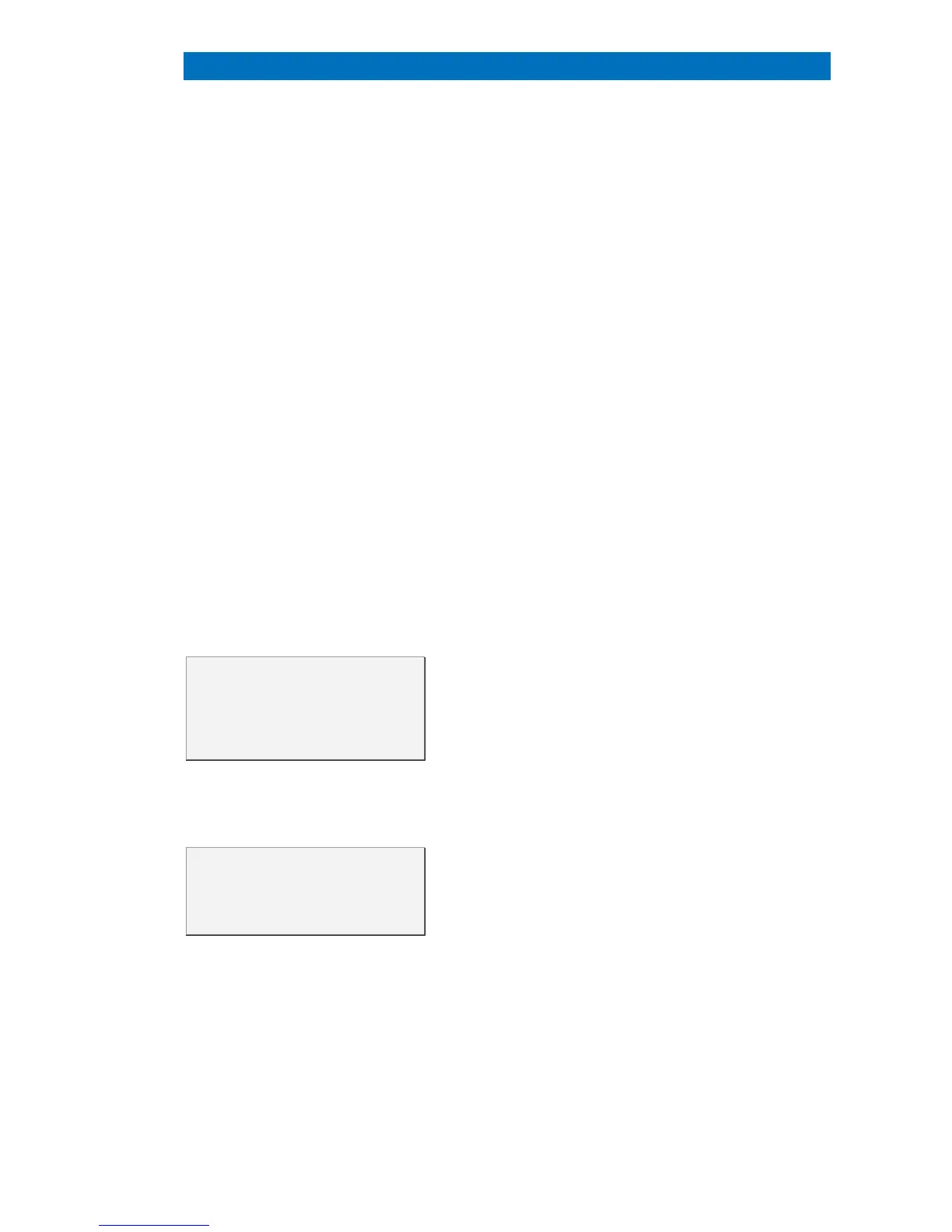3.3 General Operating Instructions QUANTAX EDS
19
The QUANTAX dongle for standalone
systems (systems without access to a QUANTAX
port on the regarding PC. A
software driver for the dongle must be
during system installation; the dong
present to use the data station.
Install the QUANTAX base system selecting option
Data Station (with dongle)
. Leave the ESPRIT
install CD in the drive and plug in the dongle into a
convenient USB-port. For details
separate ESPRIT Installation Manual.
Windows
®
will detect the new hardware
automatically and display an installation wizard.
Select the options shown in the images below and
finish the installation. Note that the dongle does not
replace but only enables a valid QUANTAX license.
3.3 General Operating Instructions
The detector is the most sensitive part of the
spectrometer. According to the type of detector at
hand, different operations regulations apply. These
must be followed strictly.
After complete shutdown of the
XFlash
®
detector, an extended
warmup period and/or energy channel
recalibration (see section 5.2) may be
necessary for high precision
XFlash
®
detectors. Bruker XFlash
®
maintenance-free. There is no
by permanently powering the detector;
nonetheless detectors for light element analysis may
exhibit slight parameter changes after very long
periods (several weeks) of continuous operation.
For windowless detectors the
standby mode must be enabled
before the microscope chamber is
vented to avoid contamination on the
detector crystal.
Standby. Standby mode for the thermo
r can be chosen between work
sessions to prevent unnecessary heating of the
detector housing. From the standby mode, the
detector can be quickly put back into a stable
measuring mode. Standby mode can be entered via
the Detector configuration dialog (see section 4.5.5
)
or by confirming the corresponding option when
terminating a work session.