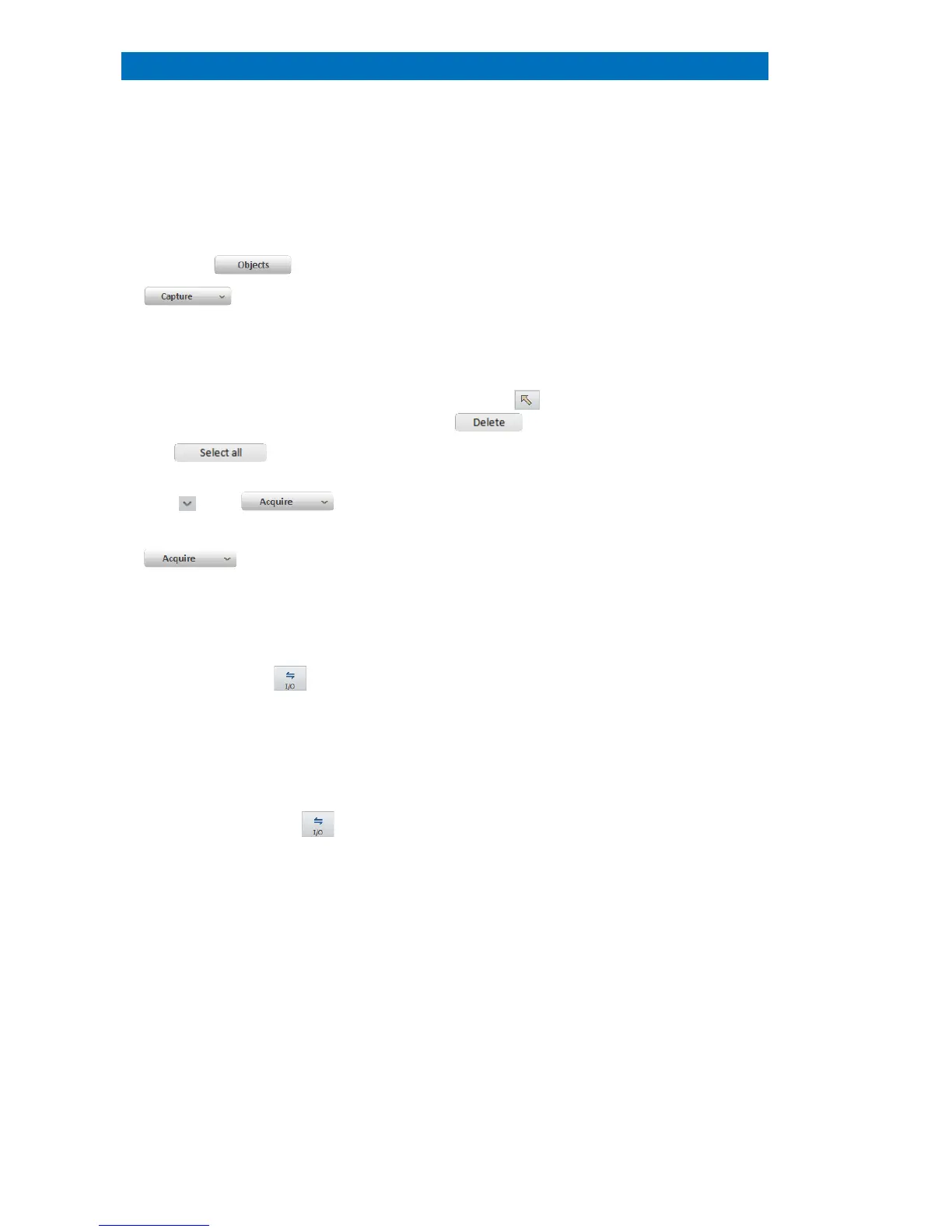User Manual 5 Step-by-Step Guides
96
This section describes the steps of user-defined area analysis with image capture using the
Objects workspace.
Select the desired object type.
Objects types are point, rectangle, ellipse,
and
polygon or a grid of points (optional grid,
Draw an object in the captured image.
The object can be edited (moved or resized)
when the
to delete selected objects.
set acquisition parameters
If automatic quantification is desired, check if
automatic analysis
Objects are automatically acquired in
sequence. Progress is indicated
If Manual is selected, the
acquisition has to be stopped manually.
The acquired spectra will appear in the
spectrum list.
Refer to section 5.8 for further reference.
Use the workspace icon to
Use .rto file format. This file type contains all
available
EM images including objects and
Alternatively, drag and drop data to Project or
Report
a) Save spectrum (or Result list, Element
selection, Graphic)
Alternatively, click with the right mouse
button into
