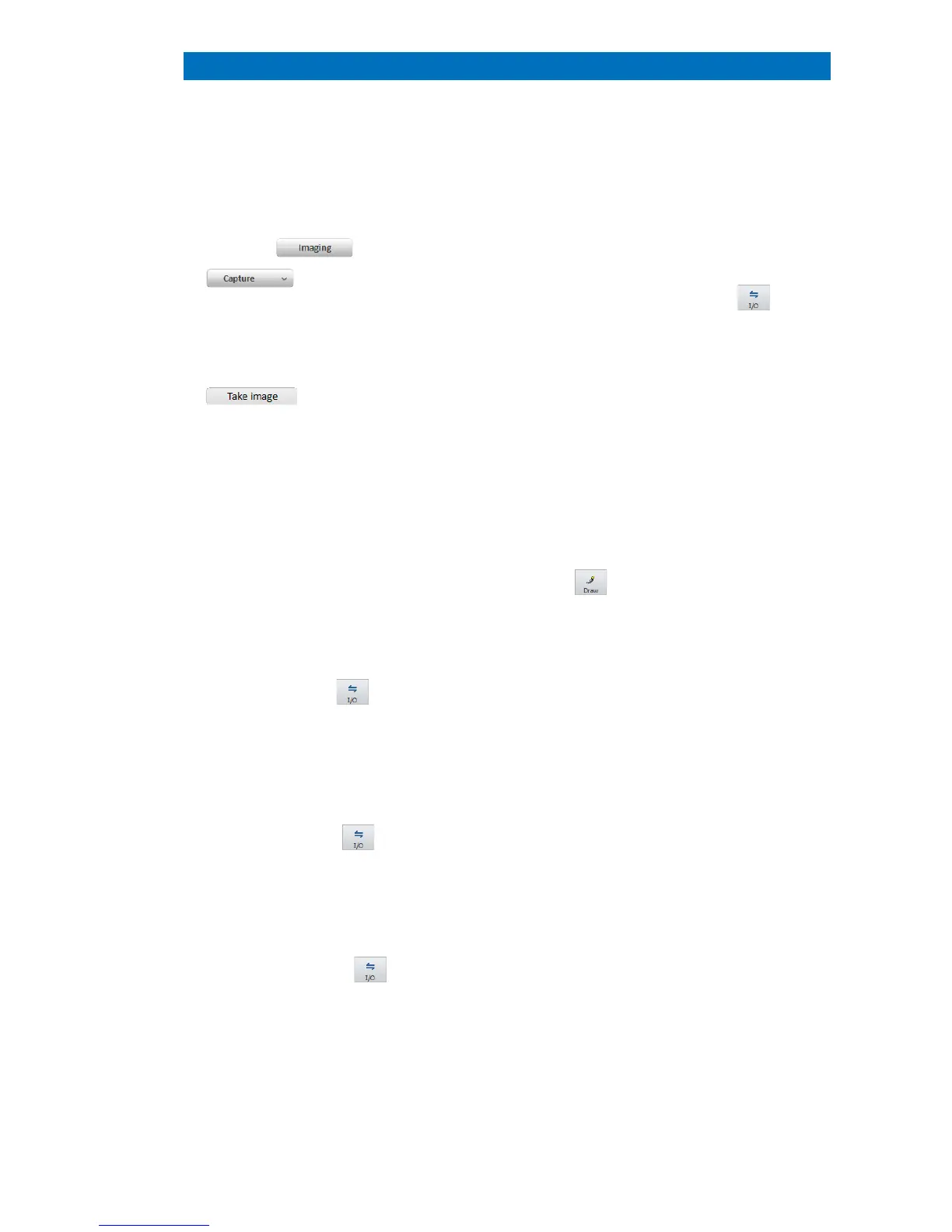5.6 Image Processing QUANTAX EDS
61
This section describes the workflow for the imaging workspace.
Refer to section 5.3. Alternatively, load a
saved image by using the
of the Imaging workspace or drag an
Project and drop it into the Edit
tab in the image chart. Proceed with step 4.
Select the Filter tab and click
.
The captured image appears in the Edit tab
and is ready for processing.
Select type of processing from the tab
list:
Perform filtering and build filter list
Perform image masking based on grayscale
intensity
Offline compilation of mosaic images
Perform dimension measurements on images
using the
tool and display results as
Apply filters or perform other operations.
Drag intermediate images to the clipboard
(shown as thumbnails
Use the workspace icon to
Use .rti file format to save all available EM
images, processed image, result tables,
drawn items into one file.
b) Add processed image to project
Alternatively, drag and drop the processed
image to
c) Add processed image to report.
Use .bmp, .jpg, .png, or .tif file format.
b) Add processed image to project
Alternatively, drag and drop the processed
image to
c) Add processed image to report.
Use the thumbnail bar icon to
b) Add processed image to project
Alternatively, drag and drop the processed
image to
c) Add processed image to report.