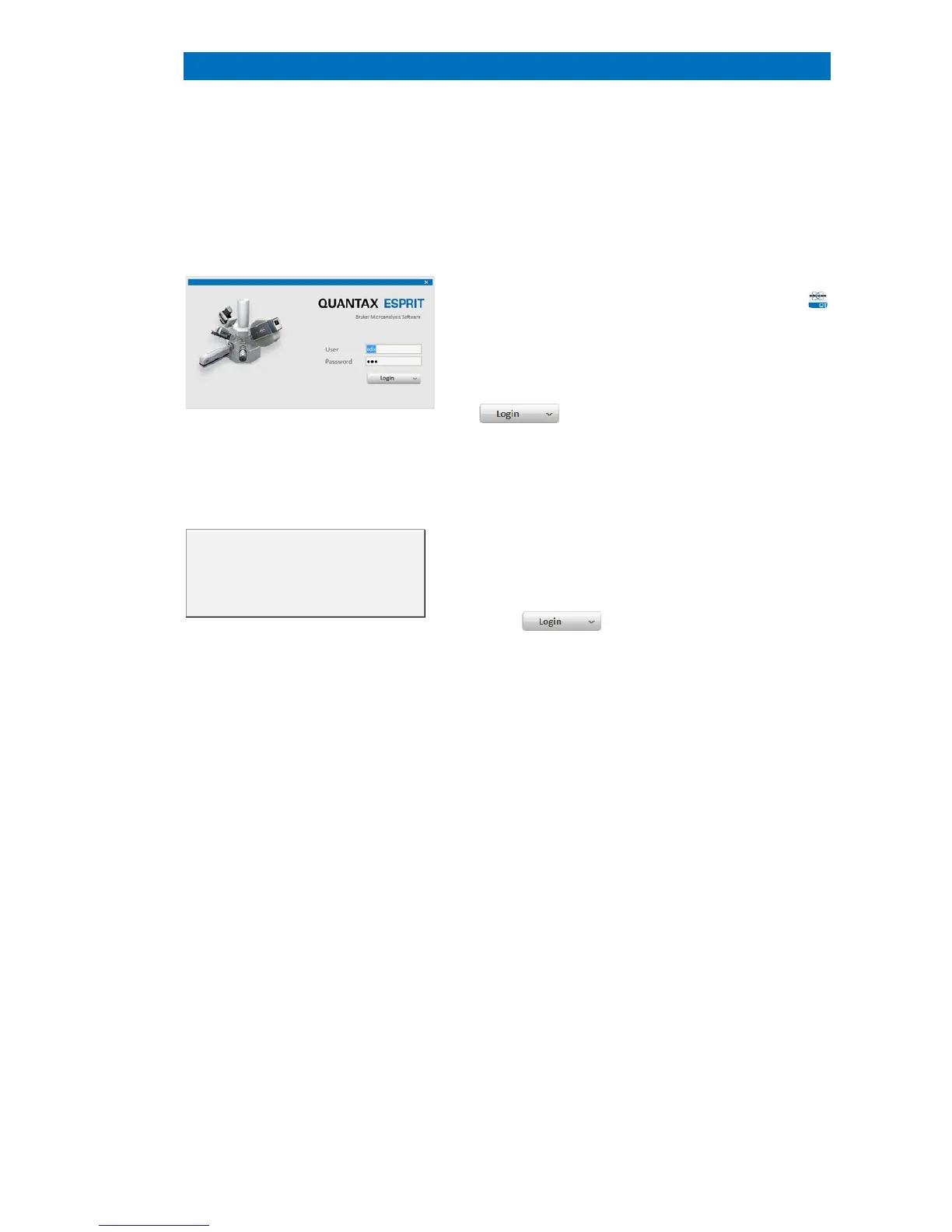4.1 Start-up and Login QUANTAX EDS
25
Fig. 4.1-1 ESPRIT Login screen
System functions, especially
concerning the measurement system
(e.g. calibrations) will affect
subsequent users. It is advised to
exercise special caution here.
software runs on the QUANTAX server
workstations. However the user only
has to start the client application; the server software
and communication drivers will start and log in
automatically.
Start-up. To start ESPRIT click the program icon
on the Windows
®
desktop or in the Windows
®
Start
menu. The ESPRIT login screen is displayed
prompting user name and password.
Login.
Enter user name and password and click the
button. The password is stored on the
local workstation, if the corresponding option
he name of the last user is always
retained.
Multi-user systems. On multi-
user systems several
users can access, manage, and evaluate private and
shared data simultaneously. The unique user nam
and password will give access to the private data and
settings. Select the server to log in from the pull
down menu below after clicking on the arrow symbol
After logging in with a unique user name the current
ngs and data will be loaded from the private user
profile volume on the QUANTAX server.
Remote login. With client-
server installations (option
LAN) it is possible to log in from any connected
remote client workstation. Th
e first user to start a
measurement will gain access to the spectrometer
and imaging system. This user will be able to
perform measurements from the remote
workstation. The access to the acquisition hardware
remains locked to others as long as this user is
