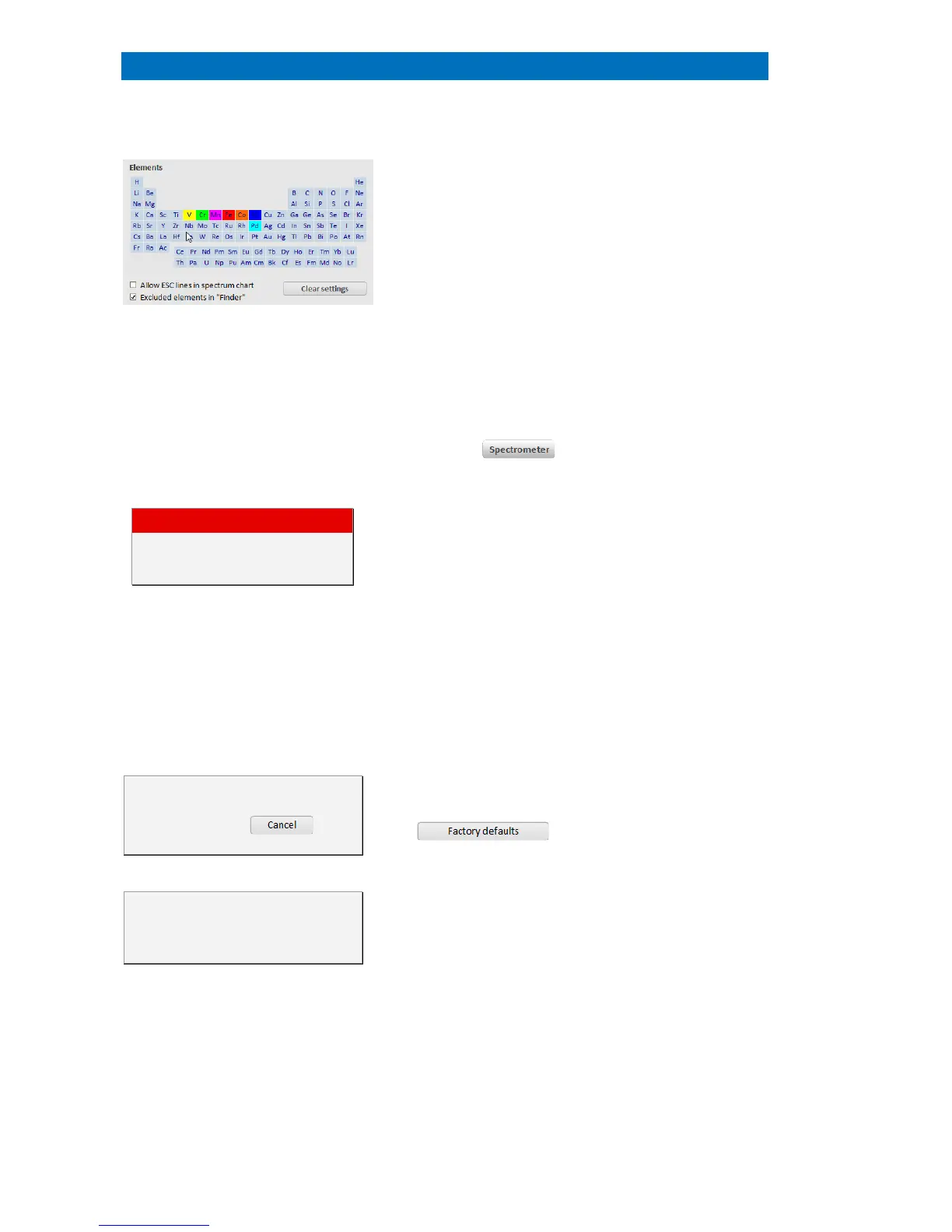User Manual 4 The ESPRIT 2 Software
44
Fig. 4.7-5 Periodic table
The option Excluded elements in ’Finder‘should b
e
checked by default. This allows to see all possible
elements when using the finder, even those that are
excluded for the Auto ID (the Auto ID works best
especially for noisy spectra, if the user excludes
some elements that are not expected in the sample).
The box should only be unchecked, if the excluded
elements should not be shown in the Finder.
In the Table settings tab, the
default settings for the export of tables.
In the Spectrum tables tab, it is possible for
t the type of information the
quantification table should display post quantification.
Attention
The spectrometer calibration is
stored in the hardware and affects
all subsequent uses and users.
Click the tab to access the screen area
for spectrometer calibration.
Spectrometer calibration refers to the realignment of
the energy axis (abscissa) on the EDS spectrum
using a calibration sample (more later) with known
composition. The calibration is recommend
high precision quantitative analysi
s, or in instances
where the line markers do not match the peak
positions, or if the auto identification fails.
Pulse throughput and Range selection. The u
ser
can choose the different combinations of pulse
hput and energy range for spectrometer
calibration. For each combination, the
is maintained separately.
Do not interfere while the
automatic calibration is running. If
necessary, click the
button to terminate the sequence.
The calibration timing schedule
should be adjusted to the laboratory
regulations or practice and
constraints defined by the application.
Calibration. Follow section 5.2
channel calibration. It is possible to return to
predefined settings by clicking
spectrum deviate severely from theoretical values.
Calibration report. The c
alibration report lists all
relevant calibration settings
system. If requested, please prov
to the Bruker service personnel.