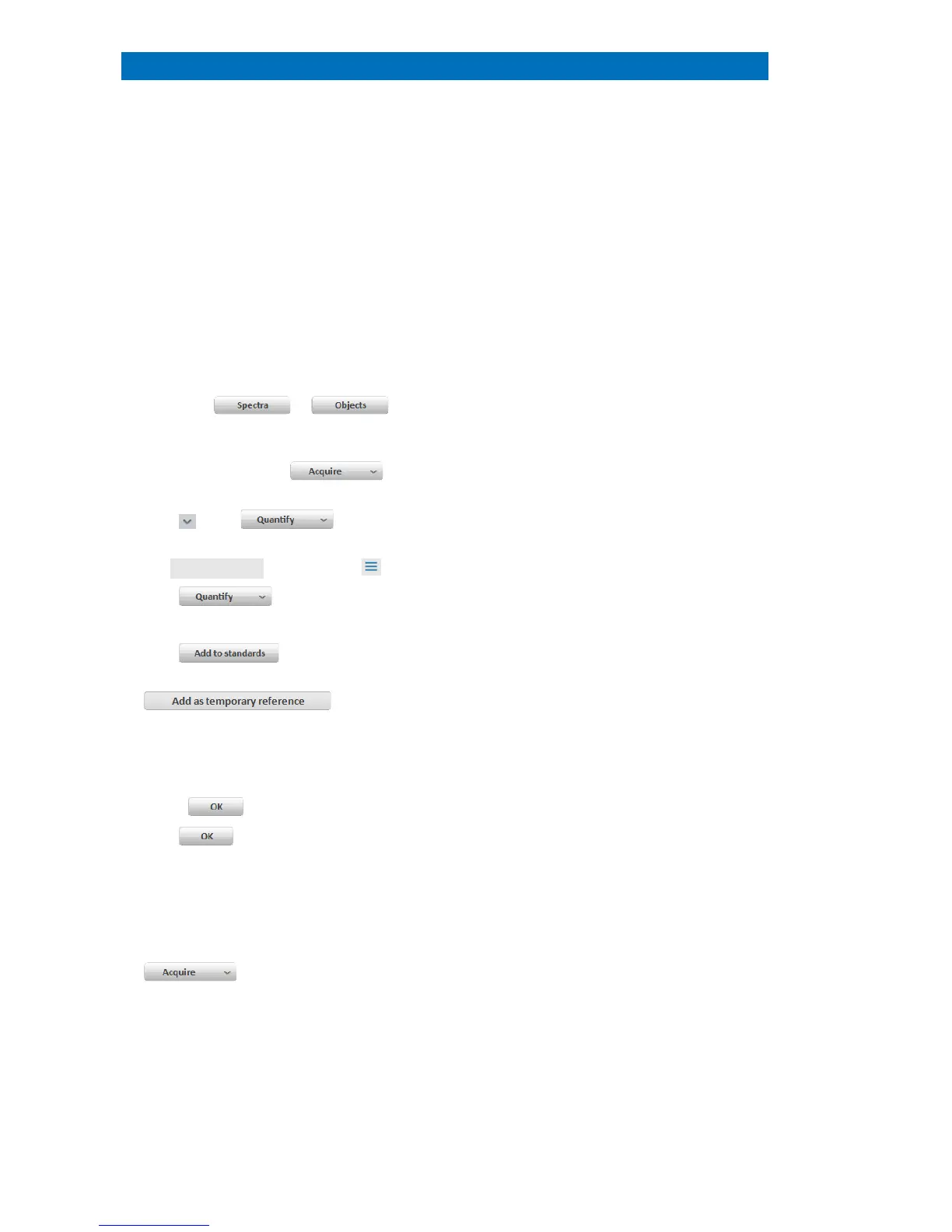User Manual 5 Step-by-Step Guides
86
Standard-based Quantification with a Temporary Reference
This guide describes how to perform standard-based quantification without calibration of system
factor, measuring reference and unknown samples with same microscope/beam conditions.
Prepare an “unknown” sample,
reference sample(s) and a sample for
system factor calibration
“Unknown” sample, reference sample(s) and
sample for system factor calibration must be
available at the same time
Calibrate the system factor.
For details see section 5.10. Do not change
microscope parameters afterwards.
Move the reference sample into
analytical position and
Follow 5.7 to acquire a spectrum. Use
automatic spectrum numbering or
spectrum after acquisition.
Load a quantification method.
Set Method mode to Interactive ( ).
The QUANTIFICATION dialog opens.
Set quantification parameters (Element ID,
EDS background, Deconvolution) as needed.
EDIT STANDARD PROPERTIES dialog opens
Enter reference concentrations and click
NOTE: The reference values are
TEMPORARILY stored
ndards library. For advanced
-based quantification options see
The VALIDATION dialog pops up. Close
it with .
Repeat steps 4-11 for other reference
samples.
Move the “unknown” sample into the
analytical position
Do not change any relevant microscope
settings (beam current, focus, high voltage...)
If automatic quantification during or after
acquisition is enabled
is quantified automatically and the result
appear in the result list.
