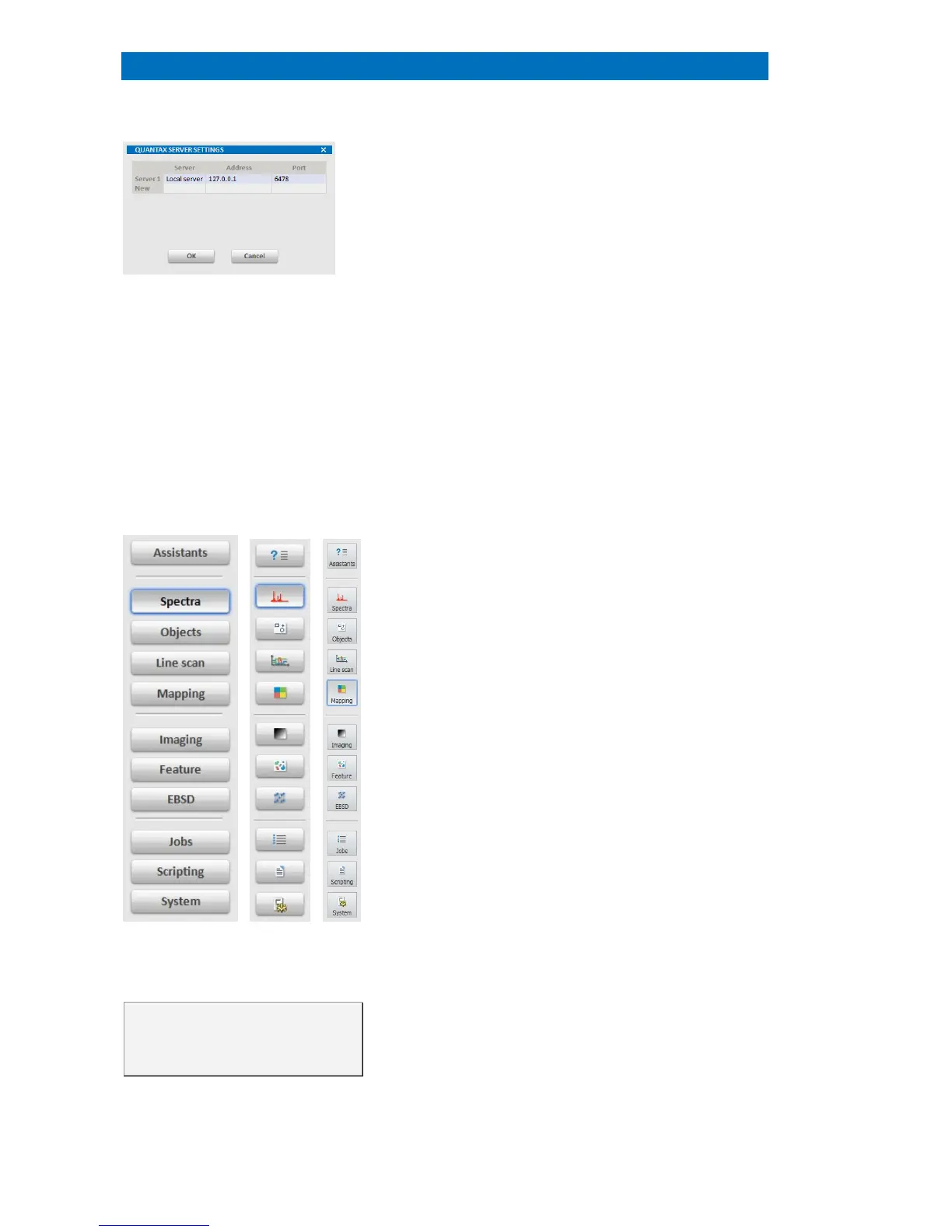User Manual 4 The ESPRIT 2 Software
28
Fig. 4.2-5 Assigned measure client ports
name can be given to a connection. If the
client workstation also runs a server, select “Local
server” for a name and input network address
127.0.0.1. The port number must match the setting
of the communication server (see section above);
Ask your system administrator for
help with network addresses and port numbers.
Workspaces are ESPRIT screen areas in which
images and spectra are displayed, the analysis is
performed and the results are managed. A
workspace icon. The active
workspace icon is highlighted.
4.3-1 ESPRIT workspace list in normal,
fullscreen and large style buttons mode
The name of each workspace
is displayed on the icon, if the Large
style buttons checkbox under
System / Appearance is activated.
Assistants
gives access to a step-by-step guide for
common analysis procedures.
Spectra
allows spectrum acquisition and analysis of
(saved) X-ray spectra.
Objects
permits point, multipoint and area EDS
analysis.
Line scan
is used to perform qualitative and
quantitative line scan EDS analysis.
Mapping
allows the acquisition of maps: intensity
maps and HyperMaps (Bruker’s position-
tagged spectrometry tool (spectral imaging)).
Mapping also includes the chemical phase
analysis tool AutoPhase.
Imaging
allows capturing and processing saved
electron microscope images.
Feature
is used to perform particle analysis and
chemical classification. Refer to the ESPRIT
Feature User manual for details.
