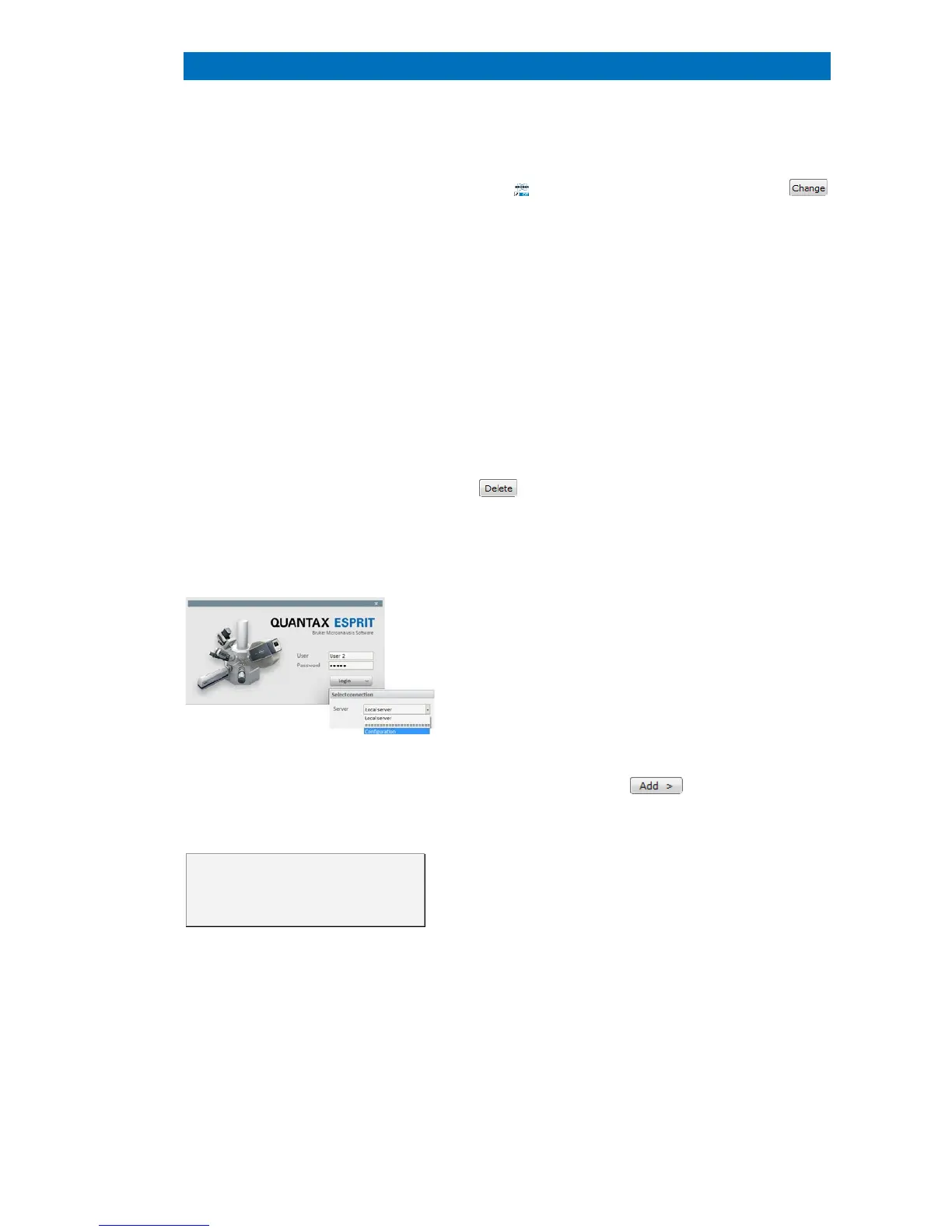4.2 User Administration QUANTAX EDS
27
Altering user name and password
can be done at
any time from the QUANTAX communication server
(icon in the Windows
®
task bar) by clicking
The user data and profile are automatically copied to
the new user data structures. Backups of
recommended, are especially
advisable when changing user names.
Fig. 4.2-4 Access to QUANTAX server settings
The communication server port
in the top box must not be altered; it
must always match the settings on
the client workstations.
Normally there is no need to delete assigned users.
If users have to be deleted, it has to be made sure
that all user data to be retained are
volumes.
To delete a user
highlight the user name in the list
provided in the QUANTAX user
tab of the
QUANTAX communication server. After clicking
the deletion of the user data has to be
confirmed separately. Caution, once confi
rmed, the
deletion cannot be revoked! If deletion of the data is
not confirmed, the data are retained invisibly
; a new
user with the same name as a previously deleted will
be assigned to the idle data.
The number of assigned measure client ports
how many users can log in
simultaneously to the server computer. Per default
only one port is assigned, so that only one user at a
time can log in to the server computer. Even when
multiple ports are present, the hardware can only be
controlled by one user at a time.
Select a new port number in the field
client ports and click . Usually,
the number
following the last assigned port in natural order is
adequate. Ask your system administrator for help.
The connection setting for a client workstatio
n is
accessed from the ESPRIT login screen. Select the
entry Configuration from the Server
The QUANTAX SERVER SETTINGS