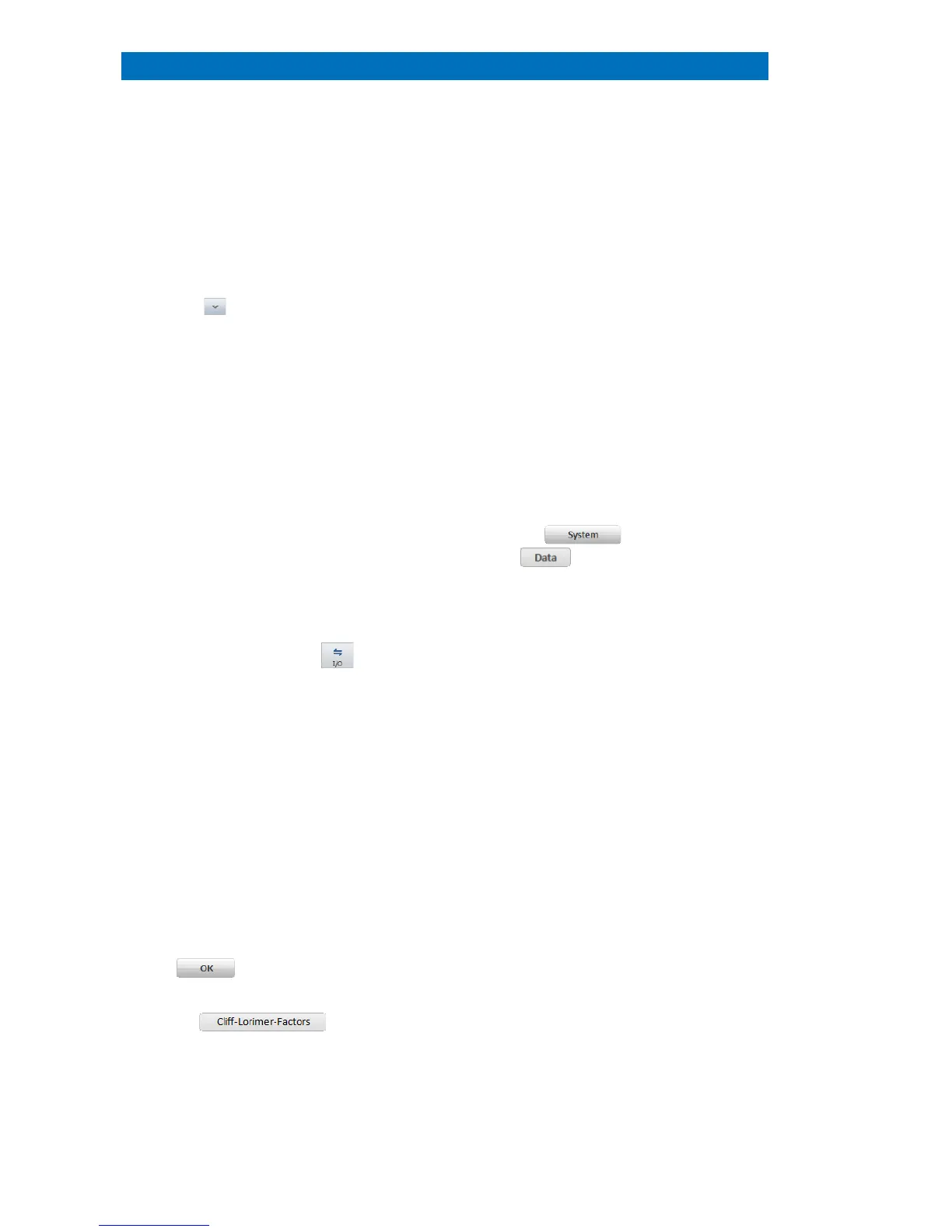User Manual 5 Step-by-Step Guides
76
Maintain Standards Library for Electron Transparent Samples –
Cliff-Lorimer Factors
This guide describes how to check and calculate theoretical Cliff-Lorimer factors for standardless
quantification of electron transparent samples using the standards library dialog.
Check the detector geometry parameters
These parameters have to match the
parameters of
measured data and/or settings
of your EDS configuration on the microscope.
A spectrum measured with the correct
system settings will also contain the
respective values. Th
the file or by double click
below the spectrum chart.
parameters of a measurement system can be
checked in the
do not match, proceed with step
. If they match, proceed with quantification
as described in section 5.13.1 or 5.13.2.
Use the standards library icon to
a) Load a standards library or
Load a previously saved *.esl file which
corresponds to detector geometry
parameters. Proceed with step 5.
b) Select New to create an empty
standard
The question “Do you want to load a
spectrum measured with corresponding
system settings?” pops up.
If you are using the software as Data station
(not connected to a microscope)
dialog pops up. Load a spectrum
*.spx which was acquired with corresponding
detector geometry.
If you are using the ESPRIT software
connected to the microscope.
Check NEW STANDARD LIBRARY
geometry parameters, enter a name and
click
Check or update values of Energy, Elevation
angle, Azimut
h angle, Tilt angle, Beam
entrance angle. They should match the values
of your microscope/detector configuration
The EDIT CLIFF-LORIMER FACTORS dialog
pops up:
Cliff-Lorimer factors for K-, L- and M
are listed. Zoom the graph:
left click into
it and use the arrow keys on keyboard.
