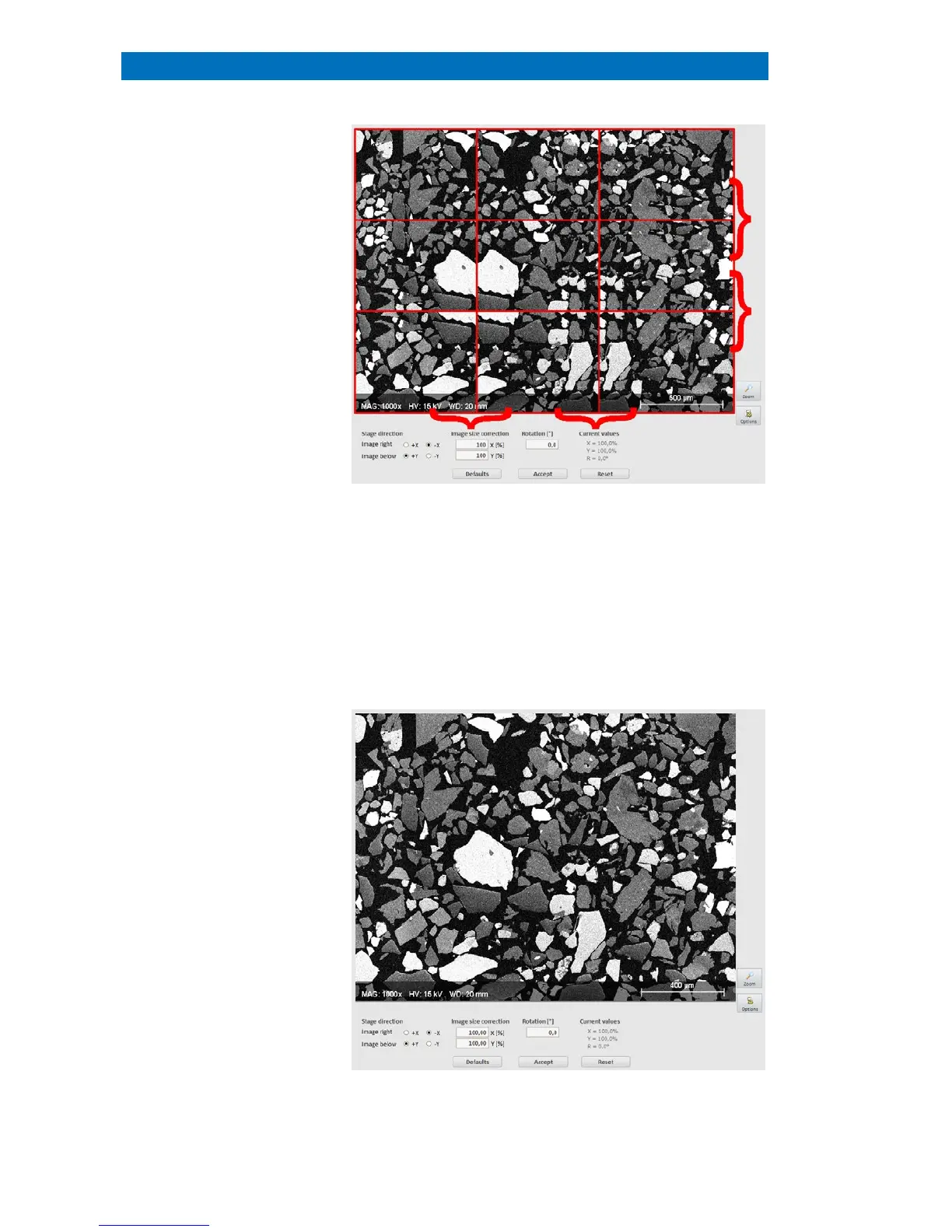User Manual 4 The ESPRIT 2 Software
46
Once all images have been acquired, fine tune
overlap in the X/Y directions or the
ENTER on the keyboard. The correction in X
change the overlap in the X-direction, the
. The rotation will change the relative
rotation between adjacent fields. In the image,
red curly brackets highlight
Adjust the overlaps and rotation in small steps. C
are
should be taken to focus not on the corners of the
image overlaps but at the straight edges (in the
corners the image distortion is at its worst).
Fig. 4.7-8 Best fit of stage calibration
