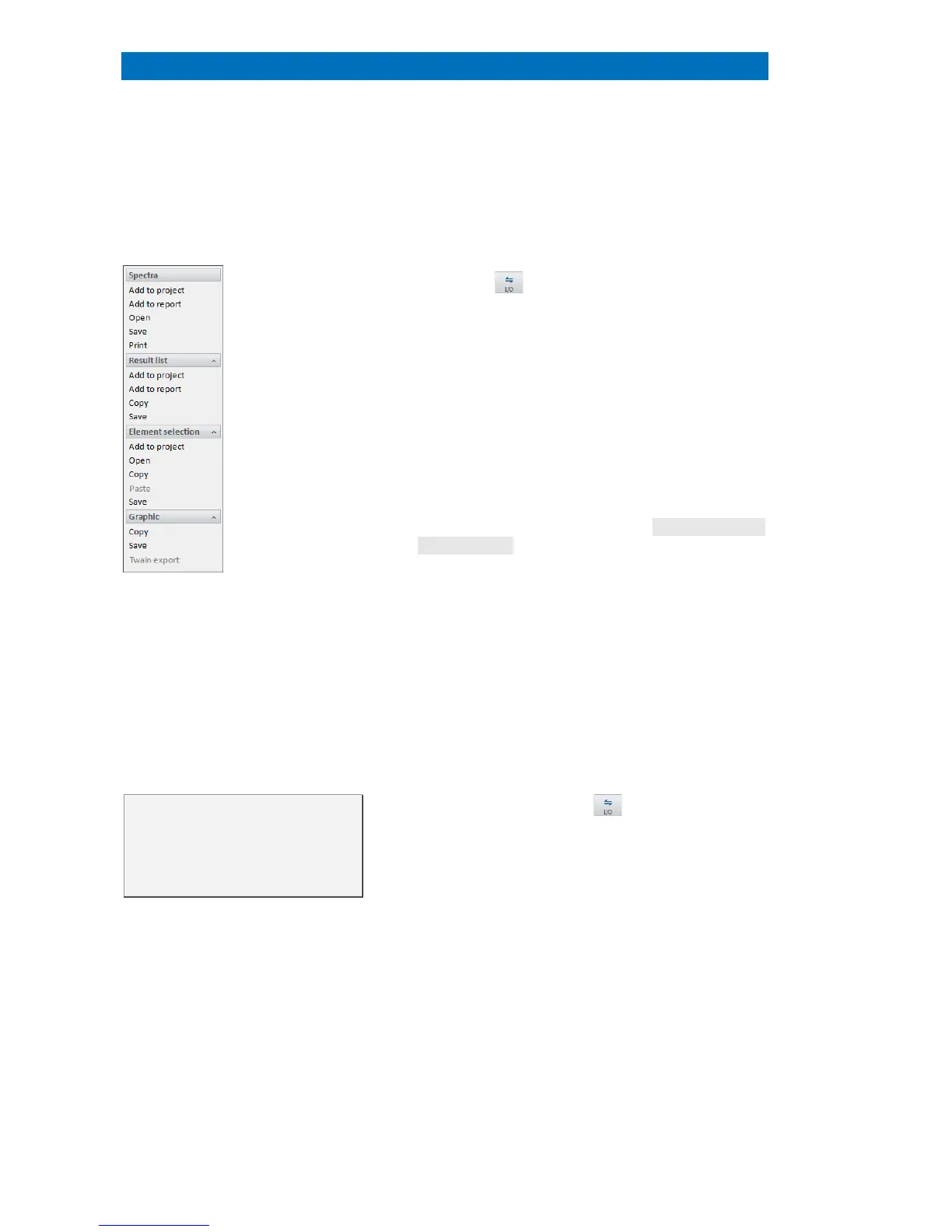User Manual 4 The ESPRIT 2 Software
40
4.6-2 Import/Export menu (e.g. Spectrum
The file browsers for loading
and saving files also allow the control
of the folder structure, copying and
moving files between private, public,
and local volumes, and performing
other common file actions.
workspace or to the Report. Other data types
including result tables and fre
to the Report or to the current Project
. Multiple
spectra can be selected for loading by holding the
SHIFT or CTRL key when clicking onto the file list.
Saving data to files. To save
ESPRIT items (spectra,
images, etc.) open the Import/Export menu by
clicking the icon in the according spectrum
representation or data file is appr
below the corresponding headline. A browser
for saving files will open. The same selection of
volumes and folders is provided as for loading data.
In the file browser enter or edit the file name and
check the desired data format.
Graphical data output.
Graphic export is possible
using common graphical file types or the Windows
®
clipboard. To export graphical data to files use the
option Save under the subsection Graphic (I
To exchange graphics via the
Windows
®
clipboard, click Copy
in the according
subsection of the Import/Export menu or in the local
corresponding window area.
Projects. Storing
data in a project and saving the
whole project to a project file is the recommended
. Working with projects is
described in section 5.22.
Result tables/lists.
Qualitative and quantitative
results are automatically included in
save result tables separately, open the
chart Import/Export menu ( icon) and Save und
or use the local popup menu after a
right mouse click into the result table.
Element selection. Element sel
ections are a special
data type within QUANTAX that control the display of
line markers and provide element lists for
, line scan and mapping. Element
selections can be saved to file, transferred between
workspaces using Copy and Paste or adde
project (see also section 5.22).
Twain export. Images or other data
from ESPRIT
can be exported via the standardized interface Twain
export. It is enabled only when data
requested by image processing applications.