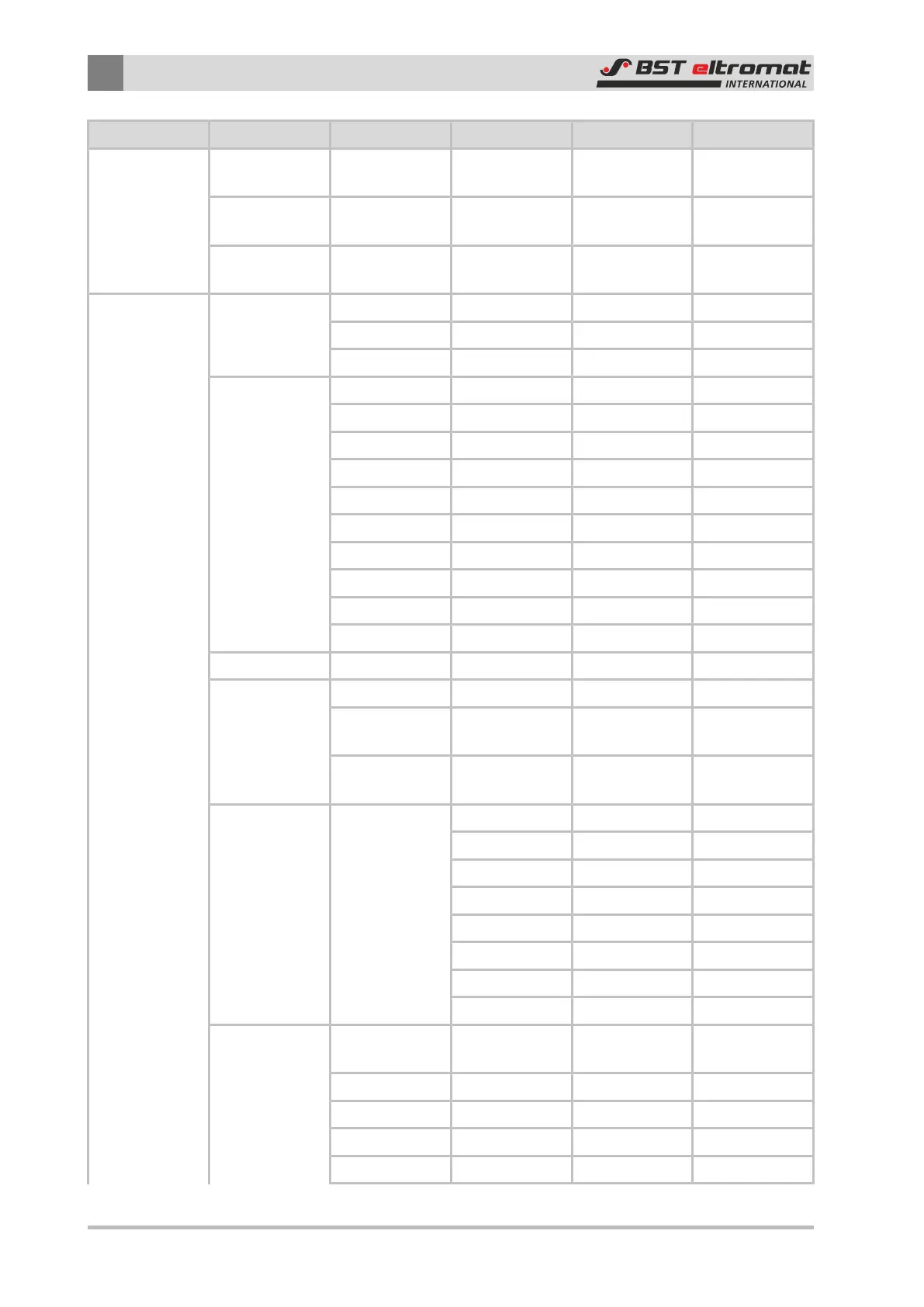C
Appendix 3 - Factory Default Settings
102/108 CLS Pro 600 – Line and Contrast Sensor
Menu Sub-Menu 1 Sub-Menu 2 Parameter Access Level Default Value
select configur-
ation
Admin
save configura-
tion
Admin
delete configur-
ation
Admin
Parameter
jobs
choose job Operator
save job Admin
delete job Admin
illumination
time [ms] Maintenance 2
internal Operator Automatic
brightness Maintenance 7
automatic Maintenance activated
optional Operator
brightness Maintenance 0
automatic Maintenance deactivated
external Operator deactivated
brightness Maintenance
automatic Maintenance
destination [%] Maintenance 100
contrast detec-
tion
quality Maintenance 45
auto adjust-
ment
Maintenance activated
min. line width
[mm]
Maintenance 0.3
contrast track-
ing
plausibility
check
edge color Operator All
edge intensity Maintenance deactivated
line color Maintenance deactivated
line intensity Maintenance deactivated
edge polarity Maintenance activated
edge
sharpness Maintenance deactivated
environment Maintenance activated
adaption set-
tings
general balan-
cing
Maintenance 256 Werte
color Maintenance activated
contrast Maintenance activated
edge sharpness Maintenance activated
line width Maintenance activated
