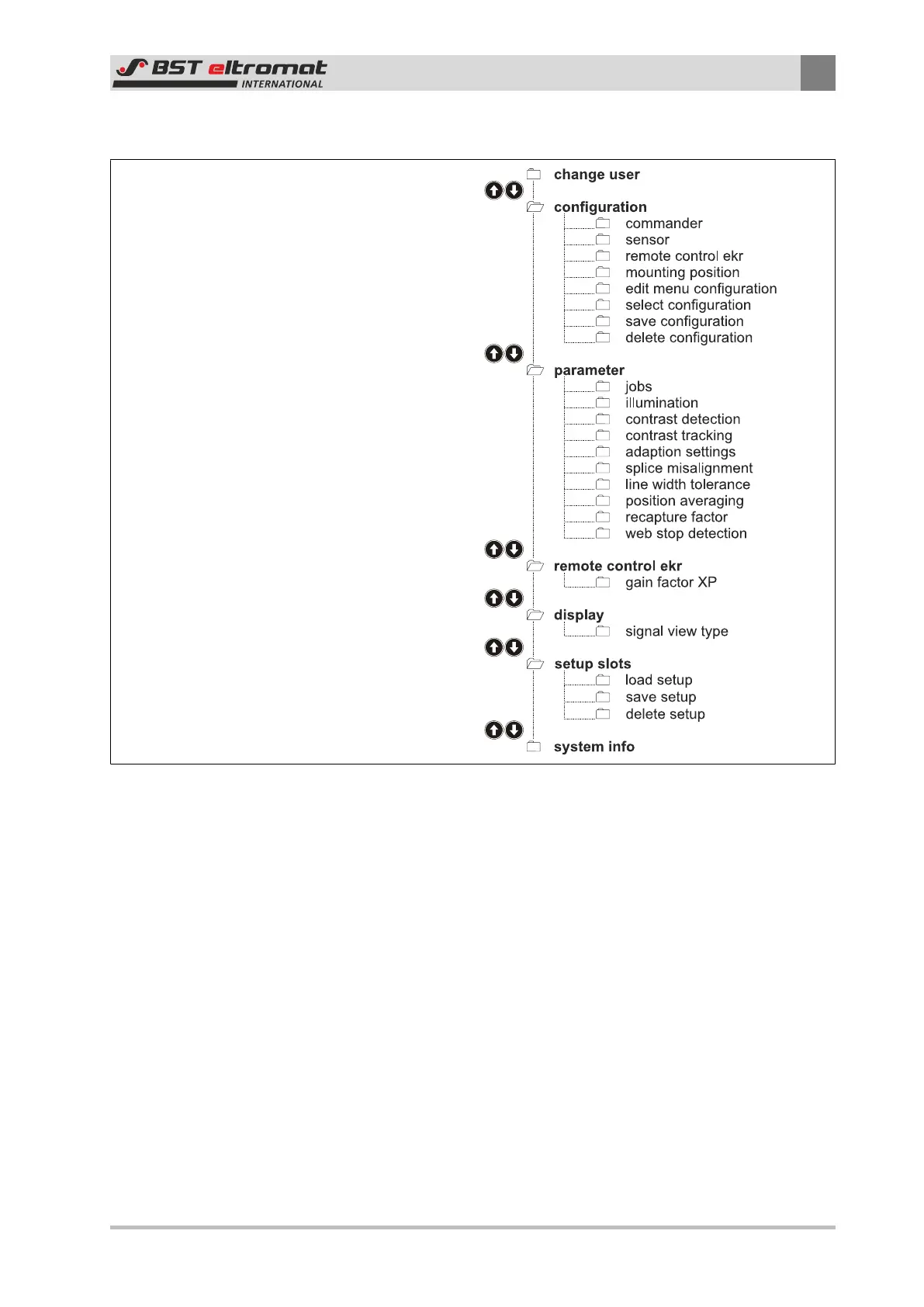Commissioning
5
CLS Pro 600 – Line and Contrast Sensor 43/108
Menu Structure:
Section 6.6.1 | Access password level: operator
Section 6.7.1 | password level: administrator
(System in setup mode)
Section 6.7.2 | Access password level: operator / maintenance
(System in setup mode)
Section 6.7.3 | Access password level: operator
Section 6.7.4 | Access password level: maintenance
(System in setup mode)
Section 6.6.5 | Access password level: operator
Section 6.7.5 | Access password level: operator
Fig.35: Menu Structure
Access to the different menus and sub-menus depends on the as-
signment to the password levels.
You will find the assignment according to the factory default set-
tings in appendix A3. You can adapt those assignments. The pro-
cedure is described in section 6.6.3.
Explanations for the specific menu sections can be found in Sec-
tion 6.7‚ Signification of the main menu parameters.
5.2 Commissioning With a Controller
5.2.1 ekrPro Com60
See Quick Reference Guide:
Web guiding system ekrPro Com60 with CLS Pro 600
(MD.337.01.xx).
