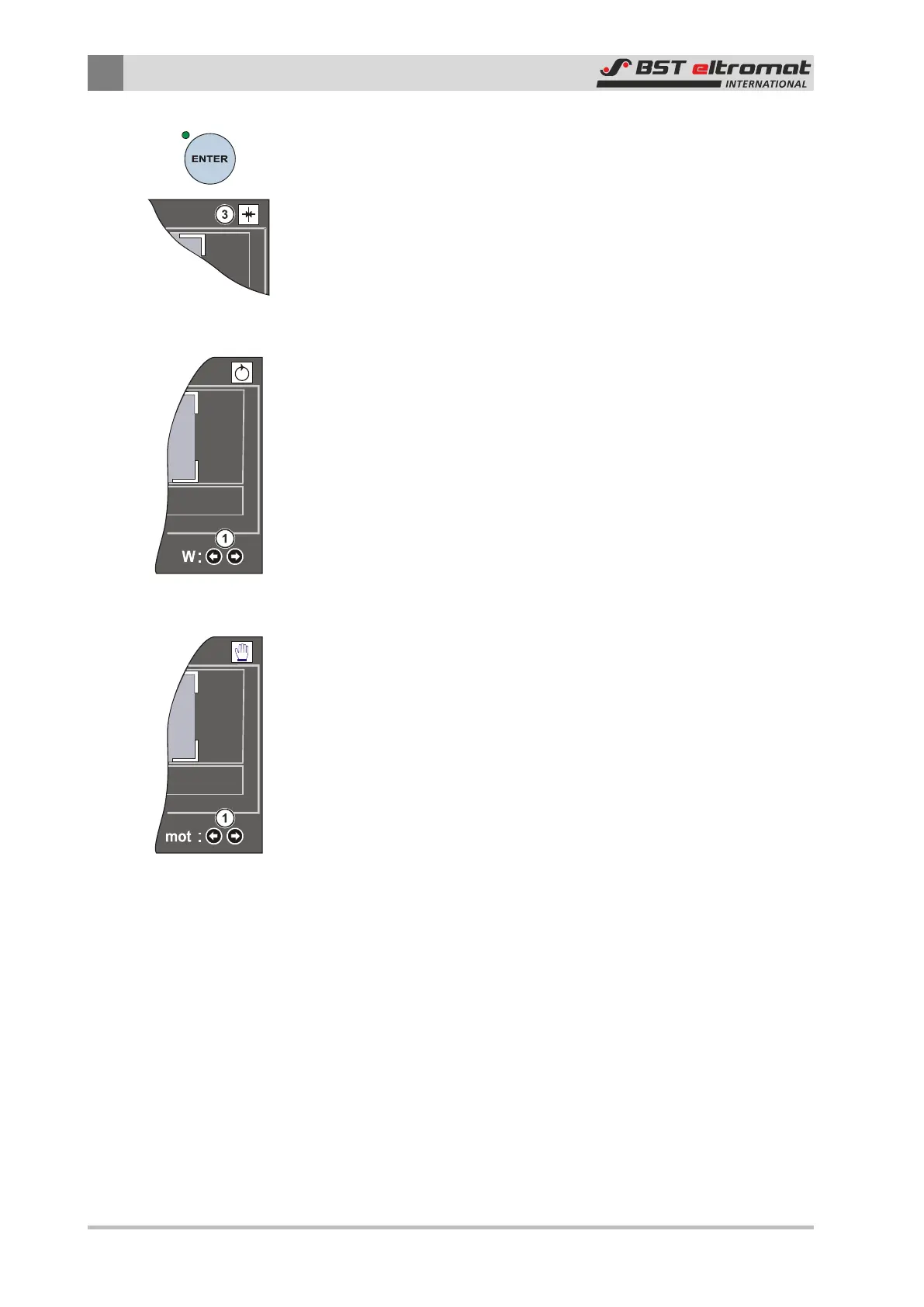6
Operation
50/108 CLS Pro 600 – Line and Contrast Sensor
2. Press ENTER to confirm your selection.
3. The current mode will be displayed in the top right corner of
the screen ③. The sensor will switch over to the mode servo
center position.
6.3.4 Moving the Set Point Position (W-value)
Use the left / right arrow keys ① in automatic mode to adjust
the set point.
6.3.5 Moving the Guiding Device
Use the left / right arrow keys ① in manual mode to move the
guiding device to the left or right.
6.3.6 Setting the Controller Gain
›› You must be logged on as Admin.
►
The controller gain can be reset via the \\configuration\re-
mote control ekr\gain factor XP parameter.
