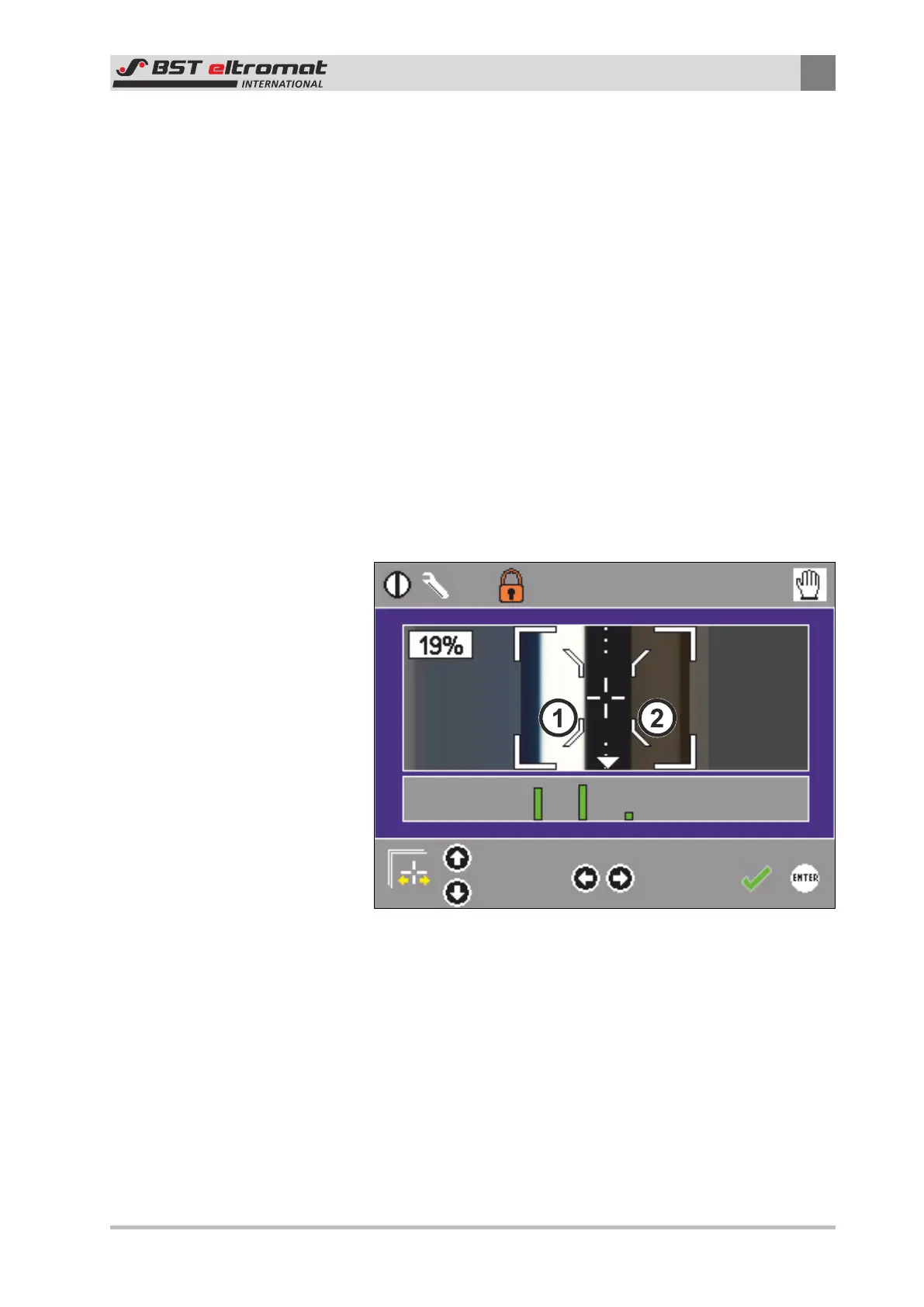Description
2
CLS Pro 600 – Line and Contrast Sensor 15/108
2.4.5 Status Bar
The actual sensor status and the controller’s actual operating
status are both displayed in the status bar. See Section 6.2.3 as
well regarding this.
The controller details are not displayed in the stand-alone version.
2.4.6 Footer
Operating help is integrated in the footer. This tells you when op-
timisations can be implemented in the displayed window or what
the actual setting of the selected parameter is and how it can be
configured.
2.4.7 First Edge / Second Edge
The edge that will be controlled afterwards can be defined for the
line scanning process. First Edge and Second Edge are both avail-
able for use as options.
The edge position on the left of the display must be used for set-
ting up the First Edge.
Fig.11: First Edge / Second Edge
①
First Edge
②
Second Edge
The second edge is used for setting up the Second Edge
