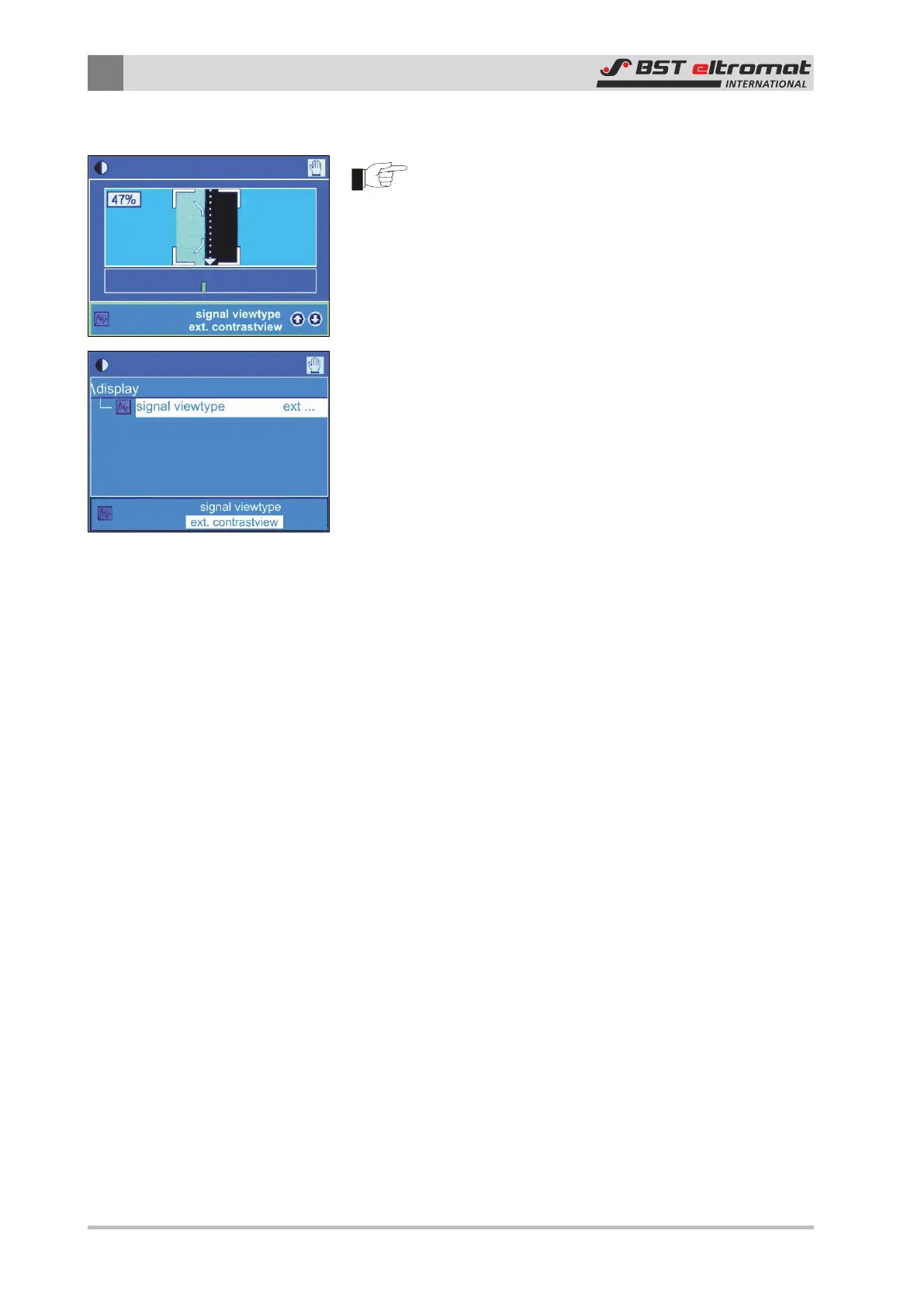6
Operation
76/108 CLS Pro 600 – Line and Contrast Sensor
6.7.4 Display
Caution!
You can call up this sub-menu with password level Admin
and in setup mode.
The sensor signal can be displayed on the panel’s screen in several
different ways.
The display sub-menu is used to configure the signal display. You
can select the type of display from here. You can select from the
followings display settings:
■ Extended contrastview (default)
■ RGB *
■ R *
■ G *
■ B *
* This display mode is essentially for service purposes and is used
by BST eltromat for evaluating the sensor conditions.