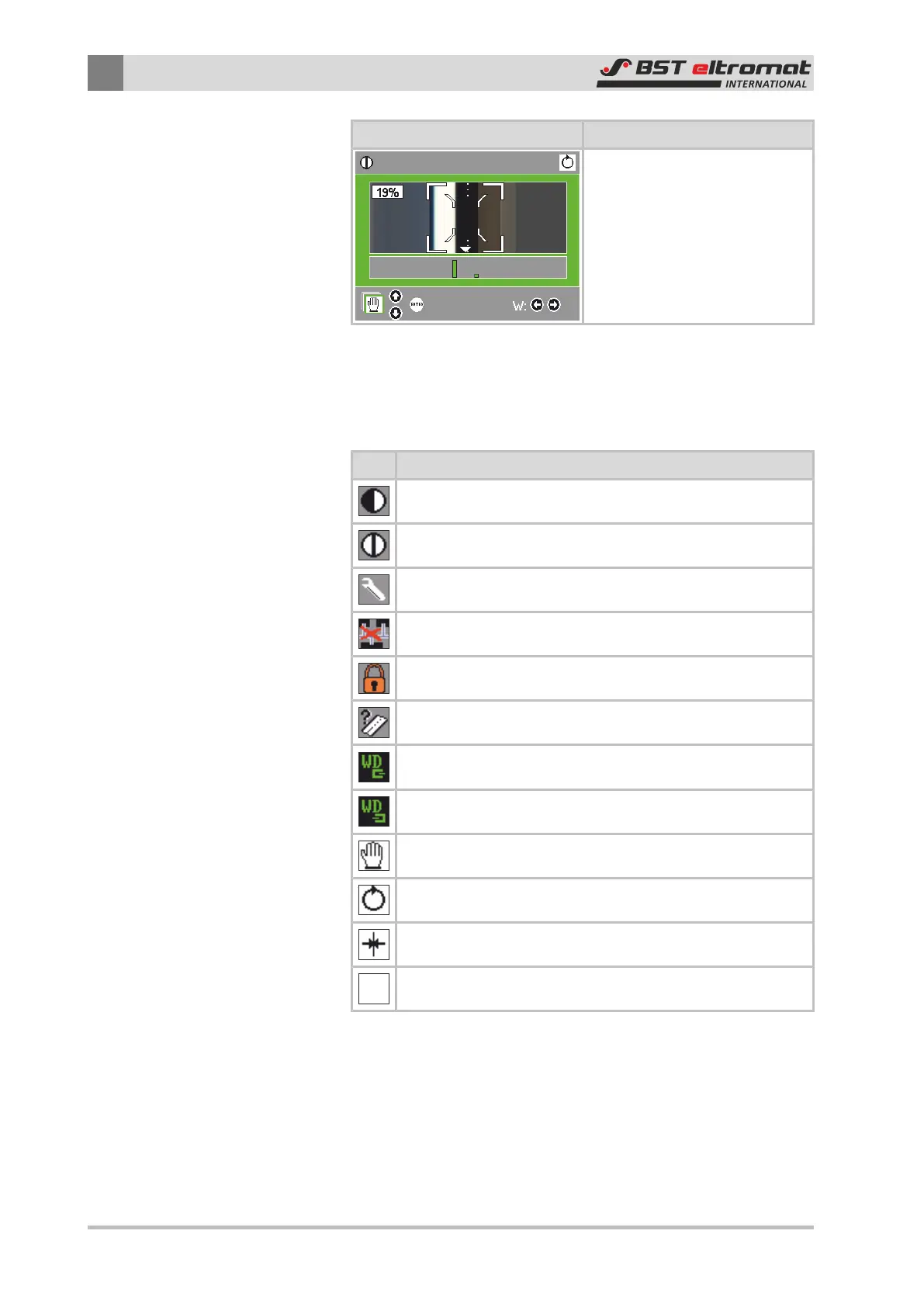6
Operation
48/108 CLS Pro 600 – Line and Contrast Sensor
Background Colours Meaning
The background is green in
automatic mode (controller).
6.2.3 Status Bar
The current statuses that the sensor is in are displayed in the
status bar as well as the controller’s current operating mode (ex-
cept for stand-alone mode).
Icon Meaning
Sensor in edge mode
Sensor in line mode
Sensor in setup mode
Sensor in stand-alone mode
Sensor transmitting an interlock
Sensor has not detected a valid edge
Controller has activated Watchdog edge 1
Controller has activated Watchdog edge 2
Controller is in manual mode
Controller is in automatic mode
System is in servo-center position (SC mode)
No controller detected on the bus
6.3 Remote Control of ekrPro Com60 / ekr 500 Plus / ekr 500 digital Controllers
The sensor’s panel enables the controller to be controlled re-
motely. In this case the remote control function must be activated
beforehand.
