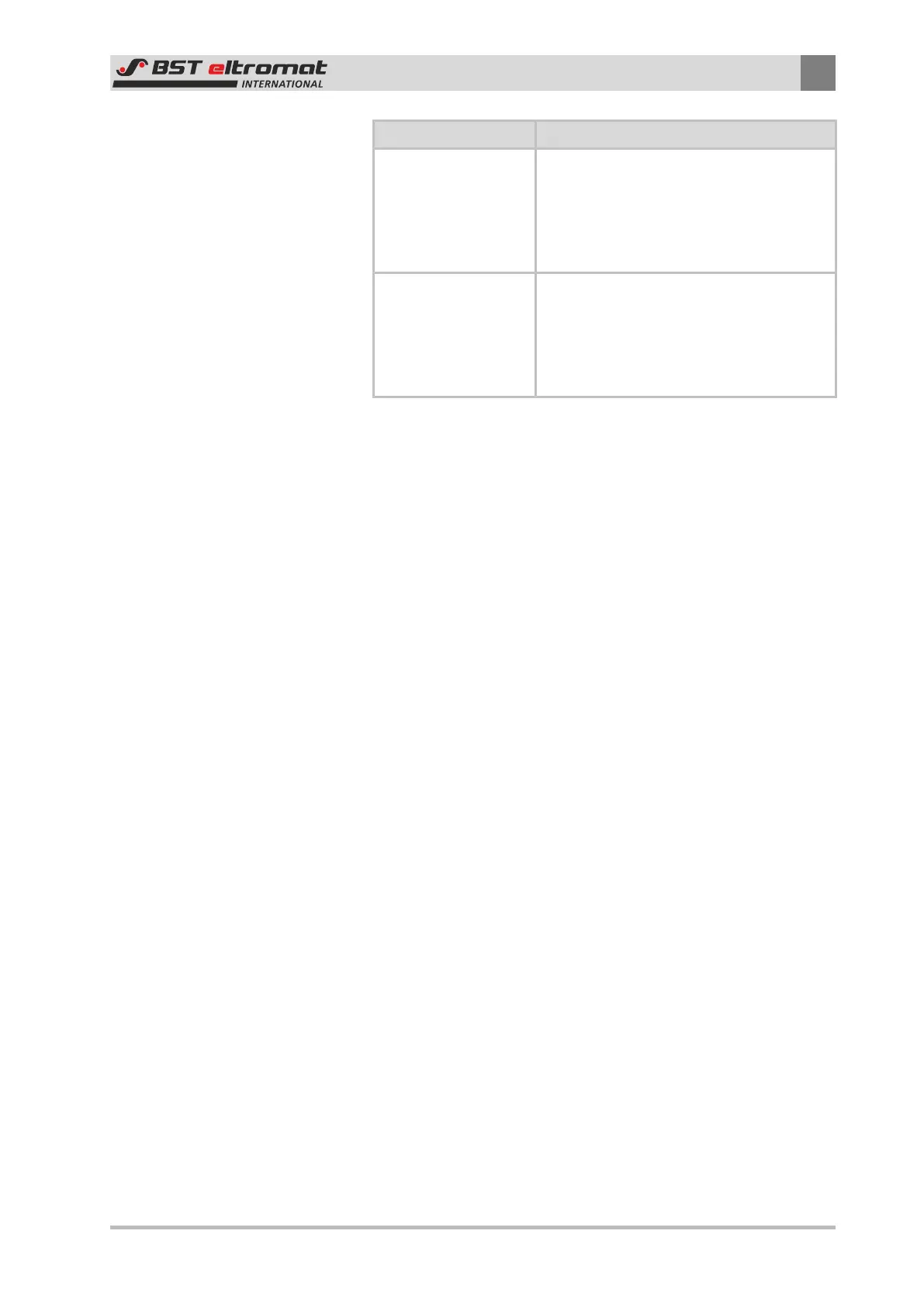Appendix 1 - Commissioning as a Stand-Alone System
A
CLS Pro 600 – Line and Contrast Sensor 97/108
Parameter Function
dig. out set delay:
Use this parameter to set up the delay
time needed for setting up the digital out-
puts.
Setting Range: 0 – 9999 ms
Default Setting: 0 ms
mode digital out:
Define which signal will be transmitted
from the digital output in the event of a
guiding block.
0 V = guiding unlock (preset)
24 V = guiding lock (interlock activated).
►
Return to the Change User sub-menu once you have finished
configuring the settings. Now log on again as Operator.
A5 Defining the Mounting Position
The supporting teaching-in process for the mounting position (as
described in the Quick Reference Guide for commissioning with
ekrPro Com60 and ekr 500 Plus) is not possible in stand-alone
mode.
