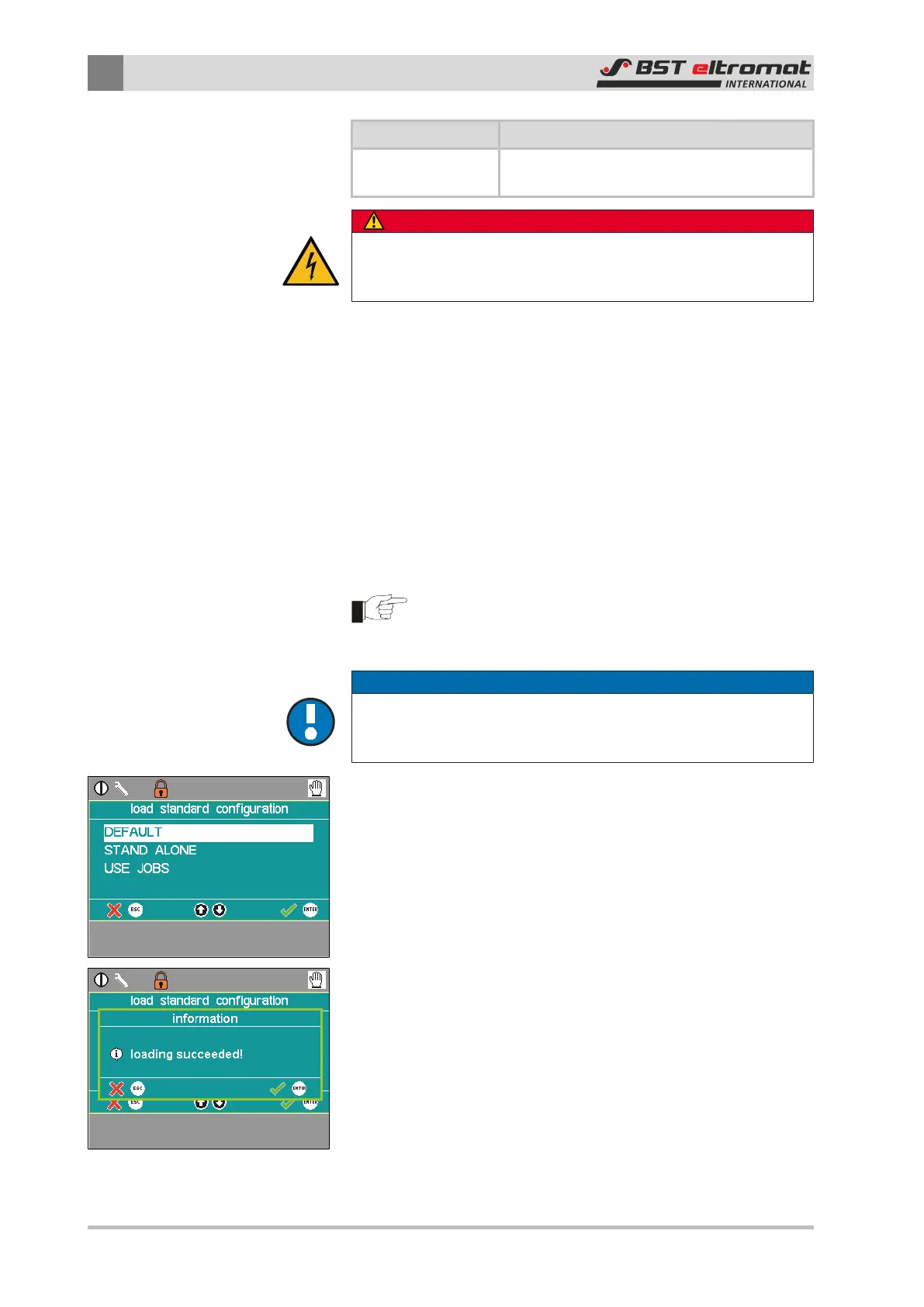7
Factory Default Settings
82/108 CLS Pro 600 – Line and Contrast Sensor
Switch S3 Function
ON
Internal terminating resistor switched on
(default factory setting)
DANGER
Danger from the power supplies!
The control panel’s connecting cable plug must be disconnected
from the controller before you open the control panel!
Setting up the Terminating Resistor:
1. Unplug the control panel connecting cable from the sensor.
2. Carefully remove stop C from the back of the control panel.
3. Check the S3 switch setting. The switch must be set to the ON
position.
4. Switch over to the ON position if necessary.
5. Replace the stopper.
6. Reconnect the control panel connecting cable to the sensor.
7.3 Restoring Factory Default Settings
Caution!
The "Configuration" sub-menu can only be called up in
setup mode and you have to be logged on as Admin.
NOTICE
Caution!
All of the settings made during operation will be overwritten when
the factory default settings are reset
\\configuration\select configuration:
1. Open the main menu.
2. Select the select configuration menu option. Press ENTER to
open the menu. The window depicted on the left will now be
displayed.
3. Select the DEFAULT entry and then press ENTER to confirm
your selection.
4. An information window will be displayed after the setting has
been successfully imported.
5. Press ENTER to exit the menu.
