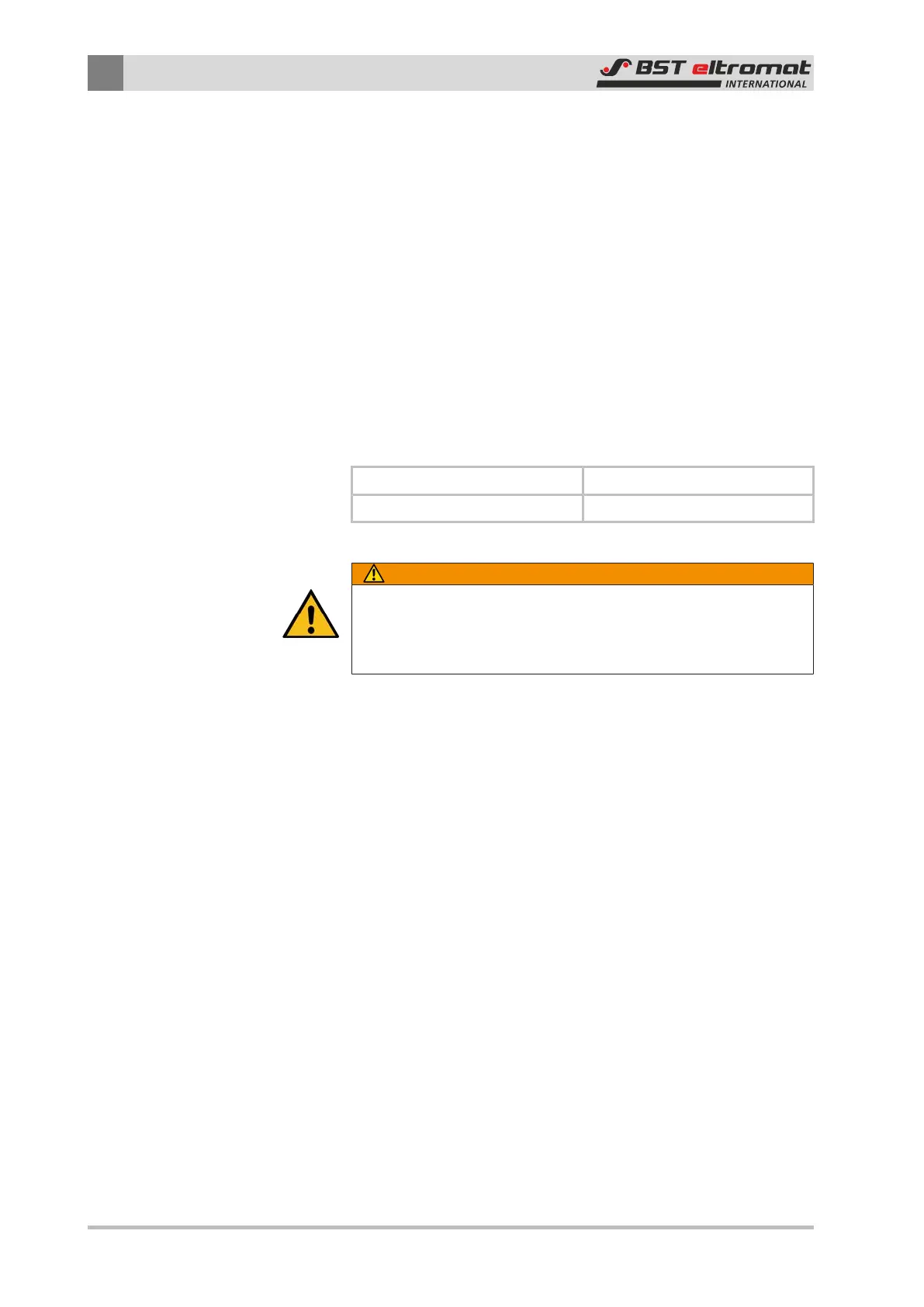3
Assembly
20/108 CLS Pro 600 – Line and Contrast Sensor
3 Assembly
3.1 Installation Site Requirements
The following points must be taken into consideration when
choosing the sensor and control panels locations:
■ The sensor and the control panel must be installed in a dry,
non-vibrating area and be positioned ergonomically. The oper-
ator must be able to access the control panel easily. Ensure
that sunlight or other external light sources do not cause un-
wanted reflections on the screen.
■ Strong electro-magnetic fields in the immediate vicinity of the
sensor, the control panel or the sensors can result in malfunc-
tions.
■ Take note of the permitted ambient conditions.
Temperature: 0 to max. 45 °C
Humidity: 5 - 90%, no condensation
WARNING
Sensor is not ATEX certified
• The sensor and the control panel have not been ATEX certified,
i.e. they are not approved for use in potentially explosive areas and
must never be used in them!
3.2 Sensor Installation
3.2.1 General Information
This chapter describes the procedure for installing the sensors us-
ing the holders supplied in the package or the connection options
available if using a holder supplied by the customer.
3.2.2 Sensor with supplied holder
A square holder bar has to be used with the holder supplied in the
package for the CLS Pro 600 sensor. Two sizes can be used, 25x25
mm and 35x35 mm. The holder consists of a special holding device
that enables both sizes to be used.
Fit the holding device onto the square holder bar and slide it into
the required position together with the sensor.
Now tighten up the securing bolt to clamp the holding device into
place on the square bar.
See drawing on the next page.
