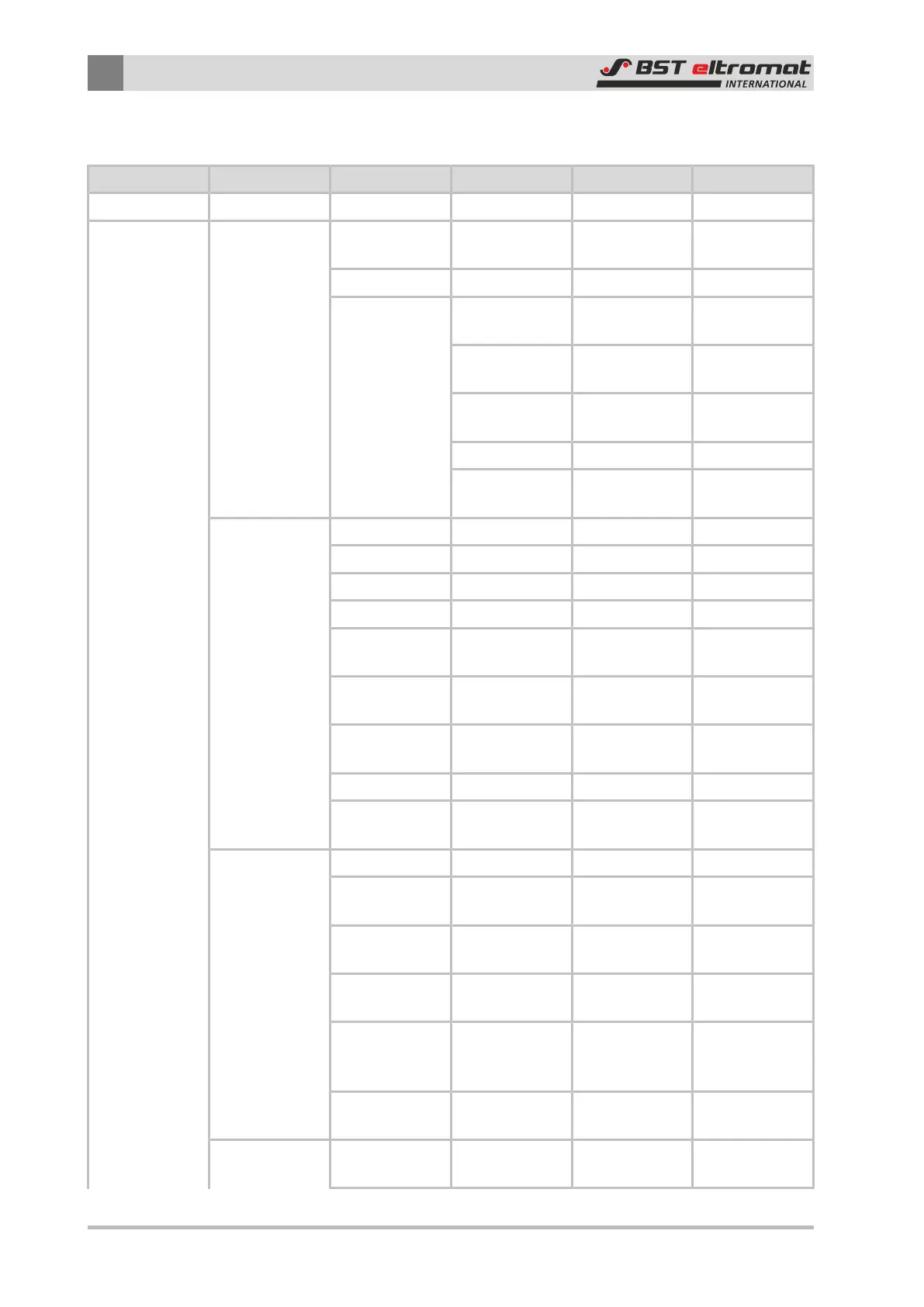C
Appendix 3 - Factory Default Settings
100/108 CLS Pro 600 – Line and Contrast Sensor
C Appendix 3 - Factory Default Settings
Menu Sub-Menu 1 Sub-Menu 2 Parameter Access Level Default Value
Change User User Level Operator Operator
Configuration
commander
display dimm
time [min]
Admin 5
active USB Admin
Manual settings
enable alterna-
tive edge
Admin deactivated
enable alterna-
tive 2nd edge
Admin deactivated
enable alterna-
tive line
Admin deactivated
hide menu Admin activated
disable operat-
ing error dialog
Admin activated
sensor
guiding mode Admin keep value
active USB Admin
white balance Admin
adjust sensor Service
guiding block
delay [ms}
Admin 20
dig. Out reset
delay [ms]
Admin 0
dig. Out set
delay [ms]
Admin 0
mode digital out Admin
guiding edge Admin
median of 1 and
2
remote control
ekr
internal W-Val Admin deactivated
enable remote
control
Admin activated
unit of guiding
position
Maintenance mm
step width of
guiding position
Maintenance 0.05 mm
fast step width
of guiding posi-
tion
Maintenance 0.2 mm
time to increase
step width
Maintenance deactivated
mounting posi-
tion
select Admin A