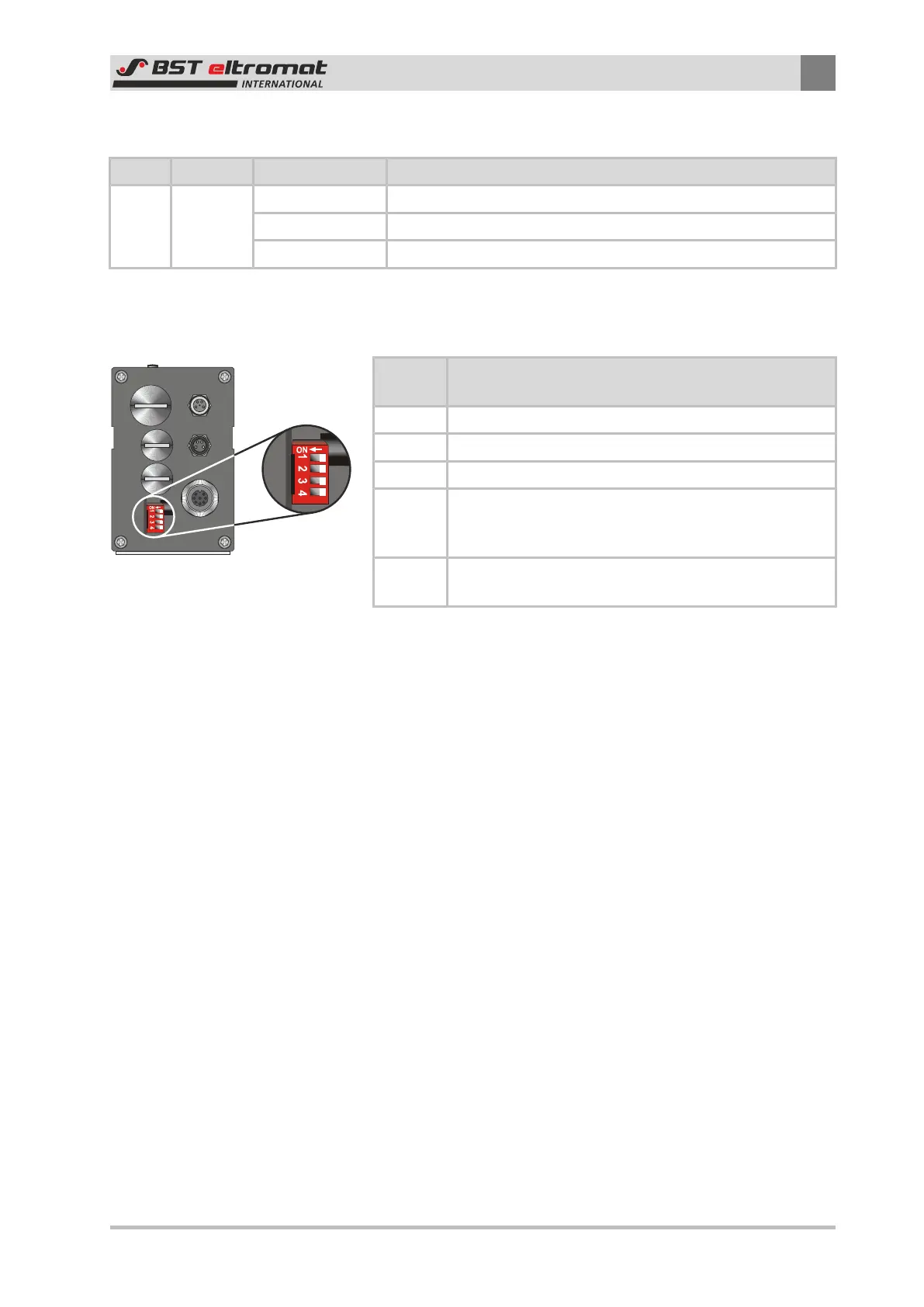Installation
4
CLS Pro 600 – Line and Contrast Sensor 37/108
4.3.2 Unit Status LED
LED Name Status Meaning
H3 PROG
OFF The unit is in an undefined state.
FLASHING The unit program is running correctly.
ON The unit is in an undefined state.
4.4 Setting the DIL Switches
The S4 DIL-switch is used for making application specific settings.
DIL
Switch
Meaning
S4.1 Not used at the moment
S4.2 Not used at the moment
S4.3 Not used at the moment
S4.4 =
ON
Sets the sensor up as a stand-alone system. In this
case the sensor is used as the NMT master and bus
system sync generator.
S4.4 =
OFF
Set up the sensor to work with ekrPro Com60 / ekr 500
Plus / ekr 500 digital / EKR 1500 / CCD Line Guider.
