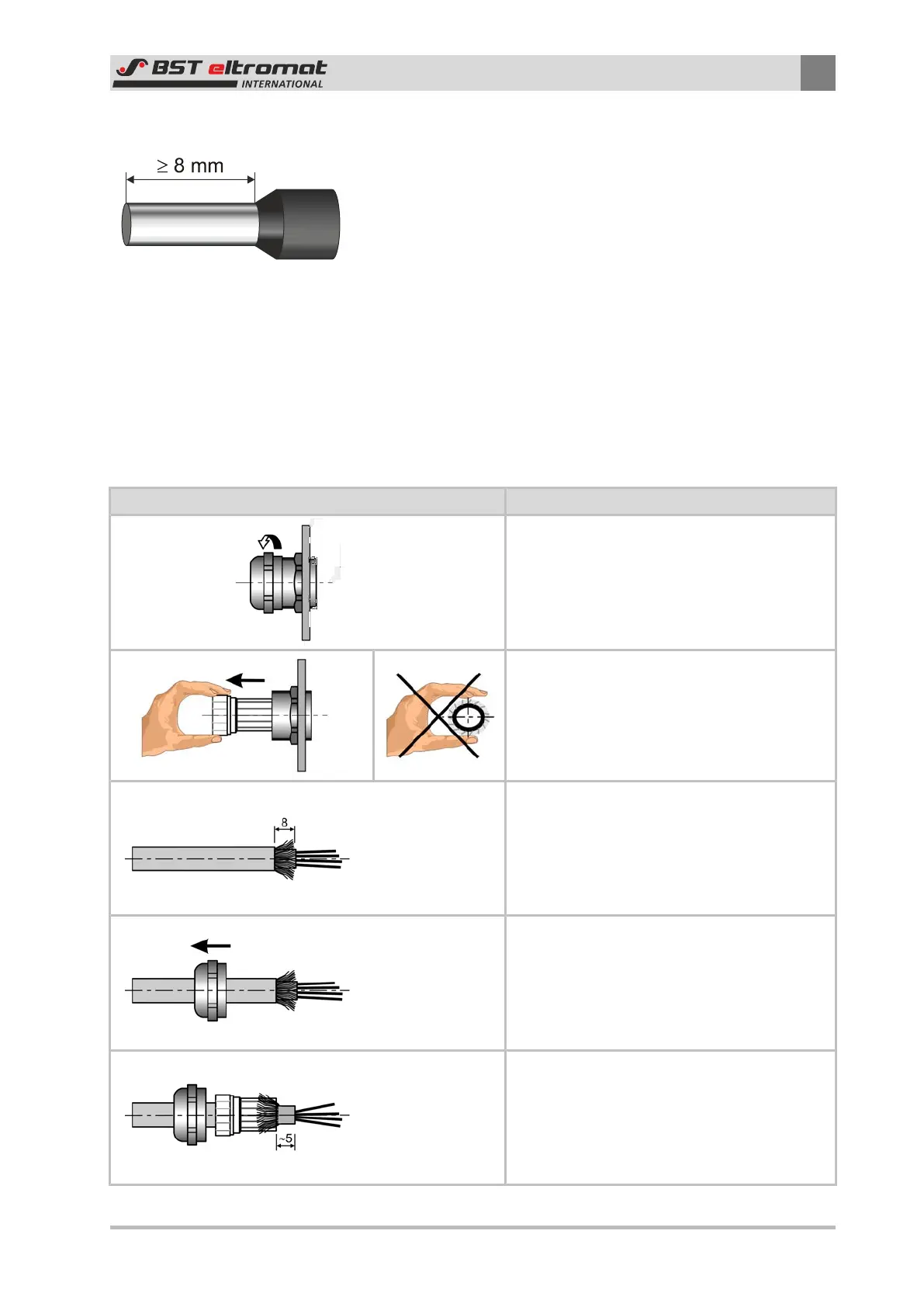Appendix 4 - BST eltromat STB 1 Connections
D
CLS Pro 600 – Line and Contrast Sensor 105/108
Using Wiring Sleeves:
The crimping is also gas-tight (no cross crimping) i.e. there is no
gap between the conductor and the wiring sleeve. We recom-
mend using VarioCrimp-4-Zange 206-204 crimping pliers made by
WAGO. The length of the metal sleeves fitted on the wiring sleeve
must be at least 8 mm.
Using Cable Without Wiring Sleeves:
For fine and multi-core cable and for fine-wired cable, whose kink
resistance is not sufficient due to its small diameter, in order to
overcome the contact force of the clamping springs, the clamp
must be correctly opened using a screwdriver.
Check that all the cables are fitted tightly after the connections
have been made (in both cases).
D1 Installation Instructions For EMC-Wiring
Figure Wiring step
►
Unscrew the union nut on the cable gland.
►
Pull out the clamping insert from interme-
diate support.
Attention! When pulling out the clamping
insert, do not bend it (do not press too
hard).
►
Strip cable back by 8mm so that the screen
braiding is uncovered.
►
Pull the union nut onto the cable.
►
Feed the cable into the clamping insert and
bend the screen braiding back over the
clamping insert.
