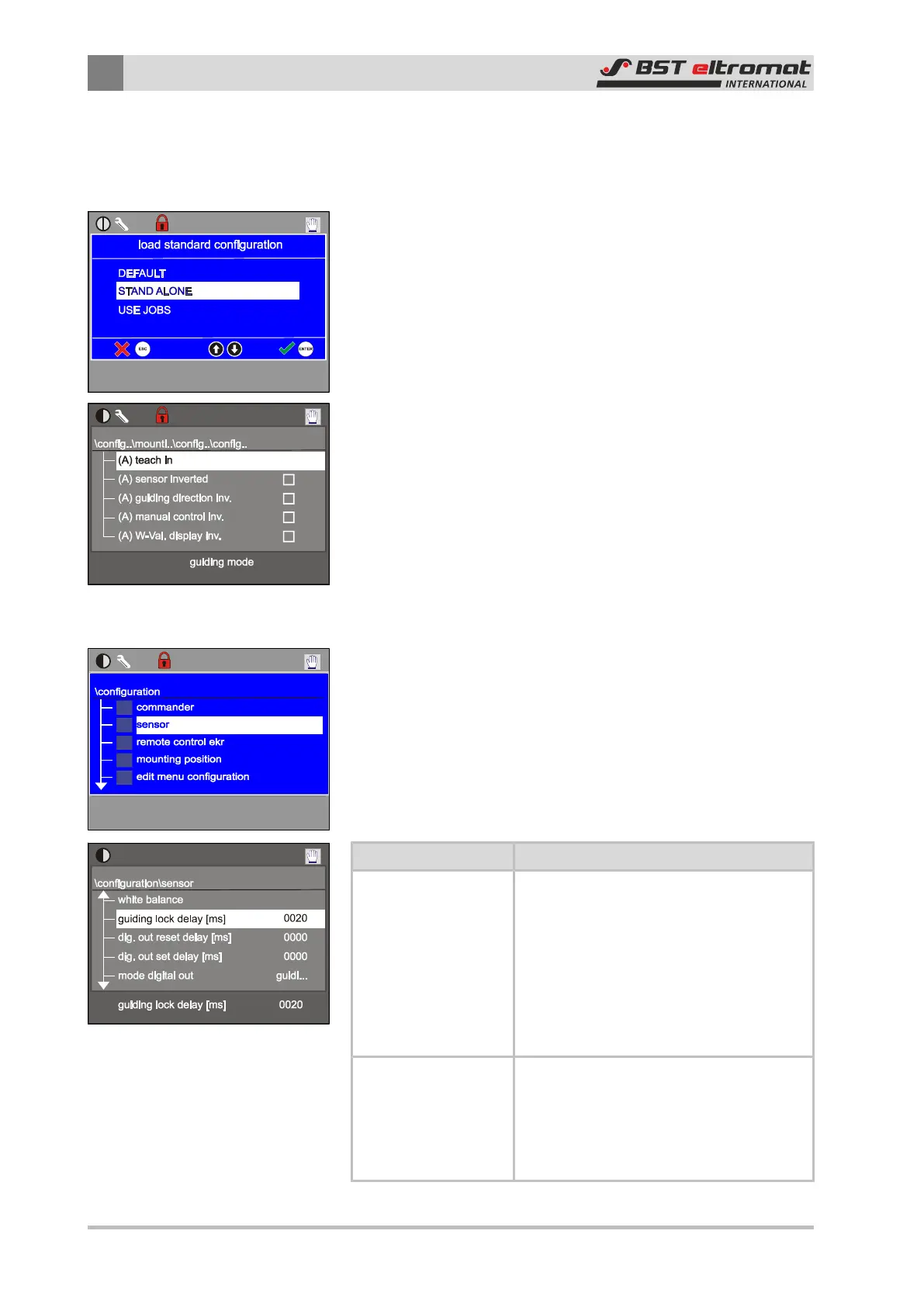A
Appendix 1 - Commissioning as a Stand-Alone System
96/108 CLS Pro 600 – Line and Contrast Sensor
2. Open the main menu by pressing down the menu key for ap-
prox. 3 seconds. Select the Change User sub-menu from the
main menu and then log on as Administrator. The procedure is
given in Section 6.6.1.
3. Now open the Select configuration position in the Configura-
tion sub-menu and then select the STAND ALONE setting.
4. Test the controller to ensure that it is working correctly. Sensor
orientation and/or the mounting position guiding direction
might have to be configured as well. For the procedure see also
the Quick Reference Guides "Commissioning with ekrPro
Com60" (MD.337.xx) and "Commissioning with the ekr 500
Plus" (MD.341.xx).
5. Return to the Change User sub-menu after you have completed
these settings. Now log on as Operator here.
6. Commissioning the sensor as a stand-alone system is now com-
plete.
7. Exit the setup.
A4 Configuring the Guiding Block Output
1. Log in as an Admin in order to configure the guiding block out-
put (see point 6.6.1).
2. Then call up the path /configuration/sensor on the menu.
The following parameters are used to configure the guiding block
output.
The following is a description of what they mean and how they
can be set up:
Parameter Function
guiding lock delay:
lUse this parameter to set up how long
the last measured value must be retained
for until a blocking signal is sent. This will
ensure that a minimum control time is
run when scanning a broken line and that
the guiding device can react.
Setting Range: 0 – 9999 ms
Default Setting: 20 ms
dig. out reset delay:
Use this parameter to set up the delay
time needed for resetting the digital out-
puts.
Setting Range: 0 – 9999 ms
Default Setting: 0 ms
