
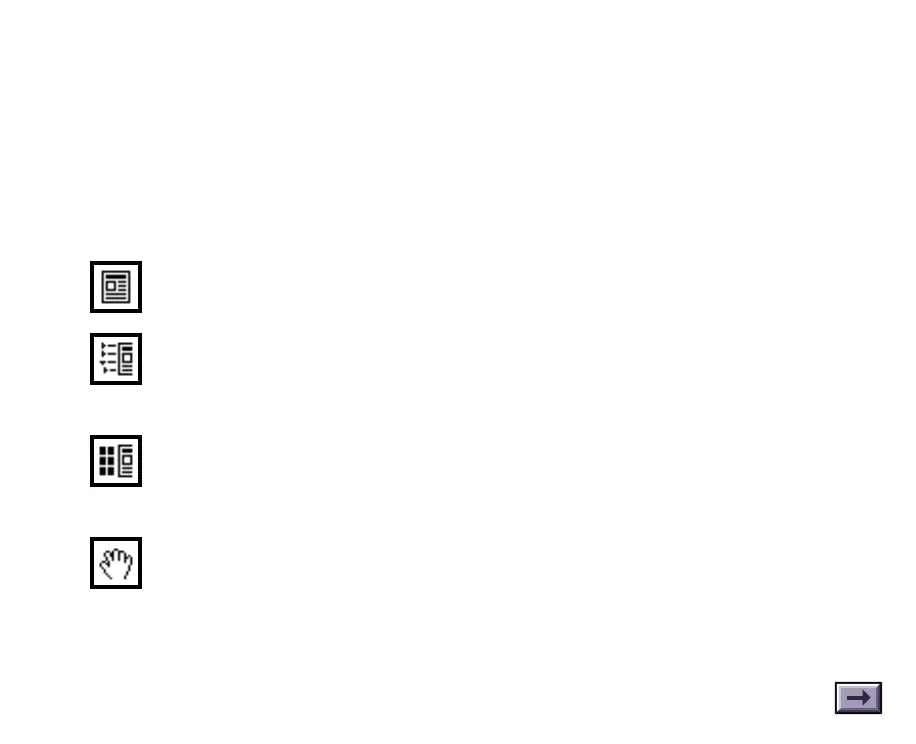 Loading...
Loading...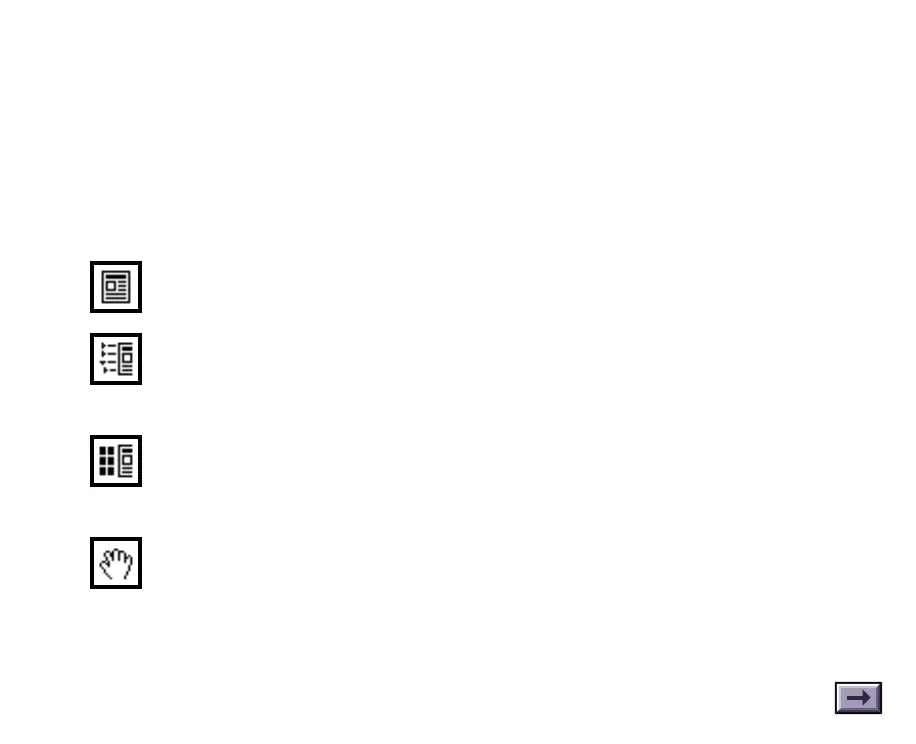
Do you have a question about the Buell S1 Lightning and is the answer not in the manual?
| Transmission | 5-speed |
|---|---|
| Rear Brakes | Single 230mm disc, single-piston caliper |
| Compression Ratio | 10.0:1 |
| Ignition | Electronic |
| Engine Type | Air-cooled, four-stroke, 45° V-twin |
| Rear Suspension | Showa monoshock, adjustable preload, compression and rebound damping |
| Front Brakes | Single 340mm disc, 6-piston caliper |
| Seat Height | 775 mm |
| Bore x Stroke | 88.8 mm x 96.8 mm |
| Fuel System | Carburetor |
| Frame | Tubular steel |
| Tires | Front: 120/70 ZR17, Rear: 170/60 ZR17 |











