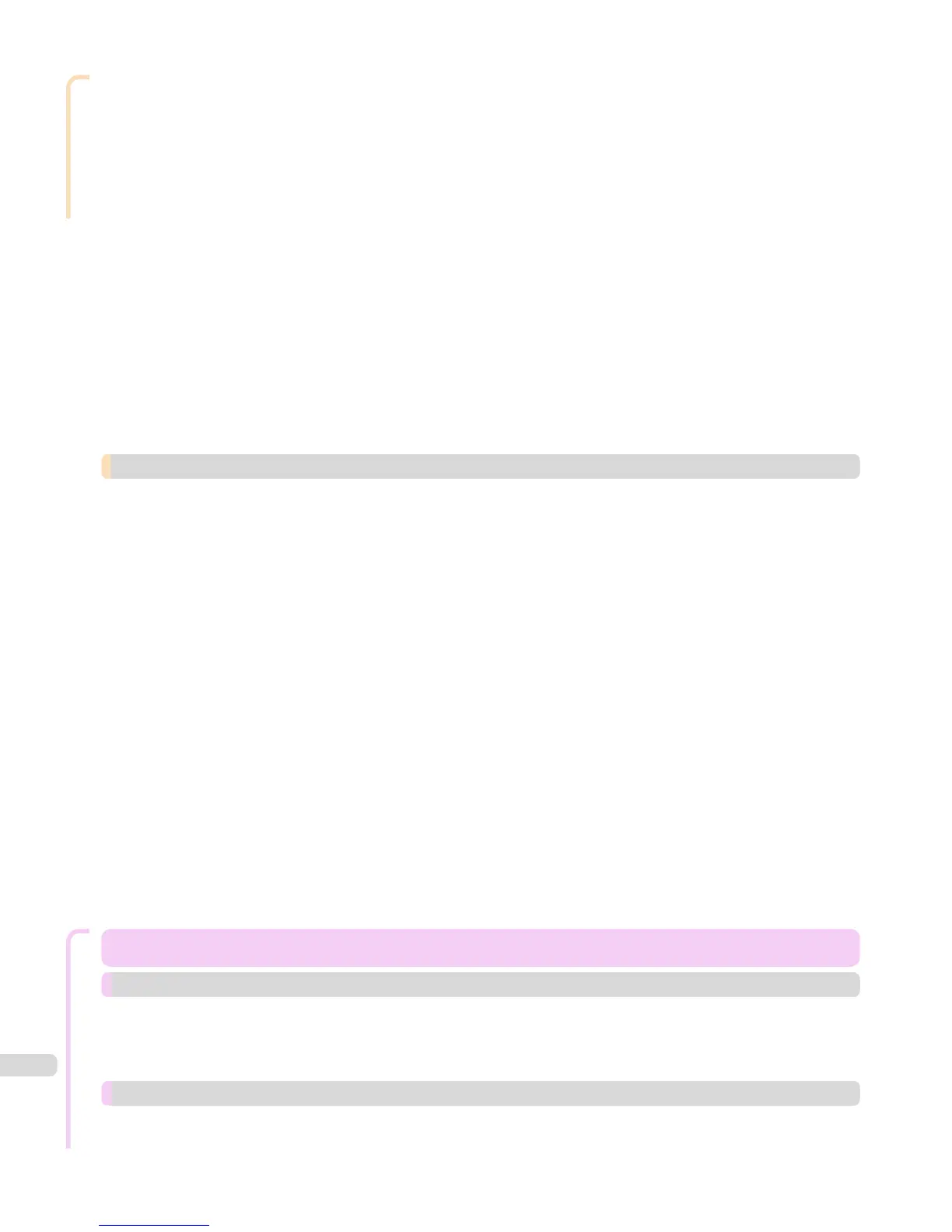Color Management
Startup .......................................................................................................................................................................................... 804
Main Window .............................................................................................................................................................................. 805
File Menu ............................................................................................................................................................................... 807
Tools Menu (When the Calibration Sheet is Displayed) ..................................................................................... 809
Tools Menu (When the Color Measurement Sheet is Displayed) .................................................................. 809
Help Menu ............................................................................................................................................................................. 811
Printer List ............................................................................................................................................................................ 811
Calibration Sheet ................................................................................................................................................................ 812
Color Measurement Sheet ............................................................................................................................................. 813
Changing the Printers Displayed in the Printer List .................................................................................................. 815
Checking the Color Calibration Status ............................................................................................................................ 817
Executing Color Calibration ................................................................................................................................................. 818
Acquiring Color Measurement Data For Any Color Chart ...................................................................................... 821
Executing Color Check ........................................................................................................................................................... 828
Scheduling Color Check ........................................................................................................................................................ 832
Registering Execution Logs in Favorites ........................................................................................................................ 833
Deleting Execution Logs From Favorites ....................................................................................................................... 835
Saving Execution Logs on the Computer ...................................................................................................................... 835
Switching Display Units .......................................................................................................................................................... 836
Getting Audio Notification of Color Calibration Finished ........................................................................................ 837
Color Calibration Management Console (Mac OS) 838
Features of Color Calibration Management Console ................................................................................................ 838
Installation Procedure ............................................................................................................................................................. 839
Uninstallation Procedure ....................................................................................................................................................... 840
Startup .......................................................................................................................................................................................... 840
Main Window .............................................................................................................................................................................. 840
imagePROGRAF Color Calibration Management Console Menu ................................................................... 843
File Menu ............................................................................................................................................................................... 843
Tools Menu (When the Calibration Sheet is Displayed) ..................................................................................... 844
Tools Menu (When the Color Measurement Sheet is Displayed) .................................................................. 845
Printer List ............................................................................................................................................................................ 846
Calibration Sheet ................................................................................................................................................................ 848
Color Measurement Sheet ............................................................................................................................................. 849
Changing the Printers Displayed in the Printer List .................................................................................................. 850
Checking the Color Calibration Status ............................................................................................................................ 852
Executing Color Calibration ................................................................................................................................................. 853
Acquiring Color Measurement Data For Any Color Chart ...................................................................................... 856
Executing Color Check ........................................................................................................................................................... 862
Scheduling Color Check ........................................................................................................................................................ 866
Registering Execution Logs in Favorites ........................................................................................................................ 867
Deleting Execution Logs From Favorites ....................................................................................................................... 868
Saving Execution Logs on the Computer ...................................................................................................................... 869
Switching Display Units .......................................................................................................................................................... 869
Getting Audio Notification of Color Calibration Finished ........................................................................................ 869
Maintenance and Consumables
Maintenance and Consumables 871
Ink Tanks 872
Ink Tanks ...................................................................................................................................................................................... 872
Replacing Ink Tanks ................................................................................................................................................................. 872
Checking Ink Tank Levels ...................................................................................................................................................... 882
When to Replace Ink Tanks .................................................................................................................................................. 883
Printheads 884
Printhead ...................................................................................................................................................................................... 884
Checking for Nozzle Clogging ............................................................................................................................................. 884
Cleaning the Printhead ........................................................................................................................................................... 885
14
