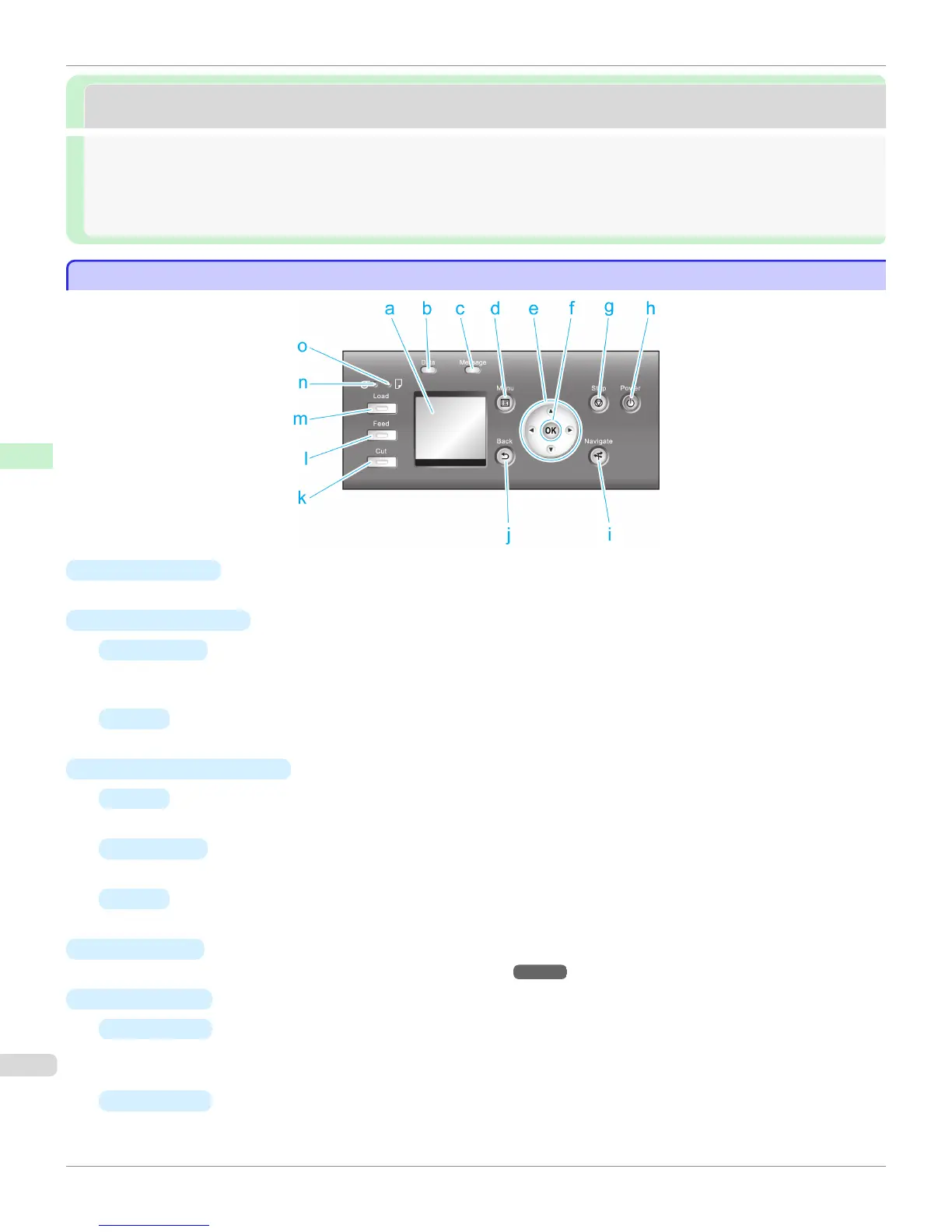Operations and Display Screen
Operations and Display Screen
Control Panel ........................................................................................................................................................................... 622
Control Panel Display ........................................................................................................................................................... 624
How to View Instructions With Navigate ..................................................................................................................... 628
Checking Instructions During Printer Operations ................................................................................................... 629
Control Panel
Control Panel
a
Display Screen
Shows printer menus, as well as the printer status and messages.
b
Data Lamp (green)
•
Flashing
During printing, the Data lamp flashes when the printer is receiving or processing print jobs. Otherwise, this
lamp flashes when the print job is paused or the printer is updating the firmware.
•
Off
There are no active print jobs when the Data lamp is off.
c
Message Lamp (orange)
•
On
A warning message is displayed.
•
Flashing
An error message is displayed.
•
Off
The printer is off or is operating normally.
d
Menu
button
Displays the Tab Selection screen. (See "Menu Settings.") ➔ P.641
e
Arrow buttons
•
◀ button
Press this button on the Tab Selection screen to move to another tab.
In menu items requiring numerical input, press this button to move to another digit.
•
▲
button
Press this button when viewing menus to display the next menu item or setting value.
Control Panel
iPF8400S
User's Guide
Control Panel Operations and Display Screen
622
