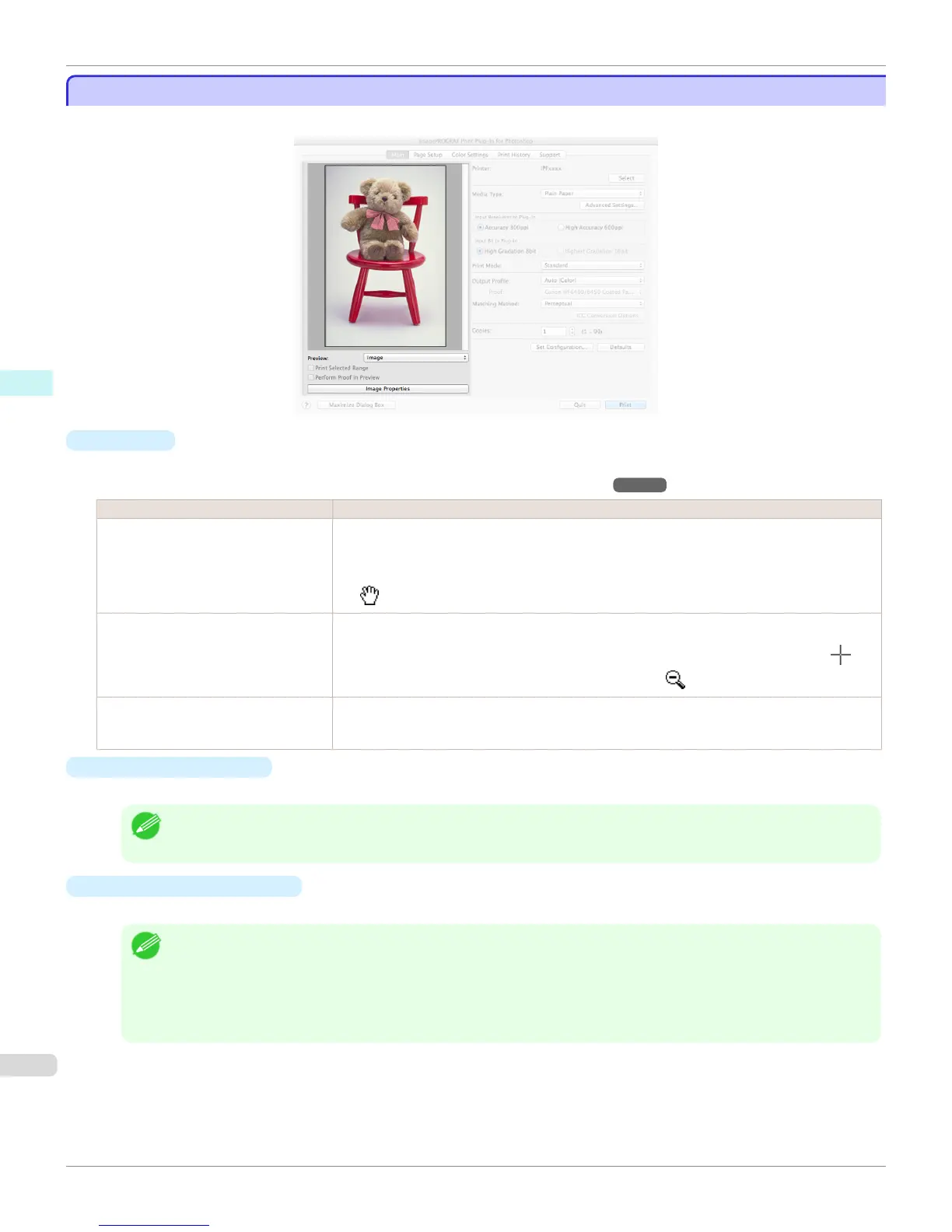Preview Area
Preview Area
You can check the settings you made on the image in this area.
•
Preview
Select the preview display method.
For more information about preview, see "Utilize Three Types of Previews."
➔P.460
Setting Details
Print Area Layout Displays the print range and the area out of the print range in the layout matching the Paper Size
set.
*You can change the image print position when you drag the image while the cursor is displayed
as .
Image The entire image is displayed.
*You can select the print range when you drag the image while the cursor is displayed as .
*When you click the image while the cursor is displayed as , the selected area is deselected.
Roll Paper Preview Display the media size and roll paper information on the top in the layout printing on roll paper.
*To select Roll Paper Preview, select Roll Paper in Paper Source.
•
Print Selected Range
Place a checkmark here to only print the selected range.
Note
• When you select Preview in the Image, then select a portion of the image on the preview display, this becomes valid.
•
Perform Proof in Preview
Place a checkmark here to simulate the colors of the output product in the preview.
Note
• If Auto (Color) is selected under Output Profile, some media types are enabled.
• If ICC profile is selected under Output Profile, this is always enabled.
• The actual color balance of the print product and the simulation product may differ with some environments and condi-
tions. In addition, when you have selected an ICC Profile with Output Profile and it is not compatible with the printer or
media that you are using, the color balance of the actual print product will differ.
Preview Area
iPF8400S
User's Guide
Mac OS Software Print Plug-In for Photoshop / Digital Photo Professional
440
