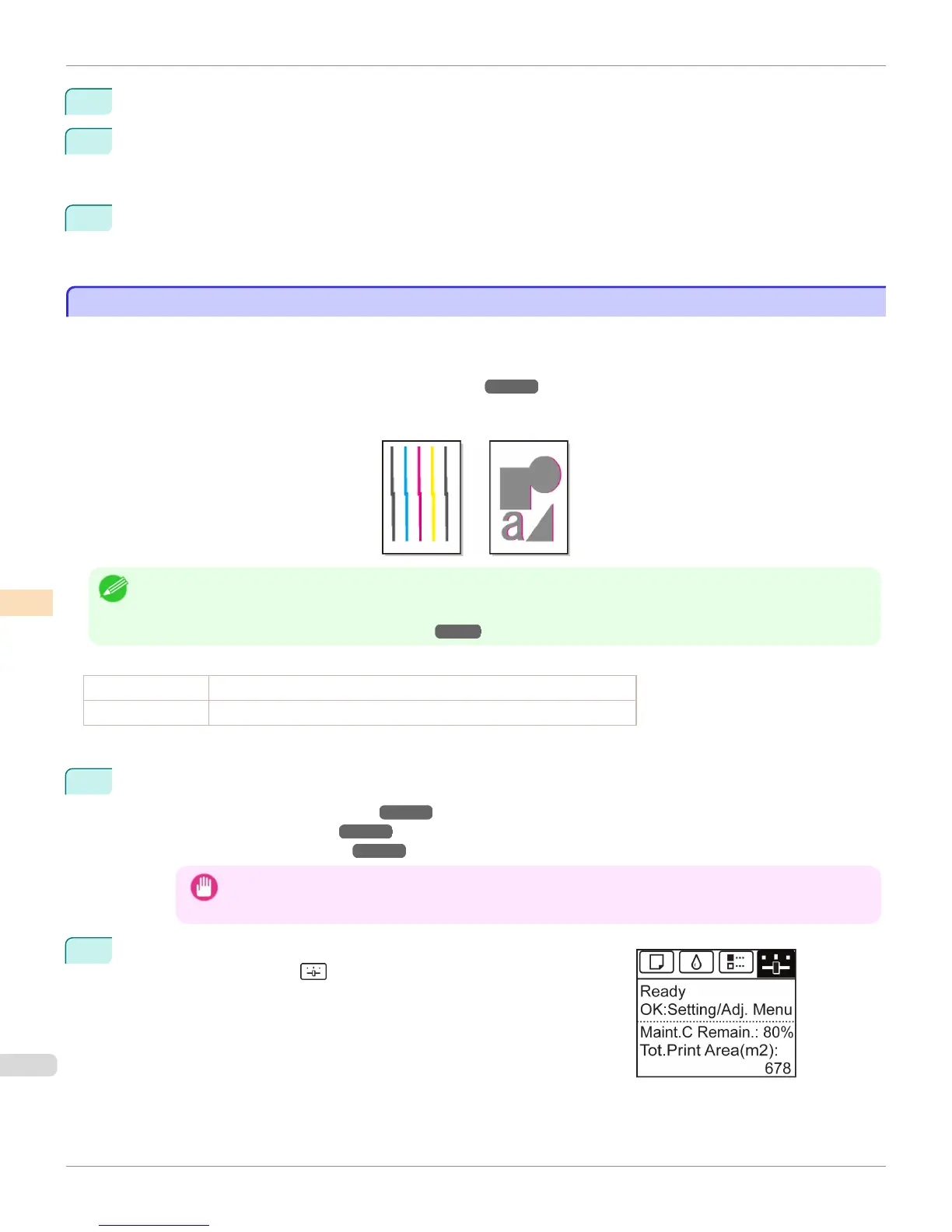5
Press ▲ or ▼ to select Head Posi. Adj., and then press the OK button.
6
Press ▲ or ▼ to select Standard or Simple, and then press the OK button.
A test pattern is printed for adjustment.
Adjustment is now finished if you have printed on a roll.
7
If you are printing on cut sheets, a confirmation message is displayed on the Display Screen asking you wheth-
er to continue printing.
Press the OK button and follow the instructions on the Display Screen.
Manual Adjustment to Straighten Lines and Colors
Manual Adjustment to Straighten Lines and Colors
If printed vertical lines are warped or colors are out of alignment, execute Head Posi. Adj. to adjust the Printhead
alignment.
Normally, execute Standard.
(See "Automatic Adjustment to Straighten Lines and Colors.") ➔ P.768
However, when printing on special paper, or if printing is not improved after Standard, try Manual.
Manual adjustment requires you to examine the printed test pattern and enter an adjustment value.
Note
• We recommend using the type of paper you use most often for adjustment.
• If the printhead position was not adjusted during initial setup or when the printhead was replaced, execute Initial adjustmt.
(See "Adjustment When Installing the Printhead.") ➔ P.771
Items to Prepare
When Using Rolls An unused roll at least 254.0 mm (10.00 in) wide
When Using Sheets Three sheets of unused paper, A4/Letter size (or one sheet when using A2)
Perform adjustment as follows.
1
Load paper.
•
Attaching the Roll Holder to Rolls ➔ P.507
•
Loading Rolls in the Printer ➔ P.510
•
Loading Sheets in the Printer ➔ P.533
Important
• Always make sure the loaded paper matches the type of paper specified on the printer. Adjustment cannot be
completed correctly unless the loaded paper matches the settings.
2
On the Tab Selection screen of the Control Panel, press ◀ or ▶ to se-
lect the Settings/Adj. tab ( ).
Manual Adjustment to Straighten Lines and Colors
iPF8400S
User's Guide
Adjustments for Better Print Quality Adjusting the Printhead
770
