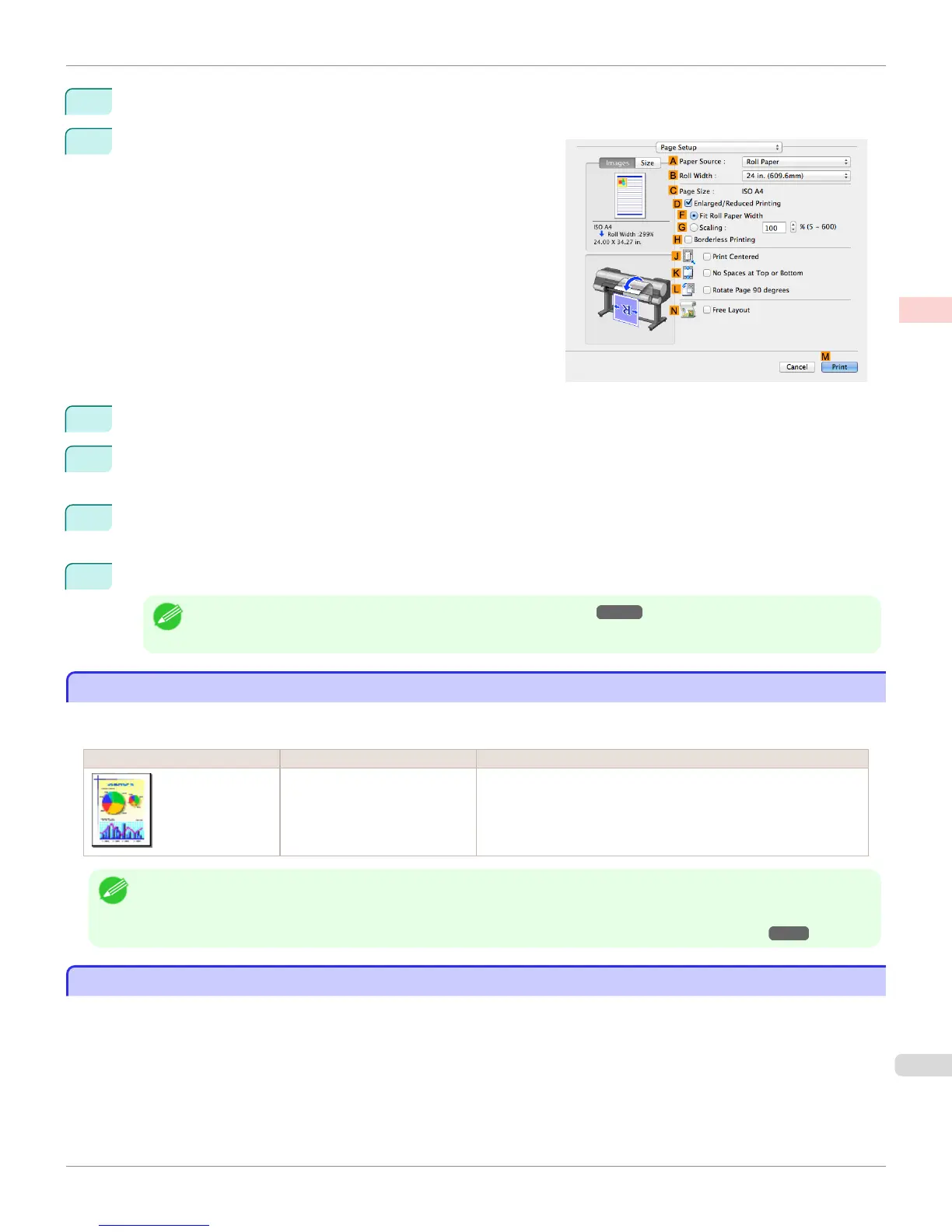16
Click OK to close the Color Settings dialog box.
17
Access the Page Setup pane.
18
Select and click a roll paper in the APaper Source list.
19
Select the paper width of the roll loaded in the printer for BRoll Width. In this case, 10-in. Roll (254.0mm) is
selected.
20
Make sure CPage Size in the Page Setup pane matches the size of the original as specified in Photoshop—
in this case, 10"x12".
21
Confirm the print settings, and then click MPrint to start printing.
Note
• For tips on confirming print settings, see "Confirming Print Settings ." ➔ P.349
Printing Office Documents
Printing Office Documents
By selecting Office Document from Easy Settings of the printer driver, you can easily configure settings for printing
office documents.
Print Target Description
Office Document Setting optimized for printing general office documents such as ma-
terials for distribution so that they can be viewed easily.
Note
• You can check the settings values for each print target by clicking View Settings.
• You can also fine-tune these values as needed. (Advanced Settings)
For details on Advanced Settings, see "Giving Priority to Particular Graphic Elements and Colors for Printing." ➔ P.59
Printing Office Documents (Windows)
Printing Office Documents (Windows)
This topic describes how to print office documents based on the following example.
•
Document: Office document created using word-processing or spreadsheet programs
•
Page size: A4 (210.0 × 297.0 mm [8.3 × 11.7 in])
•
Paper: Sheets
•
Paper type: Plain Paper
•
Paper size: A4 (210.0 × 297.0 mm [8.3 × 11.7 in])
iPF8400S
Printing Office Documents
User's Guide
Enhanced Printing Options Printing Photos and Office Documents
47
