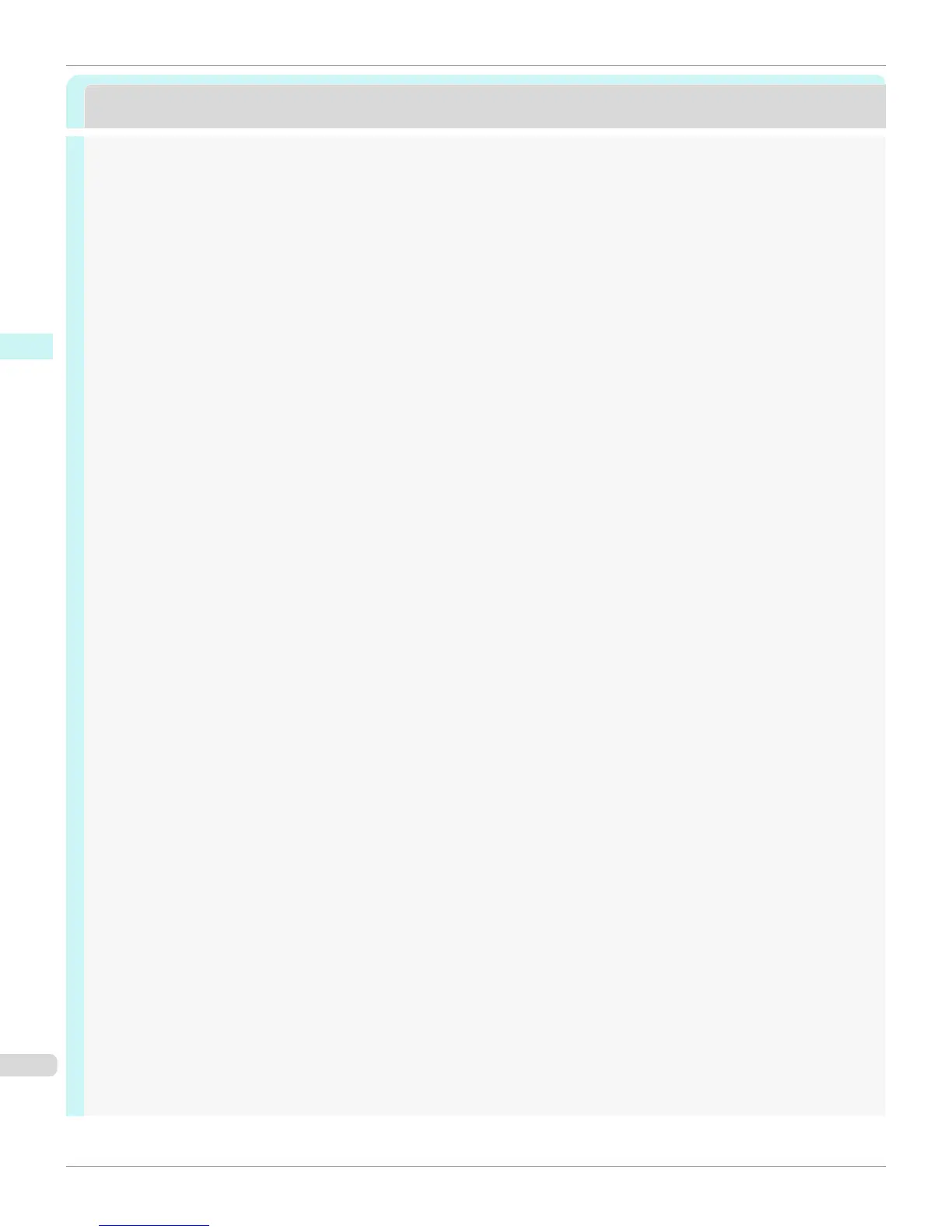Print Plug-In for Photoshop / Digital Photo Professional
Print Plug-In for Photoshop / Digital Photo Professional
Features of the Print Plug-In for Photoshop/Digital Photo Professional ...................................................... 241
Installation Procedures ....................................................................................................................................................... 241
Uninstall Procedures ............................................................................................................................................................ 244
Starting from Photoshop ................................................................................................................................................... 245
Starting from Digital Photo Professional .................................................................................................................... 246
Print Plug-In for Photoshop/Digital Photo Professional Main Window .......................................................... 247
Preview Area ................................................................................................................................................................ 249
Main Sheet ............................................................................................................................................................................... 250
Page Setup Sheet ................................................................................................................................................................. 253
Color Settings Sheet (Color) ............................................................................................................................................ 255
Color Settings Sheet (Monochrome) ............................................................................................................................ 256
Print History Sheet ............................................................................................................................................................... 257
Support Sheet ........................................................................................................................................................................ 258
Adjustment pattern setting dialog box ........................................................................................................................ 259
Paper Detailed Settings Dialog Box ............................................................................................................................... 262
Set Configuration Dialog Box ........................................................................................................................................... 264
ICC Conversion Options dialog box .............................................................................................................................. 265
Roll Paper Options Dialog Box ......................................................................................................................................... 265
Size Options Dialog Box ..................................................................................................................................................... 266
Curves Dialog Box ................................................................................................................................................................. 267
Print History Details Dialog Box ...................................................................................................................................... 268
Utilize Three Types of Previews ...................................................................................................................................... 269
Check Image with Print Area Layout ................................................................................................................ 269
Check the original image with Image ................................................................................................................ 270
Check Image with Roll Paper Preview .............................................................................................................. 270
Print with a Desired Picture Quality .............................................................................................................................. 271
Adjust the Colors and Print .............................................................................................................................................. 272
Adjust the Colors while Checking the Preview (for Color) ...................................................................... 272
Adjust the Colors while Checking the Preview (for Monochrome) ...................................................... 273
Adjust the Colors by Color Matching ............................................................................................................... 275
Print High-Quality Adobe RGB 16bit Images ................................................................................................. 276
Prints monochrome photographs with high quality ................................................................................... 277
Using Adobe CMM .................................................................................................................................................... 278
Printing an Adjustment Pattern and Selecting Adjustment Values ................................................................. 279
Perform Black Point Compensation .............................................................................................................................. 281
Perform Printing Press Simulation Print ..................................................................................................................... 282
Enlarge/Reduce and Print ................................................................................................................................................. 282
Enlarge/Reduce and Print Matching Output Media Size ......................................................................... 283
Enlarge/Reduce and Print Matching Width of Roll Paper ....................................................................... 284
Specify Scaling, Enlarge/Reduce and Print ................................................................................................... 285
Print with No Borders .......................................................................................................................................................... 286
Customize Media Settings ................................................................................................................................................. 287
Utilize Print History ............................................................................................................................................................... 287
Confirm Print History Details ............................................................................................................................... 288
Apply Print History to an Image .......................................................................................................................... 289
Store Print History to Print Preferences ......................................................................................................... 289
Delete Print History .................................................................................................................................................. 291
Export Print History from Print Preferences ................................................................................................. 293
Import Print History to Print Preferences ...................................................................................................... 294
Delete Print History from Print Preferences ................................................................................................. 296
iPF8400S
User's Guide
Windows Software Print Plug-In for Photoshop / Digital Photo Professional
240
