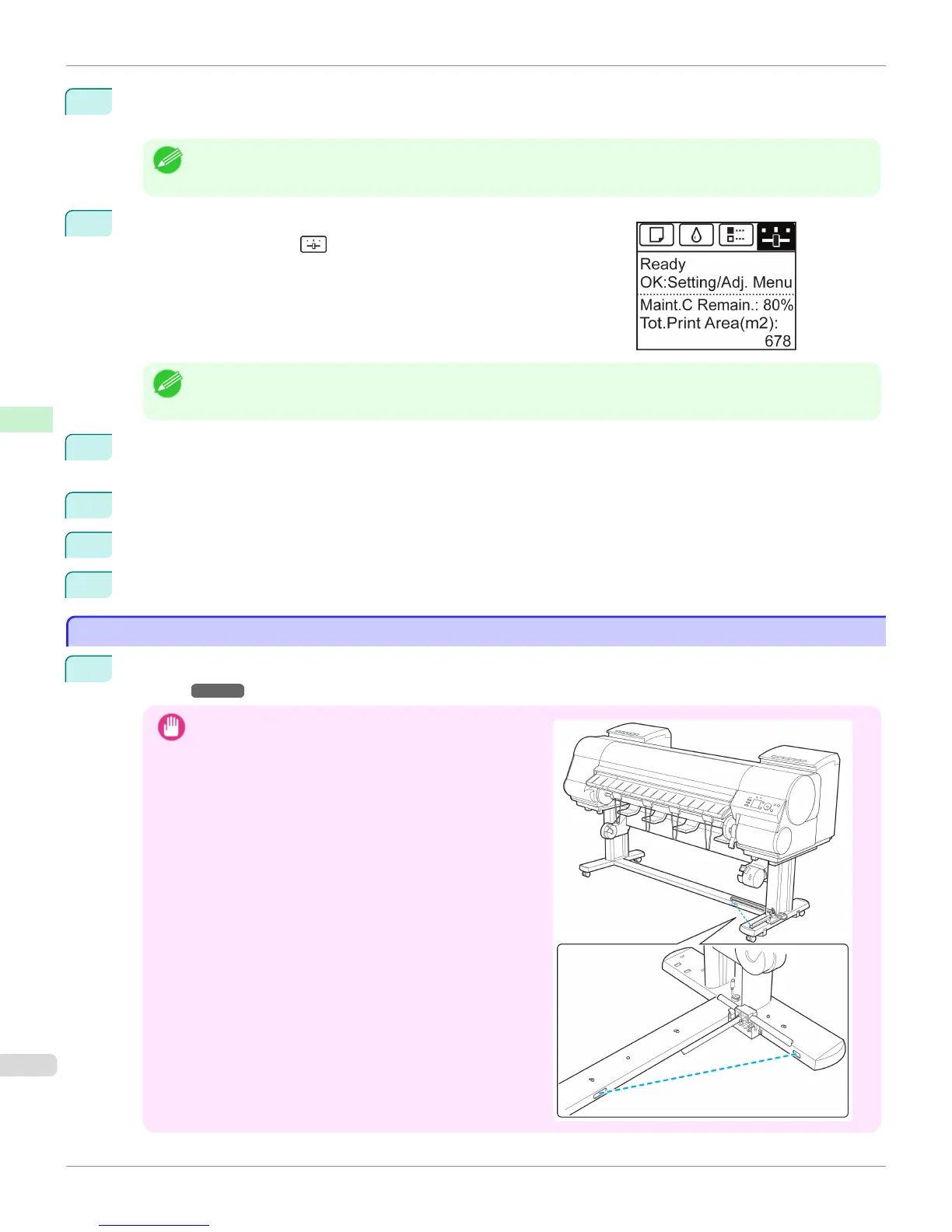2
Press ▲ or ▼ to select Yes, and then press the OK button.
The mode now switches from take-up mode to regular mode.
Note
• The printer will also switch from take-up mode to regular mode if you lift the Release Lever and cut the roll with
scissors instead of pressing the Cut button.
3
On the Tab Selection screen of the Control Panel, press ◀ or ▶ to se-
lect the Settings/Adj. tab ( ).
Note
• If the Tab Selection screen is not displayed, press the Menu button.
4
Press the OK button.
The Set./Adj. Menu is displayed.
5
Press ▲ or ▼ to select Take-up Reel, and then press the OK button.
6
Press ▲ or ▼ to select Use Take-up Reel, and then press the OK button.
7
Press ▲ or ▼ to select Disable, and then press the OK button.
Loading the Rewind Spool on the Media Take-up Unit
Loading the Rewind Spool on the Media Take-up Unit
1
When using the Output Stacker, stow the Output Stacker before this procedure. (See "Storing the Output
Stacker.") ➔ P.546
Important
•
Position the Basket Cloth and Basket Rod so they do not
interfere with the Media Take-up Sensor (wave portion).
This may impair operation.
Loading the Rewind Spool on the Media Take-up Unit
iPF8400S
User's Guide
Handling and Use of Paper Media take-up unit
550
