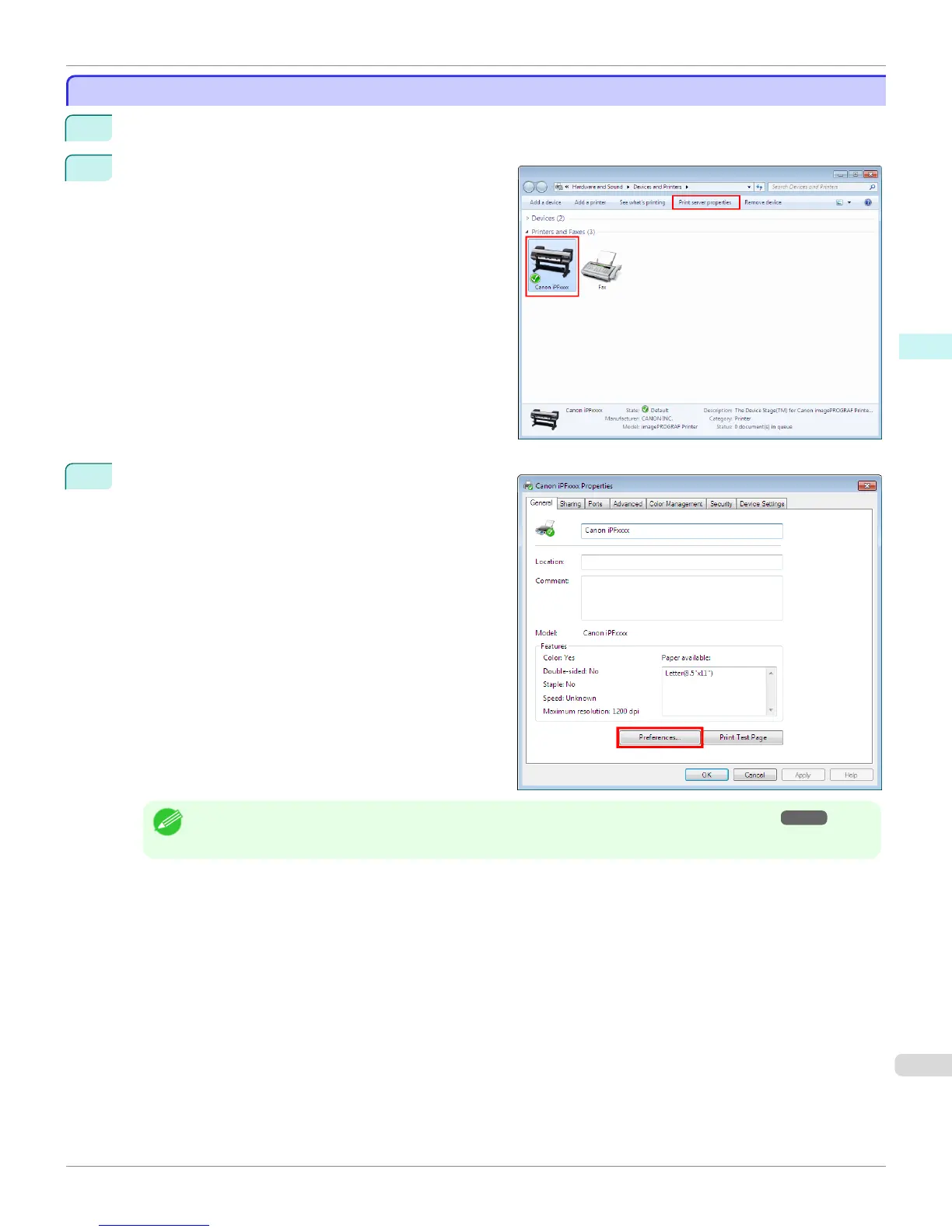Accessing the Printer Driver Dialog Box from the Operating System Menu
Accessing the Printer Driver Dialog Box from the Operating System Menu
1
Click start > Printers and Faxes (or Printers ).
2
Select the printer, and then display the printer proper-
ties dialog box.
3
Click Printing Preferences to display the Main(or
Printing Preferences) dialog box, titled with the name
of this printer.
Note
• The Device Settings sheet is also an extension of the printer driver. (See "Device Settings Sheet .") ➔ P.194
iPF8400S
Accessing the Printer Driver Dialog Box from the Operating System Menu
User's Guide
Windows Software Printer Driver
169
