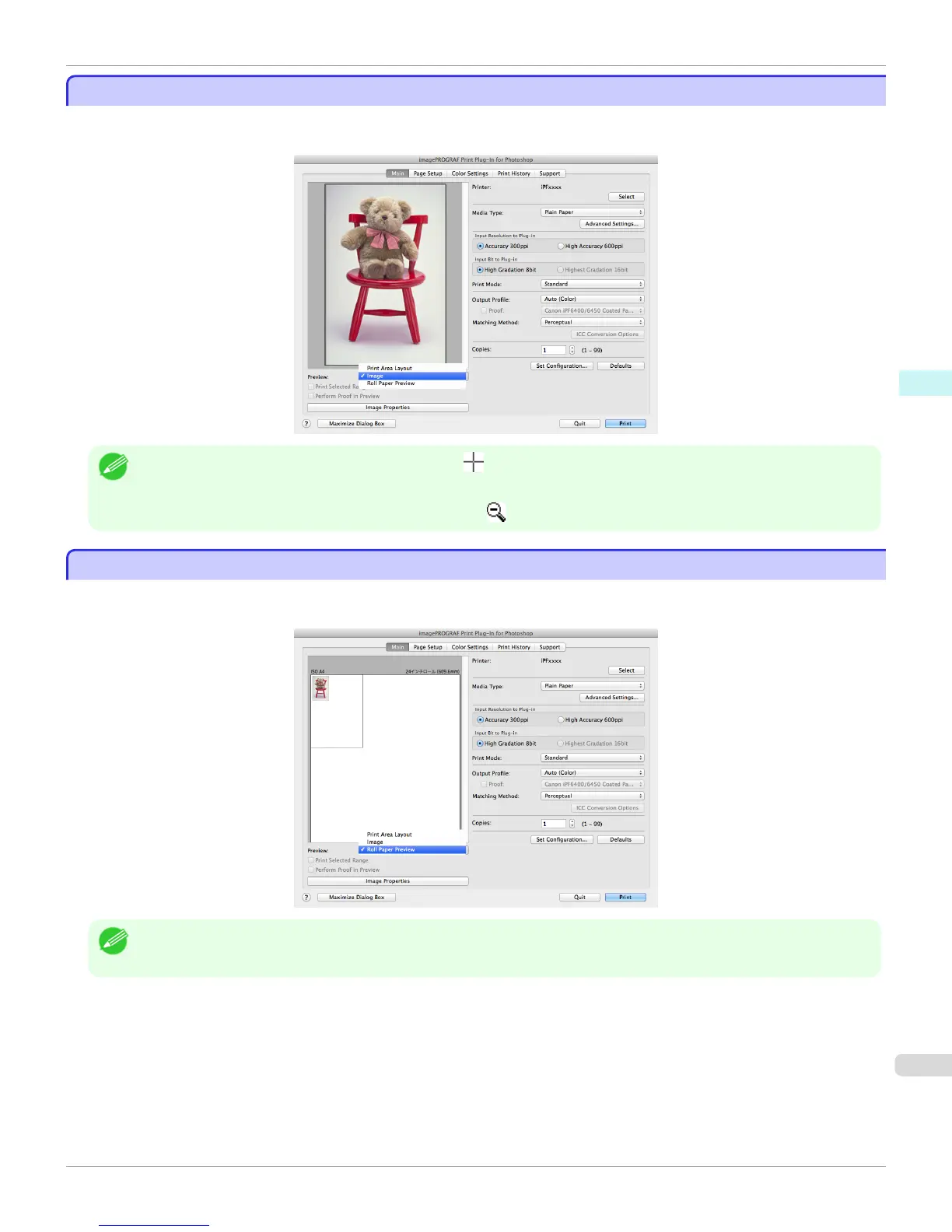Check the original image with Image
Check the original image with Image
In the image preview you can check the entire image that you have input.
Select Image in Preview.
Note
• When the cursor appears as a small magnifying glass while there is an Image in the Preview area, the Selected Range
feature is enabled and you an drag the cursor on the image and select an area for printing.
• When you click the image while the cursor is displayed as on the preview, the selected area is deselected.
Check Image with Roll Paper Preview
Check Image with Roll Paper Preview
Display the media size and roll paper information on the top in the layout printing on roll paper in Roll Paper Preview
Select Roll Paper Preview in Preview.
Note
• To select Roll Paper Preview in Preview, select Roll Paper in Paper Source.
iPF8400S
Check the original image with Image
User's Guide
Mac OS Software Print Plug-In for Photoshop / Digital Photo Professional
461
