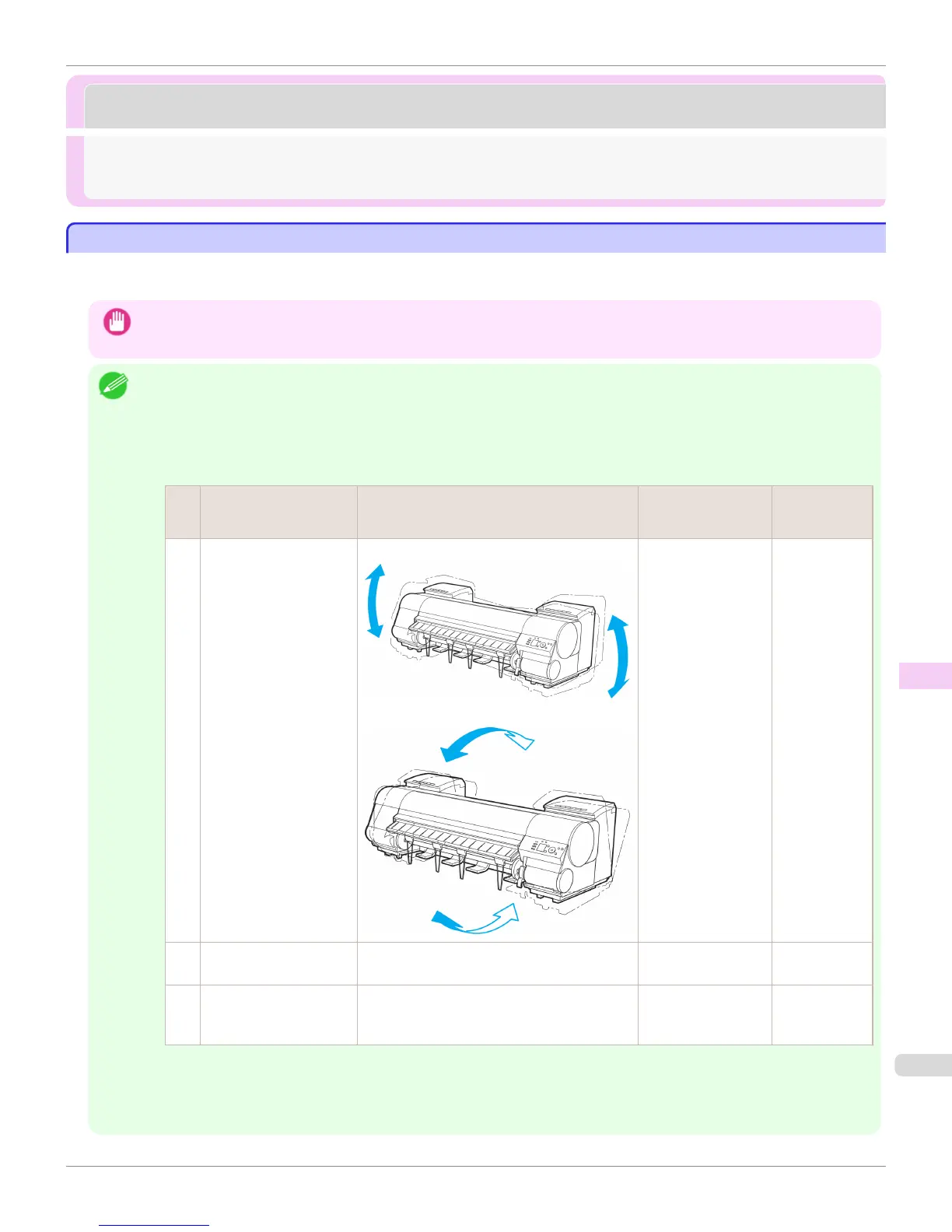Other Maintenance
Other Maintenance
Preparing to Transfer the Printer .................................................................................................................................. 911
Updating the Firmware ....................................................................................................................................................... 917
Preparing to Transfer the Printer
Preparing to Transfer the Printer
To protect the internal parts in transit, always follow these steps before transferring the printer to a new location.
Refer to the Setup Guide for details on packing the printer and installing it after transfer.
Important
• Be sure to contact your Canon dealer before transferring the printer to a new location. Ink may leak and damage the printer if
you do not prepare the printer correctly and it is tipped or stood on end in transit.
Note
• Depending on the state of the printer, part replacement may be necessary when preparing to transfer the printer (that is, when
you execute the printer menu item to prepare for transfer).
• Ink must be drawn into the Maintenance Cartridge before Level 2 or Level 3 printer transfer, as described in the following
table. Prepare the Maintenance Cartridge in advance.
• Always follow the instructions of the service representative when transferring the printer under Level 3 conditions.
Level Shipping Method (Example) Permitted Angle of Inclination
Amount of Ink to Dis-
pose of
Required Mainte-
nance Cartridg-
es(*1)
1 By truck Lengthwise: 0–30º
Rotation: 0–10º
0 0(*2)
2 By plane All directions: 0–30º Approx. 1.8 L (60.9 fl
oz)
2 or 3
3 Tipping the printer or
holding it upright for ele-
vators or stairs
Lengthwise: 0–90º
Rotation: 0–30º
Approx. 1.8 L (60.9 fl
oz)
2 or 3
*1: This is the number of new Maintenance Cartridges required when you execute the Prep.MovePrinter menu. The num-
ber varies depending on the amount remaining in the Maintenance Cartridge being used.
*2: If a message instructing you to replace the Maintenance Cartridge is displayed on the Display Screen, the Maintenance
Cartridge needs to be replaced.
iPF8400S
Preparing to Transfer the Printer
User's Guide
Maintenance and Consumables Other Maintenance
911
