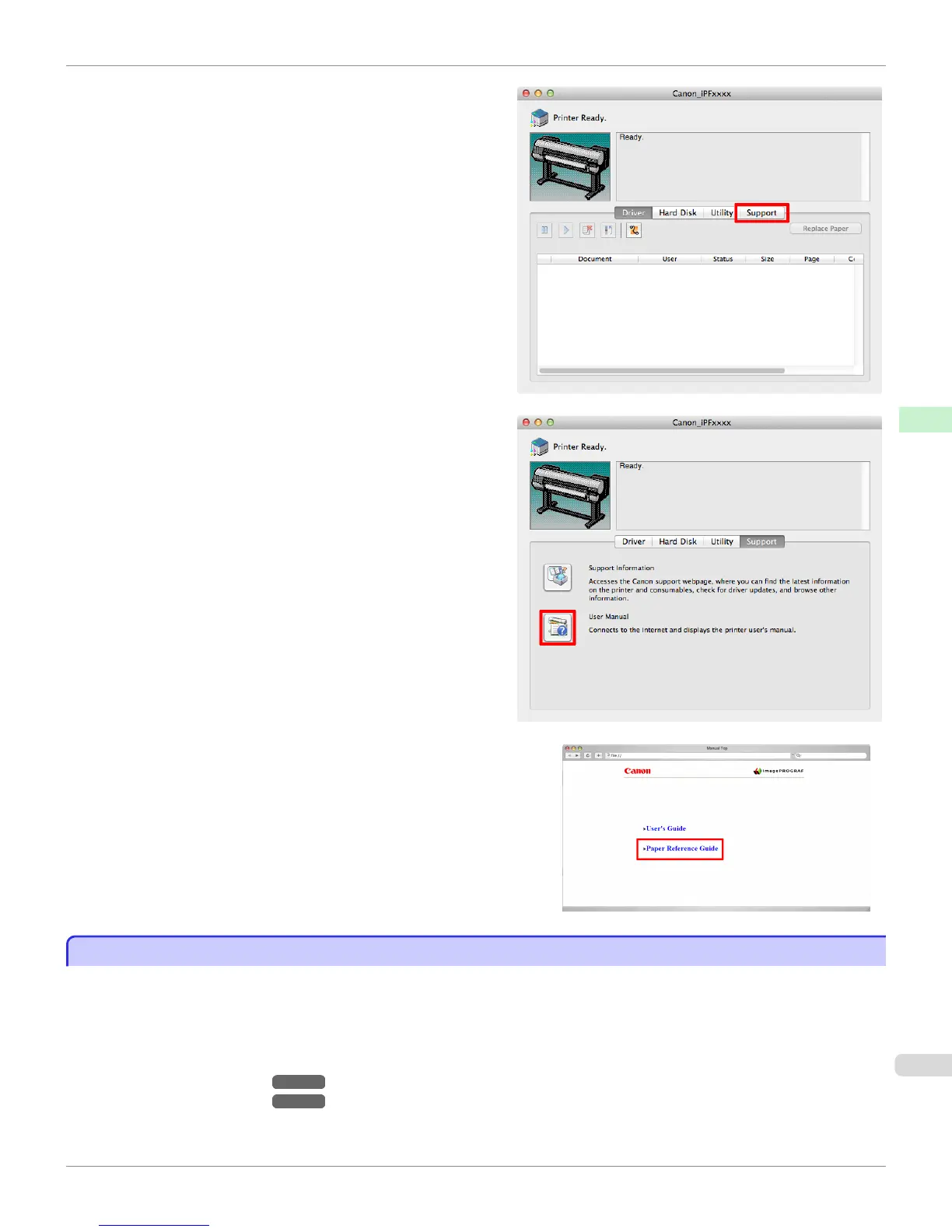6.
Click Support.
7.
Click the User Manual button.
8.
Click Paper Reference Guide.
Updating paper information
Updating paper information
As for paper information of the printer Control Panel and printer driver, you can update it to the latest information by
downloading and installing the latest version of Media Information File from the imagePROGRAF website.
The latest Media Information File can be downloaded by accessing the imagePROGRAF website from the links in the
software installed on your computer. Contact your Canon dealer if you are unable to download it.
For details on Media Information File (Media Information File), refer as follows.
•
Media Configuration Tool ➔ P.560 (Windows)
•
Media Configuration Tool ➔ P.590 (Mac OS)
iPF8400S
Updating paper information
User's Guide
Handling and Use of Paper Paper
503
