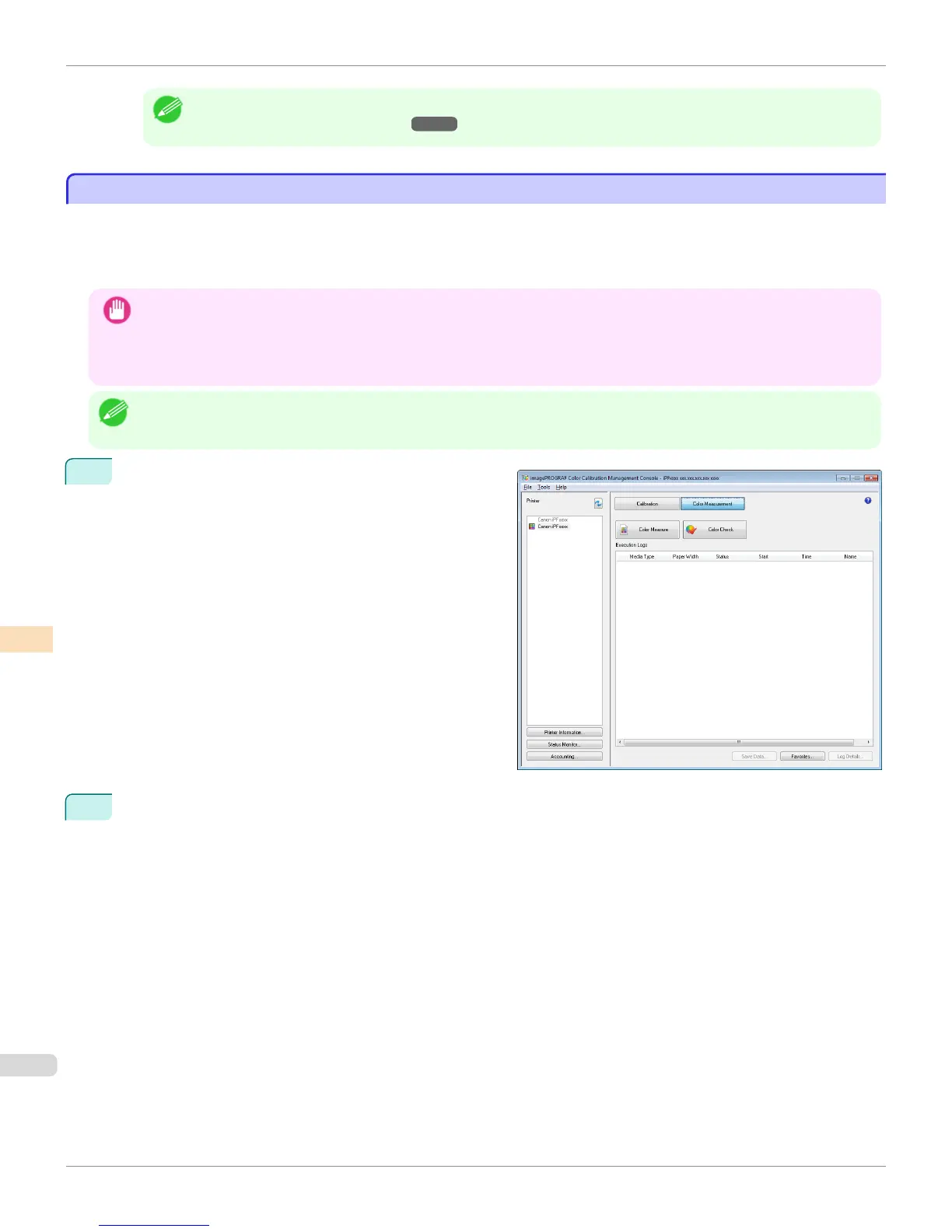Note
• We recommend that you execute color calibration if the results exceed the threshold values.
(See "Executing Color Calibration.") ➔ P.818
Scheduling Color Check
Scheduling Color Check
You can configure a schedule to automatically perform color check at the specified dates and times.
Once configured, the color check is executed on the paper that is loaded at the specified date and time.
You can also configure whether or not to execute color calibration if the result of the color check exceeds the color
check threshold value.
Important
• The color check is not executed at the designated date and time if the printer is turned off.
• If the schedule settings are configured while the printer is in sleep mode, the schedule settings are applied when the printer
recovers from sleep mode. The color check will not be executed by the configured schedule unless the printer recovers from
sleep mode at least once.
Note
• This step can be executed when a printer that has a spectrophotometer unit installed is selected.
1
Open the Color Measurement sheet.
2
Select Schedule Settings from the Tools menu.
Scheduling Color Check
iPF8400S
User's Guide
Color Management Color Calibration Management Console (Windows)
832
