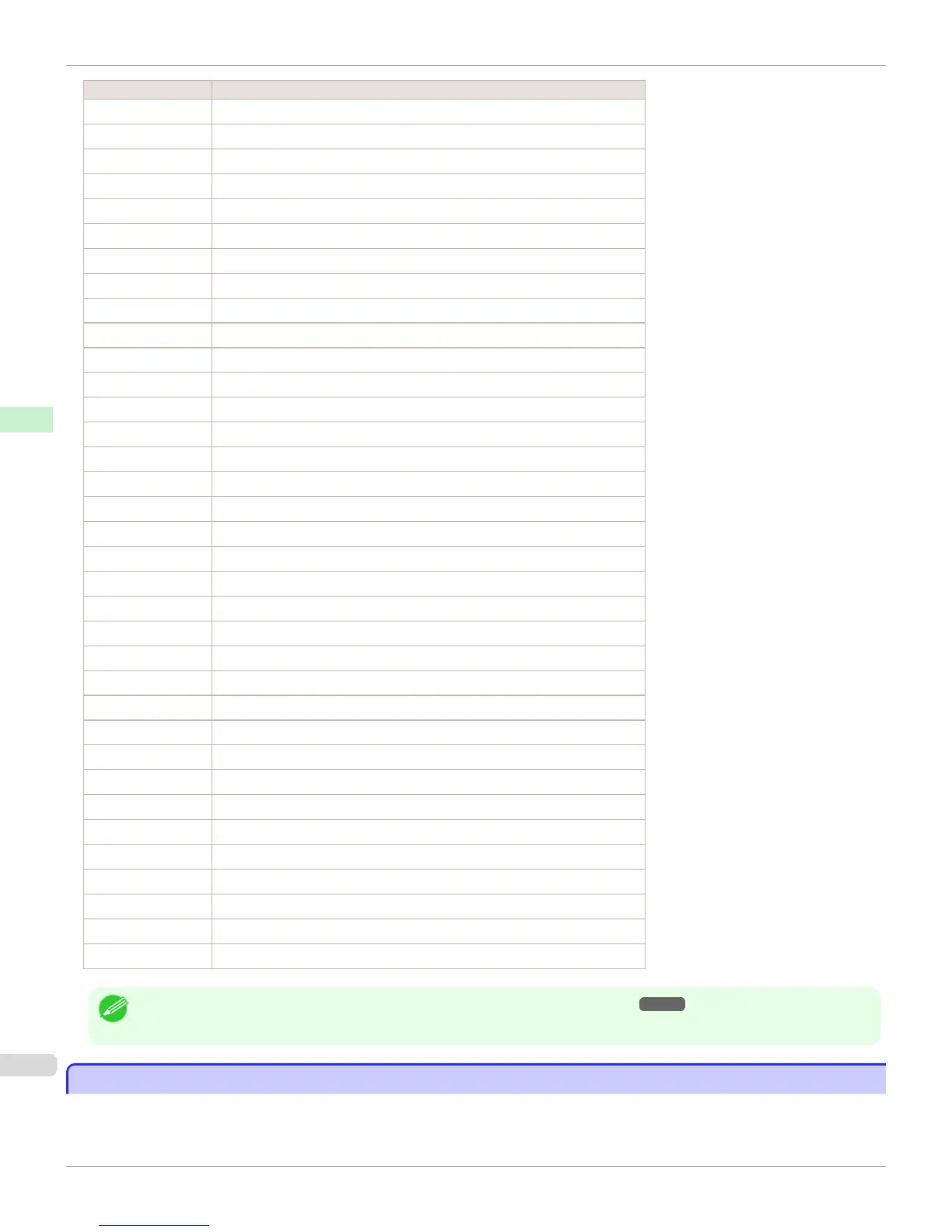Paper Sizes Dimensions
28"x40"(ANSI F) 711.2 × 1016.0 mm (28.00 × 40.00 in)
22"x34"(ANSI D) 558.8 × 863.6 mm (22.00 × 34.00 in)
17"x22"(ANSI C) 431.8 × 558.8 mm (17.00 × 22.00 in)
11"x17"(Ledger) 279.4 × 431.8 mm (11.00 × 17.00 in)
13"x19"(Super B) 330.2 × 482.6 mm (13.00 × 19.00 in)
Letter(8.5"x11") 215.9 × 279.4 mm (8.50 × 11.00 in)
Legal(8.5"x14") 215.9 × 355.6 mm (8.50 × 14.00 in)
36"x48"(ARCH E) 914.4 × 1219.2 mm (36.00 × 48.00 in)
30"x42"(ARCH E1) 762.0 × 1066.8 mm (30.00 × 42.00 in)
26"x38"(ARCH E2) 660.4 × 965.2 mm (26.00 × 38.00 in)
27"x39"(ARCH E3) 685.8 × 990.6 mm (27.00 × 39.00 in)
24"x36"(ARCH D) 609.6 × 914.4 mm (24.00 × 36.00 in)
18"x24"(ARCH C) 457.2 × 609.6 mm (18.00 × 24.00 in)
12"x18"(ARCH B) 304.8 × 457.2 mm (12.00 × 18.00 in)
9"x12"(ARCH A) 228.6 × 304.8 mm (9.00 × 12.00 in)
DIN C0 917.0 × 1296.0 mm (36.10 × 51.02 in)
DIN C1 648.0 × 917.0 mm (25.51 × 36.10 in)
DIN C2 458.0 × 648.0 mm (18.03 × 25.51 in)
DIN C3 324.0 × 458.0 mm (12.76 × 18.03 in)
DIN C4 229.0 × 324.0 mm (9.02 × 12.76 in)
20"x24" 508.0 × 609.6 mm (20.00 × 24.00 in)
18"x22" 457.2 × 558.8 mm (18.00 × 22.00 in)
14"x17" 355.6 × 431.8 mm (14.00 × 17.00 in)
12"x16" 304.8 × 406.4 mm (12.00 × 16.00 in)
10"x12" 254.0 × 304.8 mm (10.00 × 12.00 in)
10"x15" 254.0 × 381.0 mm (10.00 × 15.00 in)
8"x10" 203.2 × 254.0 mm (8.00 × 10.00 in)
US Photo 16"x20" 406.4 × 508.0 mm (16.00 × 20.00 in)
Poster 20"x30" 508.0 × 762.0 mm (20.00 × 30.00 in)
Poster 30"x40" 762.0 × 1016.0 mm (30.00 × 40.00 in)
Poster 42"x60" 1066.8 × 1524.0 mm (42.00 × 60.00 in)
Poster 44"x62" 1117.6 × 1574.8 mm (44.00 × 62.00 in)
13"x22" 329.0 × 558.0 mm (12.95 × 21.97 in)
Poster 300x900mm 300.0 × 900.0 mm (11.81 × 35.43 in)
Custom Paper Size 203.2 × 203.2 mm (8.00 × 8.00 in) to 1118.0 × 1600.0 mm (44.02 × 62.99 in)
Note
• For details on non-standard paper sizes, see "Printing on Non-Standard Paper Sizes." ➔ P.105
• Borderless printing is not supported on sheets.
Using Paper Other Than Genuine Paper and feed confirmed Paper
Using Paper Other Than Genuine Paper and feed confirmed Paper
When using this printer to print on paper other than genuine Canon paper and feed confirmed paper, use paper that
meets the following conditions.
Using Paper Other Than Genuine Paper and feed confirmed Paper
iPF8400S
User's Guide
Handling and Use of Paper Paper
498
