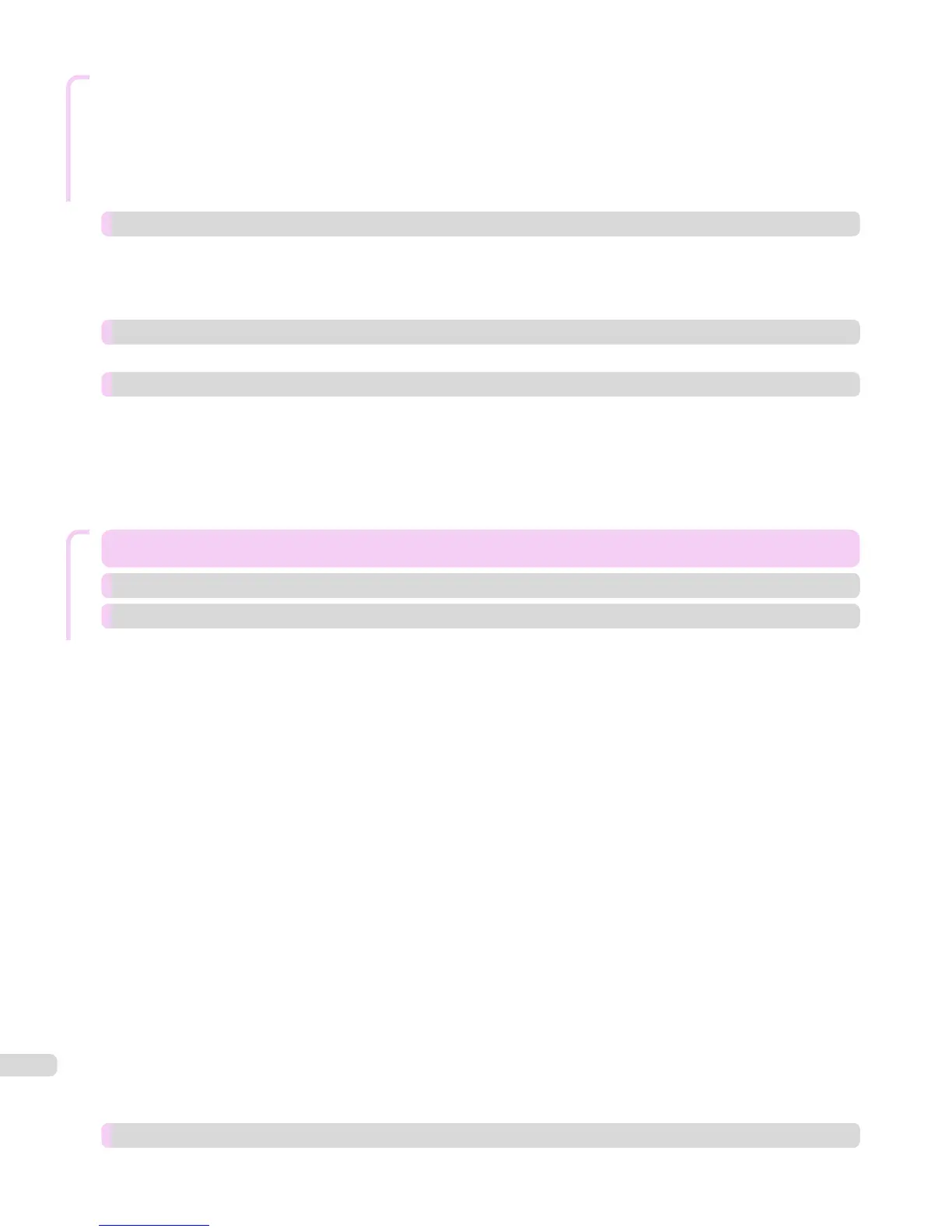Troubleshooting
The contrast becomes uneven during printing ........................................................................................................... 942
The length of printed images is inaccurate in the feeding direction ................................................................. 942
Images are printed crooked ................................................................................................................................................. 943
Documents are printed in monochrome ........................................................................................................................ 943
Line thickness is not uniform .............................................................................................................................................. 943
Lines or colors are misaligned ............................................................................................................................................ 944
Borders appear in borderless printing ............................................................................................................................ 944
Cannot print over a network 945
Cannot connect the printer to the network .................................................................................................................. 945
Cannot print over a TCP/IP network ................................................................................................................................ 945
Cannot print over a NetWare network ............................................................................................................................ 945
Cannot print over AppleTalk or Bonjour networks .................................................................................................... 946
Installation problems 947
Removing Installed Printer Drivers .................................................................................................................................... 947
Other problems 948
The printer does not go on .................................................................................................................................................. 948
The printer takes time to start up ..................................................................................................................................... 948
If the Printer Makes a Strange Sound ............................................................................................................................. 948
Messages advising to check the maintenance cartridge are not cleared ....................................................... 949
The printer consumes a lot of ink ..................................................................................................................................... 949
Ink Level Detection .................................................................................................................................................................. 949
Error Message
Error Message 953
Error Messages 954
Messages regarding paper 956
Paper mismatch ........................................................................................................................................................................ 956
MediaType Mismatch .............................................................................................................................................................. 956
The paper is too small. ........................................................................................................................................................... 957
The paper is too small. ........................................................................................................................................................... 957
PaprWidth Mismatch ............................................................................................................................................................... 958
Paper size not detected. ........................................................................................................................................................ 958
Insufficient paper for job ...................................................................................................................................................... 959
This paper cannot be used as size is not supported. ............................................................................................... 959
Roll printing is selected. ......................................................................................................................................................... 960
Roll printing is selected, but sheets are loaded. ......................................................................................................... 960
The roll is empty. ...................................................................................................................................................................... 960
No sheets. .................................................................................................................................................................................... 961
Sheet printing is selected. .................................................................................................................................................... 961
Regular printing is selected, but a roll is loaded. ........................................................................................................ 961
Paper jam. .................................................................................................................................................................................... 961
Paper loaded askew. ............................................................................................................................................................... 961
Cannot detect papr ................................................................................................................................................................. 962
Cannot feed paper. .................................................................................................................................................................. 962
Cannot cut this paper. ............................................................................................................................................................ 962
End of paper feed. ................................................................................................................................................................... 963
Rel lever is in wrong position. ............................................................................................................................................. 963
Rewinding error. ........................................................................................................................................................................ 963
Media take-up unit ready. ..................................................................................................................................................... 963
Turn on the media take-up unit. ......................................................................................................................................... 964
Borderless printng not possible. ........................................................................................................................................ 964
Paper position not suitable for borderless printing. ................................................................................................. 964
Messages regarding ink 966
Ink insufficient. .......................................................................................................................................................................... 966
16
