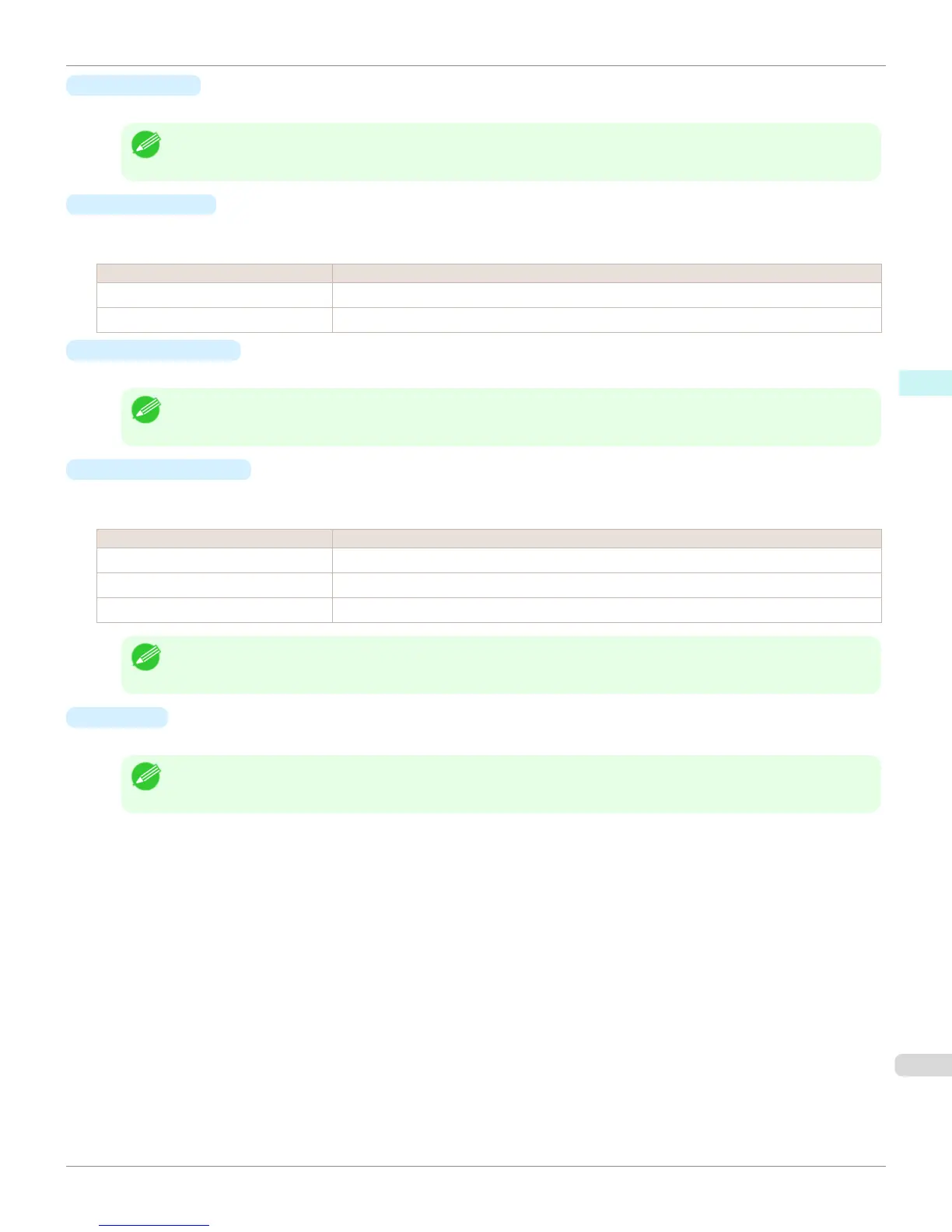•
Media Type
This allows you to select the media type.
Note
• Always select media type that is actually set in the printer. When the media you chose is different from the media set in
the printer, you may not receive the desired print results.
•
Paper Source
You can select the paper source.
The following settings are available for paper source.
Setting Details
Cut Sheet Select to print on the cut sheet.
Roll Paper Select to print on roll paper.
•
Roll Paper Width
This selects the width of the roll media set to the printer.
Note
• Available only if rolls are selected in Paper Source.
•
Automatic Cutting
You can set the printer to cut roll paper automatically or print a guideline for cutting.
The following settings are available for automatic cutting.
Setting Details
Printer Default The value set on the printer operation panel takes priority.
None Each page is not cut after it is printed and printing continues without interruption.
Print Cut Guideline A print cut guideline is printed after each page and printing continues without interruption.
Note
• Available only if rolls are selected in Paper Source.
•
Copies
You can input the number of print copies in numerical characters.
Note
• The maximum value is 999.
• You can change the numbers by clicking either ▲ button or ▼ button.
iPF8400S
Paper Settings Panel
User's Guide
Mac OS Software Color imageRUNNER Enlargement Copy
423
